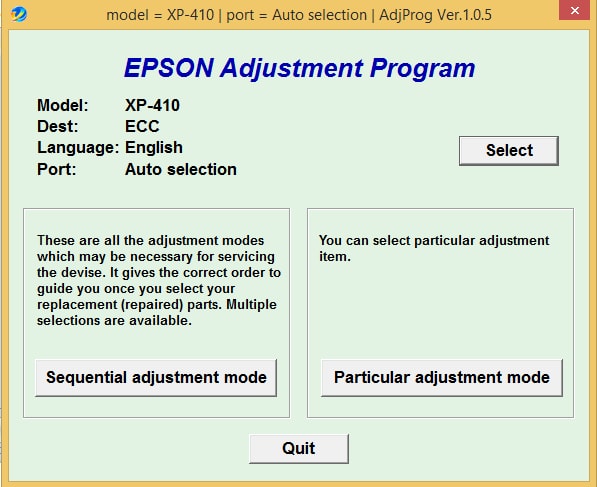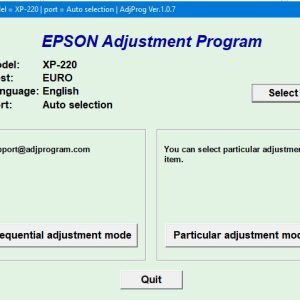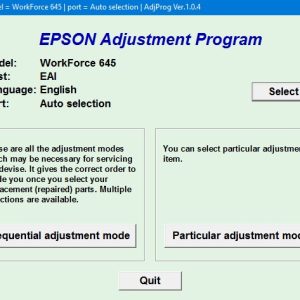Description
How To Get Epson XP 410 Adjustment Program Hardware ID
1. Free Download Epson XP 410 Adjustment Program: DOWNLOAD
2. Place the downloaded software into the safe zone of your antivirus.
3. Extract the downloaded file using WinRAR software (if not already installed, download and install WinRAR software from the link: CLICK HERE), the password to extract the file is adjprogram.com
4. Open adjprog.exe, then you will see the Hardware ID.
As a specialist in the field of printing machines, I can provide a brief description of using the activation key for the Epson XP 410 Adjustment Program. In order to unlock the full features of the trial version of the Adjustment Program for the Epson XP 410 printer, users can purchase an activation key online. This key will allow users to access all the functionalities of the program and make necessary adjustments to their printer settings for optimal performance. With the activation key, users can efficiently troubleshoot and maintain their Epson XP 410 printer to ensure high-quality printing results.
The Importance of Using Epson XP 410 Adjustment Program for Your Printer
When it comes to maintaining and optimizing your Epson XP 410 printer, using an adjustment program is crucial. These programs help you reset the ink pad counters, clean the printhead, and perform other necessary maintenance tasks to ensure smooth and efficient operation of your printer.
Reset Ink Pad Counters
One of the main functions of the adjustment program is to reset the ink pad counters on your Epson XP 410 printer. Over time, these counters can become full, leading to error messages and malfunctions. By using the adjustment program, you can easily reset the counters and continue using your printer without any issues.
Clean Printhead
Another important feature of the adjustment program is the ability to clean the printhead of your Epson XP 410 printer. Regular cleaning of the printhead helps prevent clogs and ensures that your printer produces high-quality prints every time. With the adjustment program, you can easily initiate the cleaning process and keep your printer in top condition.
Perform Maintenance Tasks
In addition to resetting ink pad counters and cleaning the printhead, the adjustment program allows you to perform other maintenance tasks on your Epson XP 410 printer. This includes adjusting the paper feed, checking the print head alignment, and troubleshooting any other issues that may arise. By regularly using the adjustment program, you can prolong the lifespan of your printer and ensure optimal performance.
How to Use the Epson XP 410 Adjustment Program
Using the adjustment program for your Epson XP 410 printer is straightforward. Simply download the program from a trusted source, install it on your computer, and follow the on-screen instructions to reset counters, clean the printhead, and perform other maintenance tasks. It is important to note that using the adjustment program may void your printer’s warranty, so proceed with caution.
Conclusion
Overall, the Epson XP 410 adjustment program is a valuable tool for maintaining and optimizing your printer. By using this program regularly, you can reset ink pad counters, clean the printhead, and perform other necessary maintenance tasks to ensure your printer operates smoothly and efficiently. Remember to use the adjustment program responsibly and consult a professional if you encounter any issues with your printer.
Need help or looking for a discount as a returning customer? Reach out to us directly via the Contact section. We’re happy to assist you.
Telegram: https://t.me/nguyendangmien
Facebook: https://www.facebook.com/nguyendangmien
Whatsapp: https://wa.me/+84915589236