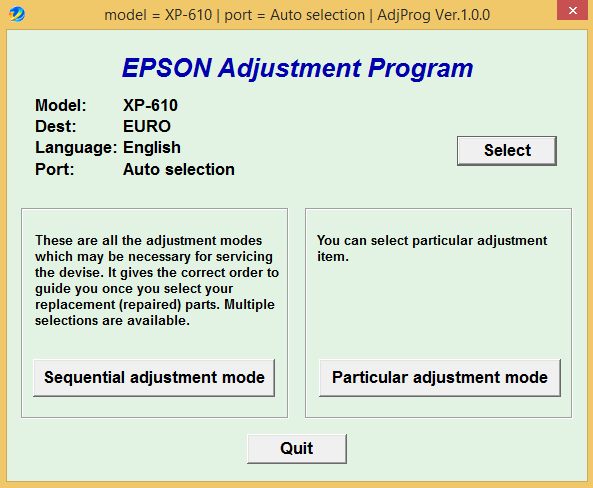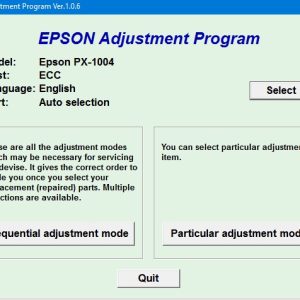Description
How To Get Epson XP 610 Adjustment Program Hardware ID
1. Free Download Epson XP 610 Adjustment Program: DOWNLOAD
2. Place the downloaded software into the safe zone of your antivirus.
3. Extract the downloaded file using WinRAR software (if not already installed, download and install WinRAR software from the link: CLICK HERE), the password to extract the file is adjprogram.com
4. Open adjprog.exe, then you will see the Hardware ID.
As a specialist in the field of printers, I can provide a brief description of using the activation key for the Epson XP 610 Adjustment Program. The activation key is essential for unlocking the full features of the adjustment program, allowing users to reset various settings, clean the print head, and perform maintenance tasks on their Epson XP 610 printer. By entering the activation key, users can extend the trial period and continue to enjoy the benefits of this powerful tool for managing and maintaining their printer.
Introduction to Epson XP 610 Adjustment Program
If you are a proud owner of an Epson XP 610 printer, you may have encountered situations where your printer starts giving error messages or stops working properly. In such cases, using an Epson XP 610 Adjustment Program can be a lifesaver.
What is an Epson XP 610 Adjustment Program?
An Epson XP 610 Adjustment Program is a utility tool designed specifically for Epson printers to reset various internal counters and modes to their initial state. This tool is essential for troubleshooting and fixing common printer issues such as blinking lights, waste ink pad error, and other internal errors.
How to Use Epson XP 610 Adjustment Program?
To use the Epson XP 610 Adjustment Program, you will need to download the software from a trusted source and follow the step-by-step instructions provided. It is important to note that using this program requires some technical knowledge, so it is recommended to read the user manual or seek help from a professional if you are not familiar with printer maintenance.
Benefits of Using Epson XP 610 Adjustment Program
– Reset internal counters and modes to their initial state
– Fix common printer issues such as waste ink pad error
– Improve the overall performance and longevity of your printer
Conclusion
In conclusion, an Epson XP 610 Adjustment Program is a valuable tool for Epson printer users to troubleshoot and fix common printer issues. By using this program, you can easily reset internal counters and modes to ensure the smooth operation of your printer. Remember to download the software from a reliable source and follow the instructions carefully to avoid any potential risks.
Need help or looking for a discount as a returning customer? Reach out to us directly via the Contact section. We’re happy to assist you.
Telegram: https://t.me/nguyendangmien
Facebook: https://www.facebook.com/nguyendangmien
Whatsapp: https://wa.me/+84915589236