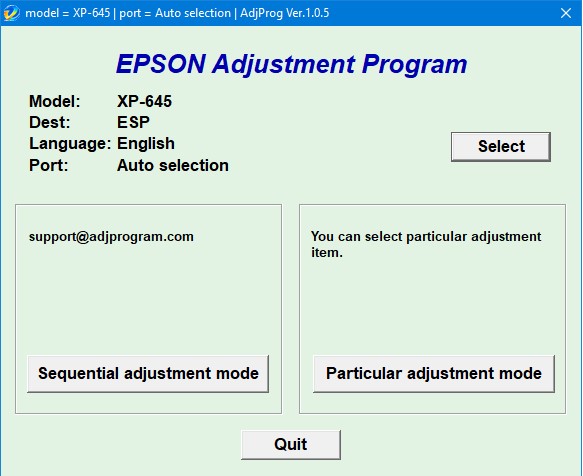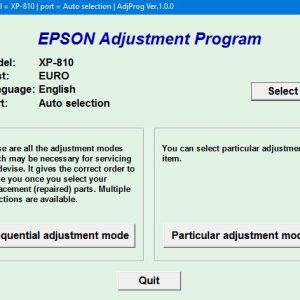Description
How To Get Epson XP 645 Adjustment Program Hardware ID
1. Free Download Epson XP 645 Adjustment Program: DOWNLOAD
2. Place the downloaded software into the safe zone of your antivirus.
3. Extract the downloaded file using WinRAR software (if not already installed, download and install WinRAR software from the link: CLICK HERE), the password to extract the file is adjprogram.com
4. Open adjprog.exe, then you will see the Hardware ID.
The Epson XP 645 Adjustment Program is a software tool designed for use with the Epson XP 645 printer. This program allows users to reset the waste ink pad counter, initialize the printer, and perform other maintenance tasks. To access all the features of the Adjustment Program, users need a activation key. The activation key unlocks the full functionality of the program and allows users to fully optimize their printer’s performance. With the Epson XP 645 Adjustment Program and the activation key, users can keep their printer running smoothly and efficiently for years to come.
How to Use Key Trial for Epson XP 645 Adjustment Program
When it comes to printer maintenance, having access to the right tools is essential. One such tool is the Epson XP 645 Adjustment Program, which allows you to make adjustments and perform maintenance tasks on your Epson XP 645 printer. However, accessing this program may require a trial key. In this blog post, we will discuss how to use a trial key for the Epson XP 645 Adjustment Program.
What is the Epson XP 645 Adjustment Program?
The Epson XP 645 Adjustment Program is a software tool designed specifically for the Epson XP 645 printer. It allows users to make various adjustments and perform maintenance tasks that are not accessible through the printer’s standard interface. This program is particularly useful for troubleshooting and resolving issues with the printer’s hardware and software.
How to Obtain a Trial Key for the Epson XP 645 Adjustment Program
Before you can use the Epson XP 645 Adjustment Program, you will need to obtain a trial key. This key allows you to access the program and perform maintenance tasks on your printer. To obtain a trial key, you can search online for websites that offer key trial services. Once you have found a reliable source, follow the instructions provided to obtain your trial key.
Using the Trial Key
Once you have obtained the trial key, you can use it to access the Epson XP 645 Adjustment Program. Simply launch the program and enter the trial key when prompted. This will grant you access to the program’s features, allowing you to make adjustments and perform maintenance tasks on your printer.
Benefits of Using the Epson XP 645 Adjustment Program
Using the Epson XP 645 Adjustment Program offers several benefits, including:
- Ability to make advanced adjustments to the printer
- Access to maintenance tasks not available through the standard interface
- Troubleshooting and resolving printer issues more effectively
Conclusion
Using a trial key for the Epson XP 645 Adjustment Program can help you better maintain and troubleshoot your printer. By following the steps outlined in this blog post, you can easily obtain and use a trial key to access the program’s features. Make sure to take advantage of this tool to keep your Epson XP 645 printer running smoothly.
Need help or looking for a discount as a returning customer? Reach out to us directly via the Contact section. We’re happy to assist you.
Telegram: https://t.me/nguyendangmien
Facebook: https://www.facebook.com/nguyendangmien
Whatsapp: https://wa.me/+84915589236