Description
Download And Active Epson XP 7100 Adjustment Program
– Free Download Epson XP 7100 Adjustment Program: Download
– File Name: XP-7100onePC.zip
– Epson XP 7100 Adjustment Program Password Extract File: adjprogram.com
– Compatible Model: Epson XP-7100
– Expiration Date: 30 Days.
– Request Lifetime Key –> Contact Admin: Click Here
– How to active and using Epson XP 7100 Adjustment Program: Click Here
Epson XP-7100 Adjustment Program: The Ultimate Guide
The Epson XP-7100 Adjustment Program is a powerful tool designed to help users reset and maintain their Epson printer efficiently. If you’re facing issues like the “Waste Ink Pad Counter” error, this software can help restore your printer to its optimal working condition.
What is the Epson XP-7100 Adjustment Program?
The Adjustment Program is a specialized utility developed for Epson printers. It allows users to reset waste ink pad counters, perform head cleaning, and fix various errors. This tool is essential for those who want to prolong the lifespan of their printer without costly repairs.
Key Features of the Epson XP-7100 Adjustment Program
- Reset Waste Ink Pad Counter – Fixes the common “Service Required” error.
- Printer Maintenance – Enables deep cleaning and nozzle checks.
- EEPROM Reset – Restores default printer settings.
- Ink Charge Control – Helps manage ink usage effectively.
- Compatibility – Works specifically with the Epson XP-7100 model.
How to Download and Install the Epson XP-7100 Adjustment Program
Step 1: Download the Software
To download the Adjustment Program, ensure you get it from a trusted source. Avoid unofficial websites that may distribute malware.
Step 2: Extract the Files
Once downloaded, extract the ZIP file to access the program files. Use tools like WinRAR or 7-Zip for this process.
Step 3: Run the Adjustment Program
Double-click on the executable file (AdjProg.exe) and run it as an administrator.
Step 4: Select the Printer Model
Choose Epson XP-7100 from the list of available printers in the software interface.
Step 5: Perform the Reset
Navigate to the “Waste Ink Pad Counter” section and reset the counter by following the on-screen instructions.
Common Issues and Troubleshooting
Error: “Communication Error”
Solution: Ensure your printer is properly connected to your PC via USB. Disable antivirus software temporarily if needed.
Error: “Adjustment Program Not Working”
Solution: Try running the program in compatibility mode for Windows 7 or earlier versions.
Waste Ink Counter Still Not Resetting
Solution: Restart both your printer and PC, then attempt the reset process again.
Final Thoughts
The Epson XP-7100 Adjustment Program is a crucial tool for printer maintenance and troubleshooting. By following this guide, you can reset your printer and extend its lifespan without professional assistance.
Always ensure you download the program from a reliable source and follow the instructions carefully to avoid any issues.
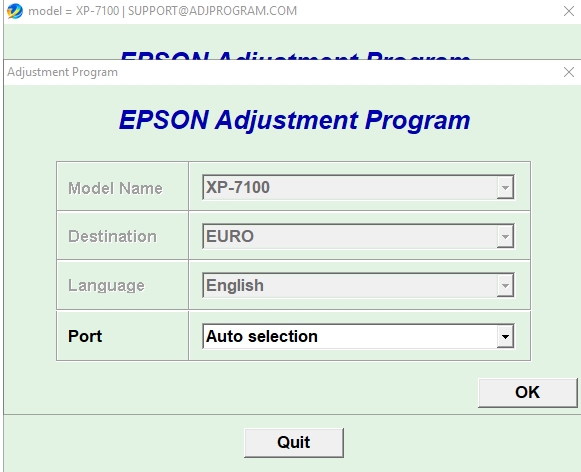
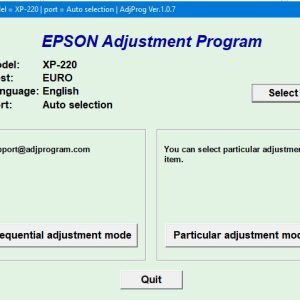


Reviews
There are no reviews yet.