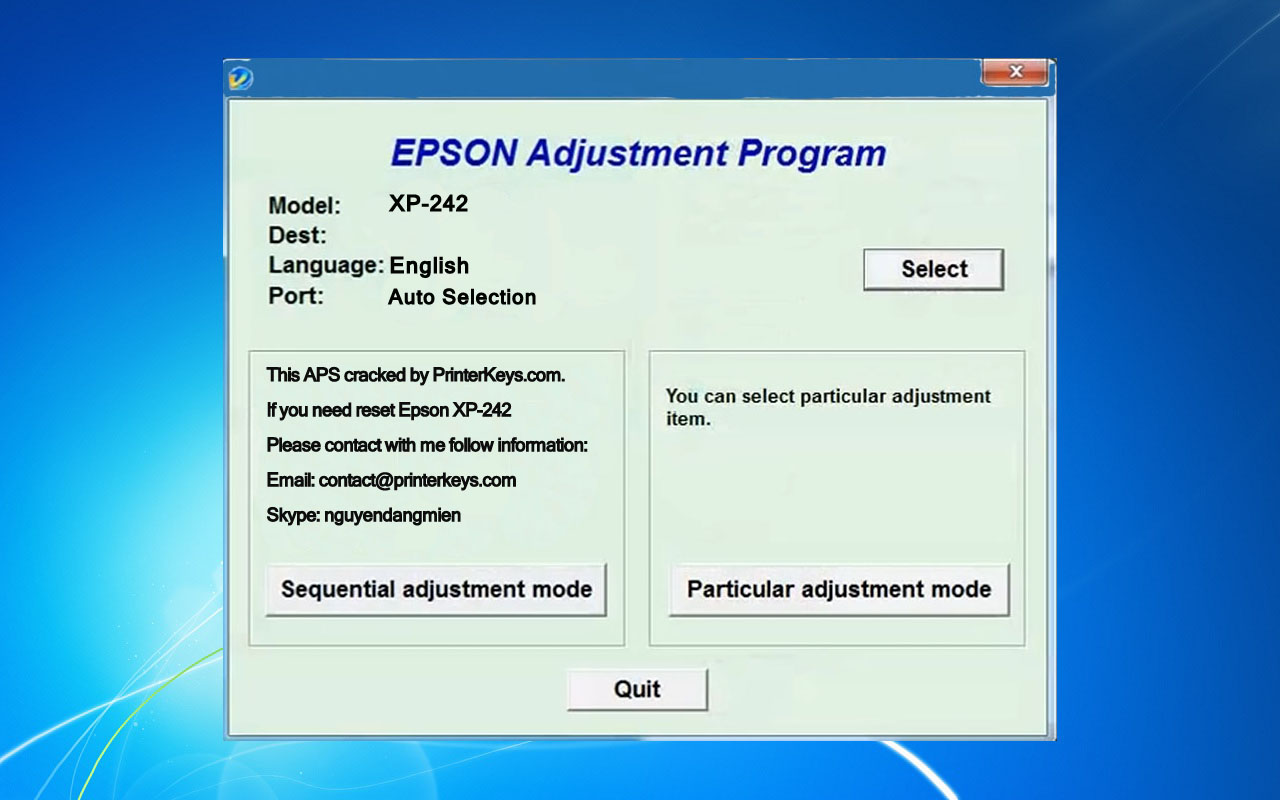Description
How To Get Epson XP242 Adjustment Program Hardware ID
1. Free Download Epson XP242 Adjustment Program: DOWNLOAD
2. Place the downloaded software into the safe zone of your antivirus.
3. Extract the downloaded file using WinRAR software (if not already installed, download and install WinRAR software from the link: CLICK HERE), the password to extract the file is adjprogram.com
4. Open adjprog.exe, then you will see the Hardware ID.
The Epson XP242 Adjustment Program is a vital tool for any expert in the field of printers. This program allows users to easily adjust settings and perform maintenance tasks on their Epson XP242 printers. One crucial aspect of using this program is applying a key to activate the trial version. This key unlocks additional features and functionalities, making it easier for users to optimize the performance of their printers. By utilizing the Epson XP242 Adjustment Program and applying the activation key, users can ensure that their printers are running smoothly and efficiently.
Epson XP-242 Adjustment Program: A Comprehensive Guide
If you are an expert in the field of printers, you must be familiar with the Epson XP-242 model. This printer is known for its high-quality prints and efficient performance. However, like any other electronic device, it may encounter issues that require adjustment. In this blog post, we will discuss the Epson XP-242 Adjustment Program, a tool designed to help you troubleshoot and fix common printer problems.
What is the Epson XP-242 Adjustment Program?
The Epson XP-242 Adjustment Program is a software utility developed by Epson to provide users with a way to adjust various settings and parameters of the printer. This program is particularly useful for fixing issues such as print head alignment, paper feed problems, and ink cartridge errors. By using this program, you can optimize the performance of your printer and ensure that it runs smoothly.
How to Use the Epson XP-242 Adjustment Program
Using the Epson XP-242 Adjustment Program is quite easy. Simply download the software from the official Epson website and follow the instructions provided. Once you have installed the program on your computer, connect your Epson XP-242 printer to the computer using a USB cable. Open the Adjustment Program and follow the on-screen prompts to diagnose and fix any issues with your printer.
Benefits of Using the Epson XP-242 Adjustment Program
There are several benefits to using the Epson XP-242 Adjustment Program. Some of the key advantages include:
- Easy troubleshooting of common printer problems
- Optimization of printer performance
- Improved print quality
- Increased longevity of the printer
By utilizing this program, you can ensure that your Epson XP-242 printer operates at its best and delivers high-quality prints consistently.
Conclusion
In conclusion, the Epson XP-242 Adjustment Program is a valuable tool for anyone who owns this printer model. By using this software utility, you can easily troubleshoot and fix common printer issues, ensuring that your Epson XP-242 printer performs optimally. So, if you encounter any problems with your printer, don’t hesitate to download and use the Epson XP-242 Adjustment Program to resolve them quickly and efficiently.
Need help or looking for a discount as a returning customer? Reach out to us directly via the Contact section. We’re happy to assist you.
Telegram: https://t.me/nguyendangmien
Facebook: https://www.facebook.com/nguyendangmien
Whatsapp: https://wa.me/+84915589236