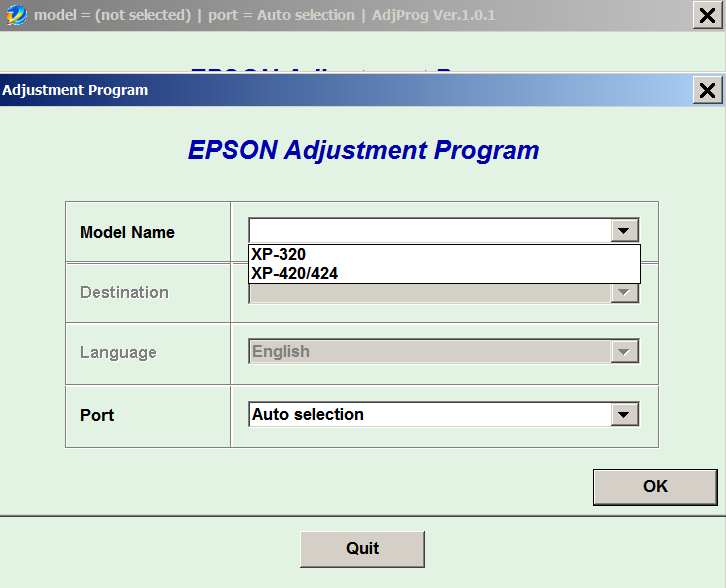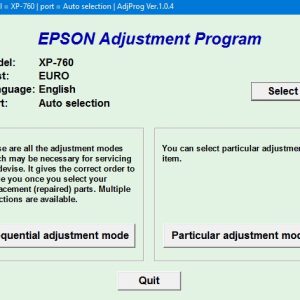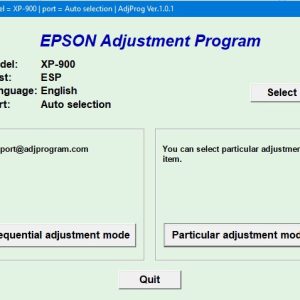Description
Download And Active Epson Xp320 Adjustment Program
– Free Download Epson Xp320 Adjustment Program: Download
– File Name: XP320onePC.rar
– Epson Xp320 Adjustment Program Password Extract File: adjprogram.com
– Compatible Model: Epson Xp320
– Expiration Date: 30 Days.
– Request Lifetime Key –> Contact Admin: Click Here
– How to active and using Epson Xp320 Adjustment Program: Click Here
The importance of using Epson Xp320 Adjustment Program
When it comes to maintaining and troubleshooting your Epson Xp320 printer, having the right tools is crucial. One essential tool that every Epson Xp320 user should have is the Epson Xp320 Adjustment Program.
What is Epson Xp320 Adjustment Program?
Epson Xp320 Adjustment Program is a utility tool designed to help users reset the waste ink pad counter on their Epson Xp320 printer. This program is especially useful for users who have encountered error messages indicating that their printer’s waste ink pad is full.
Why do you need Epson Xp320 Adjustment Program?
Using Epson Xp320 Adjustment Program can help extend the lifespan of your printer by preventing it from getting clogged or damaged due to excess ink. It also allows you to continue using your printer even after the waste ink pad is full, saving you money on expensive repairs or replacements.
How to use Epson Xp320 Adjustment Program?
Using Epson Xp320 Adjustment Program is simple and straightforward. All you need to do is download the program from a reliable source, install it on your computer, connect your Epson Xp320 printer, and follow the on-screen instructions to reset the waste ink pad counter.
Benefits of using Epson Xp320 Adjustment Program
By using Epson Xp320 Adjustment Program, you can avoid the hassle of dealing with error messages and printer malfunctions caused by a full waste ink pad. You can also save time and money by resolving the issue yourself without having to take your printer to a service center.
Conclusion
Overall, Epson Xp320 Adjustment Program is a valuable tool for Epson Xp320 printer users who want to ensure the optimal performance and longevity of their device. With its easy-to-use interface and effective waste ink pad reset feature, this program is a must-have for anyone looking to maintain their Epson Xp320 printer in top condition.
Contact Admin
– Telegram: https://t.me/nguyendangmien
– Facebook: https://www.facebook.com/nguyendangmien
– Whatsapp: https://wa.me/+84915589236
– Mobile/Zalo: 0915 589 236