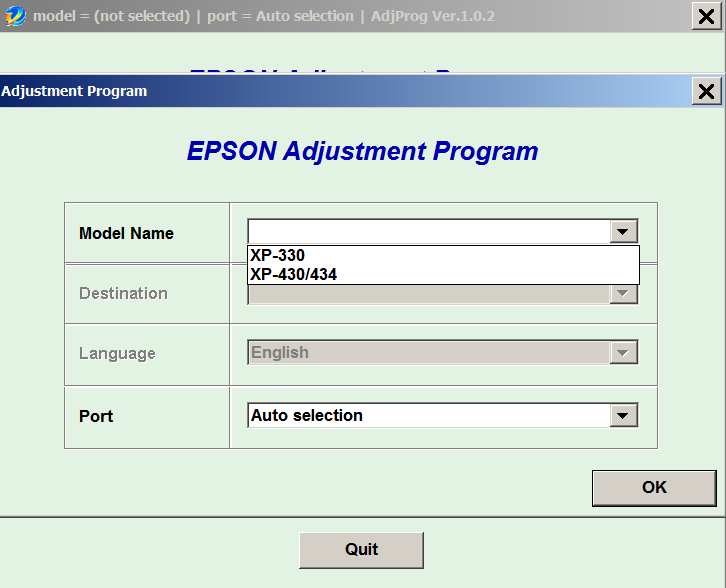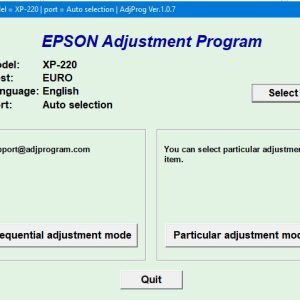Description
How To Get Epson XP430 Adjustment Program Hardware ID
1. Free Download Epson XP430 Adjustment Program: DOWNLOAD
2. Place the downloaded software into the safe zone of your antivirus.
3. Extract the downloaded file using WinRAR software (if not already installed, download and install WinRAR software from the link: CLICK HERE), the password to extract the file is adjprogram.com
4. Open adjprog.exe, then you will see the Hardware ID.
The Epson XP430 Adjustment Program is a software tool used for resetting the waste ink pad counter on Epson XP430 printers. This program is essential for maintaining the printer’s performance and ensuring optimal printing quality. By using a trial activation key, users can access all the features of the Adjustment Program and reset the printer’s waste ink pad counter, allowing for continued use of the printer without any issues.
Unlock the Full Potential of Your Epson XP430 Printer with Adjustment Program
If you own an Epson XP430 printer, you know how important it is to keep it running smoothly. Over time, your printer may start to experience issues such as clogged printheads, error messages, or even the dreaded ink pads reaching the end of their service life. When faced with these problems, many users turn to the Epson XP430 adjustment program as a solution.
What is the Epson XP430 Adjustment Program?
The Epson XP430 adjustment program is a software utility that allows users to reset various internal counters within the printer. These counters keep track of things like the number of pages printed, the amount of ink used, and the status of the ink pads. When certain thresholds are reached, the printer may stop working and display error messages. By using the adjustment program, users can reset these counters and continue using their printer without any issues.
How to Use the Epson XP430 Adjustment Program
Using the adjustment program is a straightforward process that can be done by following a few simple steps. First, download the program from a reliable source and install it on your computer. Connect your printer to the computer using a USB cable and open the adjustment program. Follow the on-screen instructions to reset the counters as needed. It is important to note that using the adjustment program may void your printer’s warranty, so proceed with caution.
Benefits of Using the Epson XP430 Adjustment Program
There are several benefits to using the adjustment program for your Epson XP430 printer. By resetting the internal counters, you can prolong the life of your printer and avoid costly repairs. You can also continue using your printer even if it displays error messages related to the ink pads or other components. Additionally, the adjustment program allows you to maintain the performance of your printer and ensure that it continues to produce high-quality prints.
Conclusion
In conclusion, the Epson XP430 adjustment program is a valuable tool for users who want to keep their printer running smoothly. By using this software utility, you can unlock the full potential of your printer and avoid common issues that may arise over time. If you are experiencing problems with your Epson XP430 printer, consider using the adjustment program as a solution. However, remember to proceed with caution and understand the potential risks involved.
Need help or looking for a discount as a returning customer? Reach out to us directly via the Contact section. We’re happy to assist you.
Telegram: https://t.me/nguyendangmien
Facebook: https://www.facebook.com/nguyendangmien
Whatsapp: https://wa.me/+84915589236