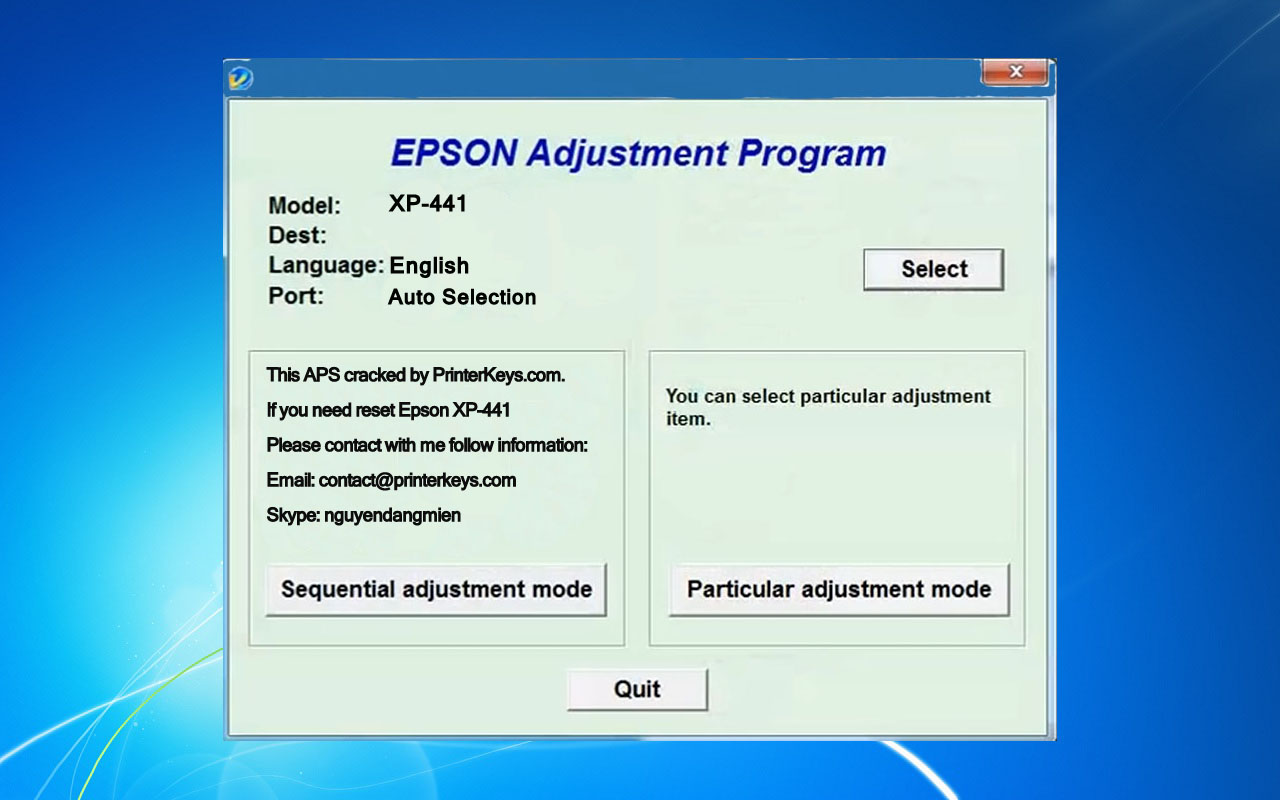Description
Download And Active Epson XP441 Adjustment Program
– Free Download Epson XP441 Adjustment Program: Download
– File Name: XP441onePC.rar
– Epson XP441 Adjustment Program Password Extract File: adjprogram.com
– Compatible Model: Epson XP-441
– Expiration Date: 30 Days.
– Request Lifetime Key –> Contact Admin: Click Here
– How to active and using Epson XP441 Adjustment Program: Click Here
Epson XP441 Adjustment Program: A Complete Guide
Have you encountered issues with your Epson XP441 printer and are looking for a solution? The Epson XP441 Adjustment Program could be the answer to your problems. In this guide, we will take a closer look at what the adjustment program is, how it works, and how you can use it to resolve common printer issues.
What is the Epson XP441 Adjustment Program?
The Epson XP441 Adjustment Program is a utility tool designed to help users reset various settings on their Epson XP441 printer. These settings may include resetting the waste ink pad counter, adjusting the print head, or cleaning the printer’s rollers. By using the adjustment program, you can troubleshoot and fix a range of issues that may be affecting your printer’s performance.
How Does the Adjustment Program Work?
When you download and install the Epson XP441 Adjustment Program on your computer, you can connect your printer to the program via a USB cable. The program will then detect your printer and allow you to access a range of maintenance and troubleshooting options. You can choose the specific adjustment you want to make, follow the on-screen instructions, and reset or adjust the corresponding settings on your printer.
Using the Adjustment Program to Resolve Common Issues
Some common issues that can be resolved using the Epson XP441 Adjustment Program include:
1. Waste Ink Pad Counter Reset
Over time, the waste ink pad in your printer may become full, leading to error messages and print quality issues. By using the adjustment program, you can reset the waste ink pad counter and continue using your printer without interruptions.
2. Print Head Alignment
If your prints are coming out misaligned or blurry, you can use the adjustment program to align the print head and improve print quality.
3. Roller Cleaning
If the printer’s rollers are dirty or jammed, you can use the adjustment program to clean and reset them, enabling smoother paper feed and printing.
Final Thoughts
The Epson XP441 Adjustment Program is a valuable tool for troubleshooting and maintaining your printer. By using the program correctly, you can resolve common printer issues and ensure optimal performance. However, it is important to download the adjustment program from a reliable source and follow the instructions carefully to avoid any potential risks to your printer.
Overall, the Epson XP441 Adjustment Program can be a lifesaver for Epson XP441 printer users facing technical difficulties. Give it a try and see the difference it can make in resolving your printer issues.
Contact Admin
– Telegram: https://t.me/nguyendangmien
– Facebook: https://www.facebook.com/nguyendangmien
– Whatsapp: https://wa.me/+84915589236
– Mobile/Zalo: 0915 589 236