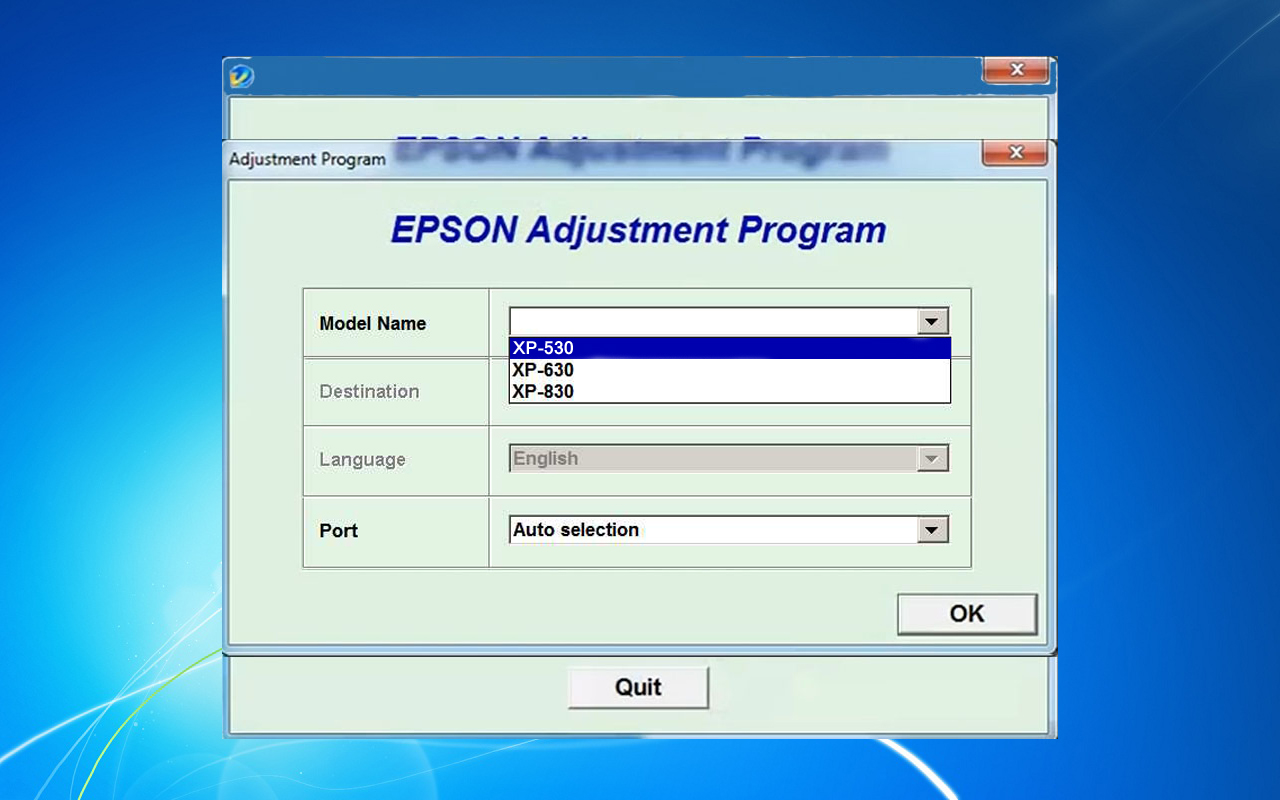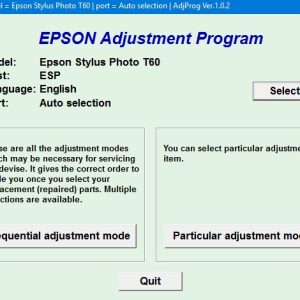Description
Download And Active Epson Xp530 Adjustment Program
– Free Download Epson Xp530 Adjustment Program: Download
– File Name: Xp530.Xp630.Xp830onePC.rar
– Epson Xp530 Adjustment Program Password Extract File: adjprogram.com
– Compatible Model: Epson Xp530
– Expiration Date: 30 Days.
– Request Lifetime Key –> Contact Admin: Click Here
– How to active and using Epson Xp530 Adjustment Program: Click Here
Epson Xp530 Adjustment Program: What You Need to Know
If you’re a proud owner of an Epson Xp530 printer, you may have encountered the need for an adjustment program at some point. This essential tool is designed to help you troubleshoot and maintain your printer, ensuring optimal performance and quality prints. In this blog post, we’ll delve into the details of the Epson Xp530 adjustment program and why it’s crucial for your printing needs.
What is an Adjustment Program?
An adjustment program is a software tool specifically developed for Epson printers to help users make internal adjustments and reset various parameters. These adjustments are typically not accessible through the printer’s standard settings menu, making the adjustment program a valuable asset for printer maintenance.
Why Use the Epson Xp530 Adjustment Program?
There are several reasons why you may need to use the Epson Xp530 adjustment program. Some common uses include:
- Resetting waste ink pad counters
- Adjusting print head alignment
- Cleaning the printer’s print head
- Calibrating colors for accurate printing
By using the adjustment program, you can ensure that your printer is functioning at its best and avoid costly repairs or replacements down the line.
How to Use the Epson Xp530 Adjustment Program
Using the Epson Xp530 adjustment program is relatively straightforward, although it does require some technical knowledge. Here’s a general step-by-step guide for using the adjustment program:
- Download the Epson Xp530 adjustment program from a reliable source.
- Install the program on your computer and open it.
- Connect your Epson Xp530 printer to the computer via USB.
- Follow the on-screen instructions to make the necessary adjustments or resets.
- Once the adjustments are complete, restart your printer to apply the changes.
It’s essential to follow the instructions carefully to avoid any potential issues with your printer.
Where to Find the Epson Xp530 Adjustment Program
While the Epson Xp530 adjustment program is not officially provided by Epson, you can find it through various third-party websites and forums. Be sure to download the program from a trusted source to avoid any malware or viruses that could harm your computer.
With the Epson Xp530 adjustment program, you can take control of your printer’s performance and ensure that it continues to deliver high-quality prints for years to come. Just remember to use the program responsibly and follow the manufacturer’s guidelines for optimal results.
Contact Admin
– Telegram: https://t.me/nguyendangmien
– Facebook: https://www.facebook.com/nguyendangmien
– Whatsapp: https://wa.me/+84915589236
– Mobile/Zalo: 0915 589 236