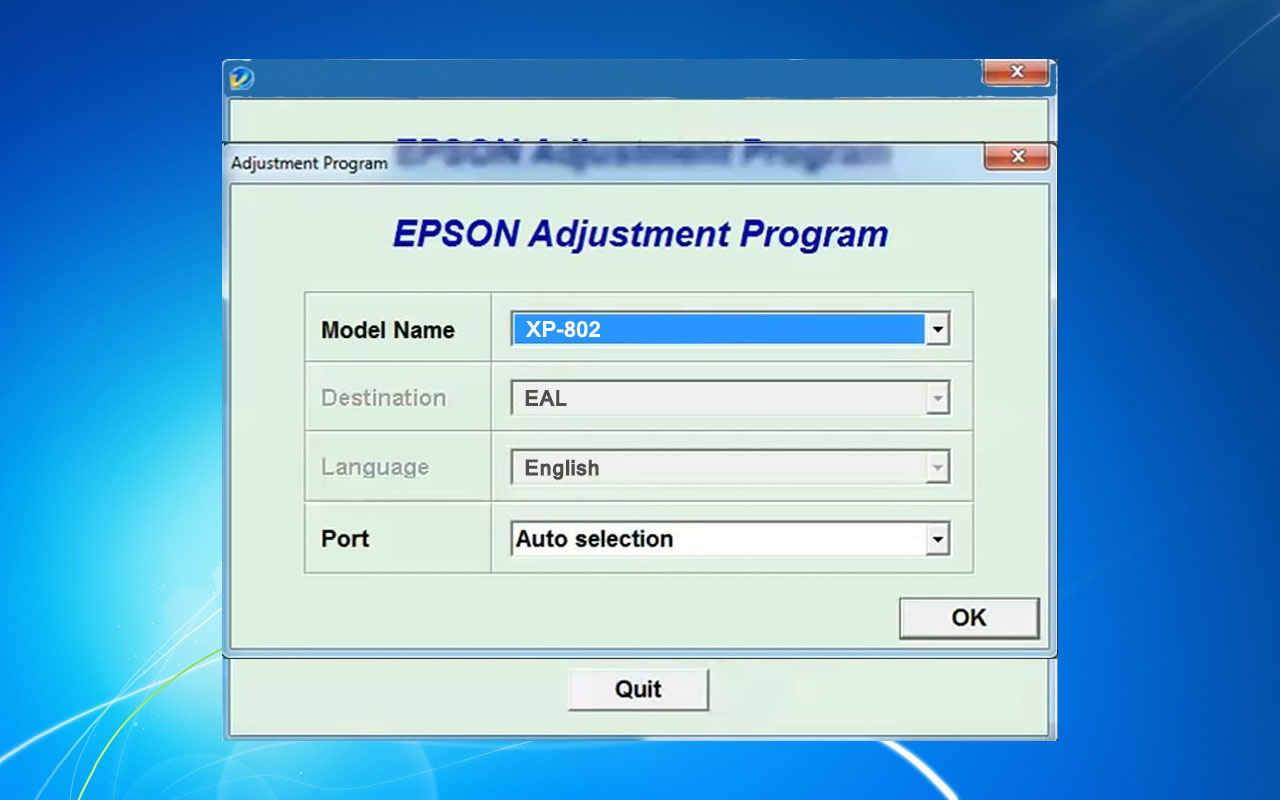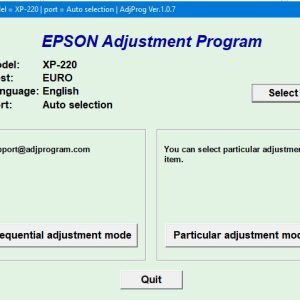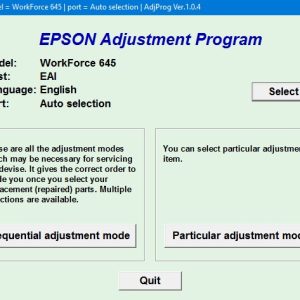Description
How To Get Epson Xp802 Adjustment Program Hardware ID
1. Free Download Epson Xp802 Adjustment Program: DOWNLOAD
2. Place the downloaded software into the safe zone of your antivirus.
3. Extract the downloaded file using WinRAR software (if not already installed, download and install WinRAR software from the link: CLICK HERE), the password to extract the file is adjprogram.com
4. Open adjprog.exe, then you will see the Hardware ID.
If you are an expert in the field of printers, you may be familiar with the need for a key to activate the trial version of the Epson XP802 Adjustment Program. This key allows users to access and utilize all features of the program for a limited time before purchasing a full license. By using the key, users can evaluate the performance and functionality of the program before making a decision to invest in it. The key activation process is simple and straightforward, providing users with a convenient way to explore the capabilities of the Epson XP802 Adjustment Program.
Unlock the Full Potential of Your Epson Xp802 with Adjustment Program
What is Epson Xp802 Adjustment Program?
Epson Xp802 Adjustment Program is a tool designed specifically for Epson Xp802 printers to reset various settings and counters, allowing users to maintain and optimize the performance of their printers. This program is especially useful for resolving common issues such as ink pad reset, waste ink counter reset, and more.
Key Features of Epson Xp802 Adjustment Program
- Reset Ink Pad Counter: Eliminate the error message indicating that the ink pad is nearing the end of its service life.
- Waste Ink Counter Reset: Clear the waste ink counter and prevent ink overflow issues.
- Head Cleaning: Clean the print head to improve print quality and prevent clogging.
- EEPROM Data Backup and Restore: Safely backup and restore printer settings and data.
- Printer Initialization: Reset the printer to its factory settings for a fresh start.
How to Use Epson Xp802 Adjustment Program?
Using Epson Xp802 Adjustment Program is simple and straightforward. Follow these steps to unlock the full potential of your printer:
- Download and install the Adjustment Program on your computer.
- Connect your Epson Xp802 printer to your computer via USB cable.
- Open the Adjustment Program and select the desired function, such as Ink Pad Counter Reset or Waste Ink Counter Reset.
- Follow the on-screen instructions to complete the process.
- Restart your printer to apply the changes.
Benefits of Using Epson Xp802 Adjustment Program
- Extend the lifespan of your printer by maintaining optimal performance.
- Save money on expensive repairs and service fees.
- Improve print quality and eliminate common printing issues.
- Customize printer settings to suit your specific needs.
Conclusion
In conclusion, Epson Xp802 Adjustment Program is a valuable tool for Epson Xp802 printer owners to ensure the smooth operation and longevity of their devices. By utilizing this program, users can easily reset various settings and counters, optimize performance, and resolve common issues with their printers. Unlock the full potential of your Epson Xp802 today with Adjustment Program.
Need help or looking for a discount as a returning customer? Reach out to us directly via the Contact section. We’re happy to assist you.
Telegram: https://t.me/nguyendangmien
Facebook: https://www.facebook.com/nguyendangmien
Whatsapp: https://wa.me/+84915589236