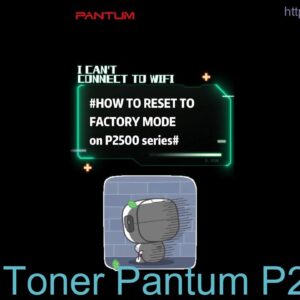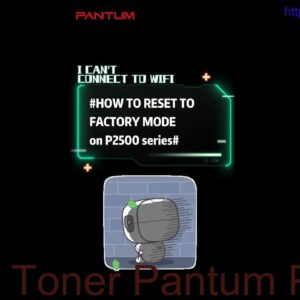Description
The Pantum BM2300W toner reset is a process to restore the printer’s toner cartridge to its original settings. This ensures that the toner levels are accurately detected and allows for optimal printing performance. Resetting the toner cartridge is important for maintaining the quality of your prints and prolonging the life of your printer. Follow the manufacturer’s instructions to successfully reset the toner cartridge on your Pantum BM2300W printer.
Video RESET pantum Nochip p2500w p2509w BP2300 BM2300
Reset Toner Pantum BM2300W
If you own a Pantum BM2300W printer, you may encounter issues with the toner cartridge running out or not working properly. In this guide, we will show you how to reset the toner on your Pantum BM2300W printer to ensure it continues to print at its best.
Why Reset Toner Pantum BM2300W?
Resetting the toner on your Pantum BM2300W printer is essential to keep it running smoothly. When the toner cartridge is low or empty, your printer may not print correctly or even at all. By resetting the toner, you can ensure that your printer continues to produce high-quality prints without any interruptions.
How to Reset Toner Pantum BM2300W
To reset the toner on your Pantum BM2300W printer, follow these simple steps:
1. Turn off your printer and open the front cover.
2. Remove the toner cartridge from the printer.
3. Locate the reset gear on the side of the toner cartridge.
4. Use a small flathead screwdriver to turn the reset gear in a clockwise direction until it clicks.
5. Reinsert the toner cartridge back into the printer and close the front cover.
6. Turn on your printer and check if the toner reset was successful.
Benefits of Resetting Toner Pantum BM2300W
By resetting the toner on your Pantum BM2300W printer, you can enjoy the following benefits:
– Enhanced print quality: Resetting the toner ensures that your printer produces high-quality prints consistently.
– Cost-effective: Resetting the toner allows you to maximize the usage of your toner cartridge, saving you money on replacement cartridges.
– Environmental friendly: By resetting the toner, you reduce waste and contribute to a more sustainable printing environment.
Conclusion
Resetting the toner on your Pantum BM2300W printer is a simple process that can help you maintain the quality of your prints and save costs on replacement cartridges. Follow the steps outlined in this guide to reset the toner on your Pantum BM2300W printer and continue printing efficiently.
Contact Us To Download Firmware Pantum BM2300W
Mobile/Zalo: 0915 589 236
Telegram: https://t.me/nguyendangmien
Facebook: https://www.facebook.com/nguyendangmien
Whatsapp: https://wa.me/+84915589236