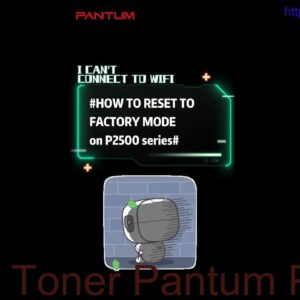Description
The Pantum BP5100 Toner Reset is a simple and effective way to reset the toner cartridge on your Pantum printer. By following the step-by-step instructions, you can easily reset the toner and continue printing without any interruptions. This process is quick and hassle-free, allowing you to get back to printing in no time.
Video Pantum BP5100DN Toner Cartridge and Imaging Drum Installation and Removal
Introduction to Pantum BP5100 Toner Reset
What is Pantum BP5100 Toner Reset?
Pantum BP5100 is a popular printer model known for its high-quality printing performance. However, just like any other printer, the Pantum BP5100 requires toner replacement after a certain number of printouts. When you replace the toner cartridge on your Pantum BP5100, you may need to perform a toner reset to ensure that the printer recognizes the new cartridge and functions properly.
How to Reset Toner on Pantum BP5100?
Resetting the toner on Pantum BP5100 is a simple process that can be done in a few easy steps. Here’s how you can reset the toner on your Pantum BP5100:
1. Turn off your Pantum BP5100 printer and open the front cover.
2. Remove the toner cartridge from the printer.
3. Locate the reset gear on the side of the toner cartridge.
4. Use a small flathead screwdriver to turn the reset gear in a clockwise direction until it stops.
5. Reinstall the toner cartridge back into the printer and close the front cover.
6. Turn on your Pantum BP5100 printer and you have successfully reset the toner.
Benefits of Resetting Toner on Pantum BP5100
Resetting the toner on your Pantum BP5100 printer can help you save money by extending the life of your toner cartridge. It also ensures that your printer functions properly and produces high-quality prints. Additionally, resetting the toner on Pantum BP5100 can help you avoid error messages and print quality issues that may arise from using an outdated toner cartridge.
Conclusion
In conclusion, resetting the toner on your Pantum BP5100 printer is an essential maintenance task that can help you optimize the performance of your printer and save money on toner replacement. By following the simple steps outlined in this guide, you can easily reset the toner on your Pantum BP5100 and ensure that your printer continues to produce high-quality prints.
Contact Us To Download Firmware Pantum BP5100
Mobile/Zalo: 0915 589 236
Telegram: https://t.me/nguyendangmien
Facebook: https://www.facebook.com/nguyendangmien
Whatsapp: https://wa.me/+84915589236