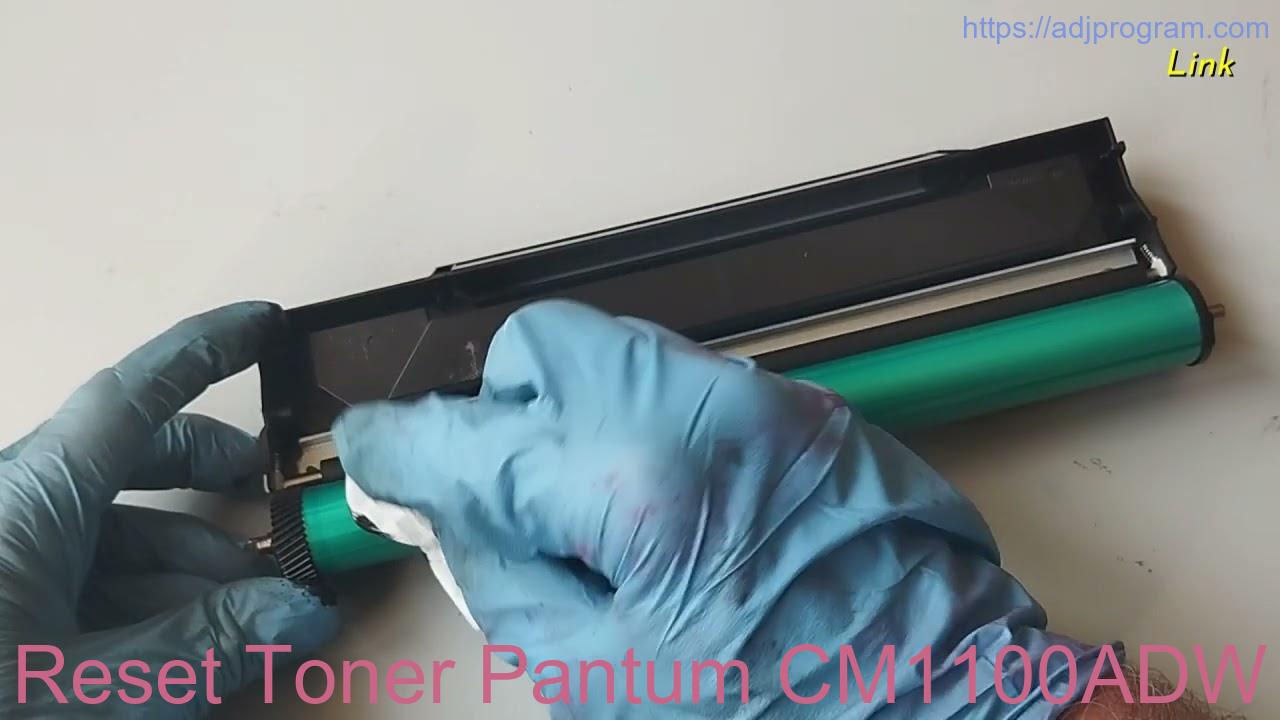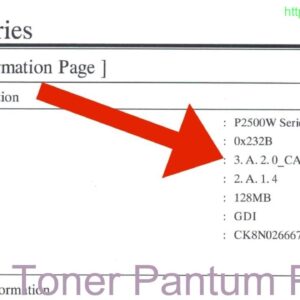Description
The Pantum CM1100ADW toner reset process allows you to easily reset the toner level after replacing the toner cartridge in your Pantum printer. This ensures that you can continue printing without any issues and maintain the high-quality output that Pantum printers are known for. The reset process is simple to follow and helps you keep track of your toner levels for optimal printing performance.
Video Refill Pantum PA-210 PB-211 Toner Cartridge P2200, P2500W, P2502W P2506W, P2507W, P2509W
Introduction
Today, we are going to talk about how to reset the toner for the Pantum CM1100ADW printer. If you are experiencing low toner issues or your printer is not recognizing the new toner cartridge, a toner reset may be necessary to solve the problem.
Why Reset Toner Pantum CM1100ADW
The Pantum CM1100ADW printer is a popular choice for home and office use due to its high printing quality and efficiency. However, like any other printer, it may encounter toner recognition issues that require a reset. Performing a toner reset can help the printer recognize the new toner cartridge and continue printing without any interruptions.
Steps to Reset Toner Pantum CM1100ADW
To reset the toner for your Pantum CM1100ADW printer, follow these simple steps:
1. Power off the printer and open the front cover to access the toner cartridge.
2. Remove the toner cartridge from the printer carefully.
3. Locate the reset gear on the side of the toner cartridge. It is usually a small white or black gear.
4. Use a small flathead screwdriver to turn the reset gear clockwise until it reaches the original position.
5. Reinsert the toner cartridge back into the printer and close the front cover.
6. Power on the printer and wait for it to recognize the toner cartridge.
7. Print a test page to ensure that the toner reset was successful.
Conclusion
Resetting the toner for your Pantum CM1100ADW printer is a simple process that can help resolve toner recognition issues and keep your printer running smoothly. By following the steps outlined above, you can easily reset the toner and continue printing without any disruptions. If you encounter any difficulties during the toner reset process, consult the printer manual or contact Pantum customer support for assistance.
Contact Us To Download Firmware Pantum CM1100ADW
Mobile/Zalo: 0915 589 236
Telegram: https://t.me/nguyendangmien
Facebook: https://www.facebook.com/nguyendangmien
Whatsapp: https://wa.me/+84915589236