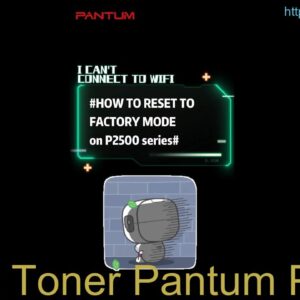Description
Resetting the toner on the Pantum M6800FDW printer is a simple process that can help improve print quality and ensure that your printer continues to function properly. Follow the instructions in the printer’s manual or on the manufacturer’s website to reset the toner and get back to printing with ease. Remember to only use genuine Pantum toner cartridges for the best results.
Video pantum M7105 M7200 M6700 M6800 Chipless firmware
Reset Toner Pantum M6800FDW: A Step-by-Step Guide
Do you own a Pantum M6800FDW printer and need to reset the toner? Follow our step-by-step guide below to easily reset the toner on your Pantum M6800FDW printer.
Step 1: Turn off the Printer
The first step in resetting the toner on your Pantum M6800FDW printer is to turn off the printer. Make sure the printer is completely powered off before proceeding to the next step.
Step 2: Open the Printer Cover
Once the printer is turned off, open the printer cover to access the toner cartridge. The toner cartridge is usually located inside the printer, near the printer’s output tray.
Step 3: Remove the Toner Cartridge
After opening the printer cover, carefully remove the toner cartridge from the printer. Be sure to handle the toner cartridge with care to avoid any spills or leaks.
Step 4: Reset the Toner Cartridge
Next, you will need to reset the toner cartridge. Look for the reset button or reset gear on the toner cartridge and press it to reset the toner levels. This will allow you to continue using the toner cartridge without any issues.
Step 5: Reinsert the Toner Cartridge
Once you have reset the toner cartridge, carefully reinsert it back into the printer. Make sure it is securely in place before closing the printer cover.
Step 6: Turn on the Printer
Finally, turn on the printer and test to see if the toner has been successfully reset. Print a test page to ensure that the toner levels are reading correctly.
Conclusion
Resetting the toner on your Pantum M6800FDW printer is a simple process that can be done in just a few minutes. Follow the steps outlined above to reset the toner on your printer and continue printing without any interruptions.
Contact Us To Download Firmware Pantum M6800FDW
Mobile/Zalo: 0915 589 236
Telegram: https://t.me/nguyendangmien
Facebook: https://www.facebook.com/nguyendangmien
Whatsapp: https://wa.me/+84915589236