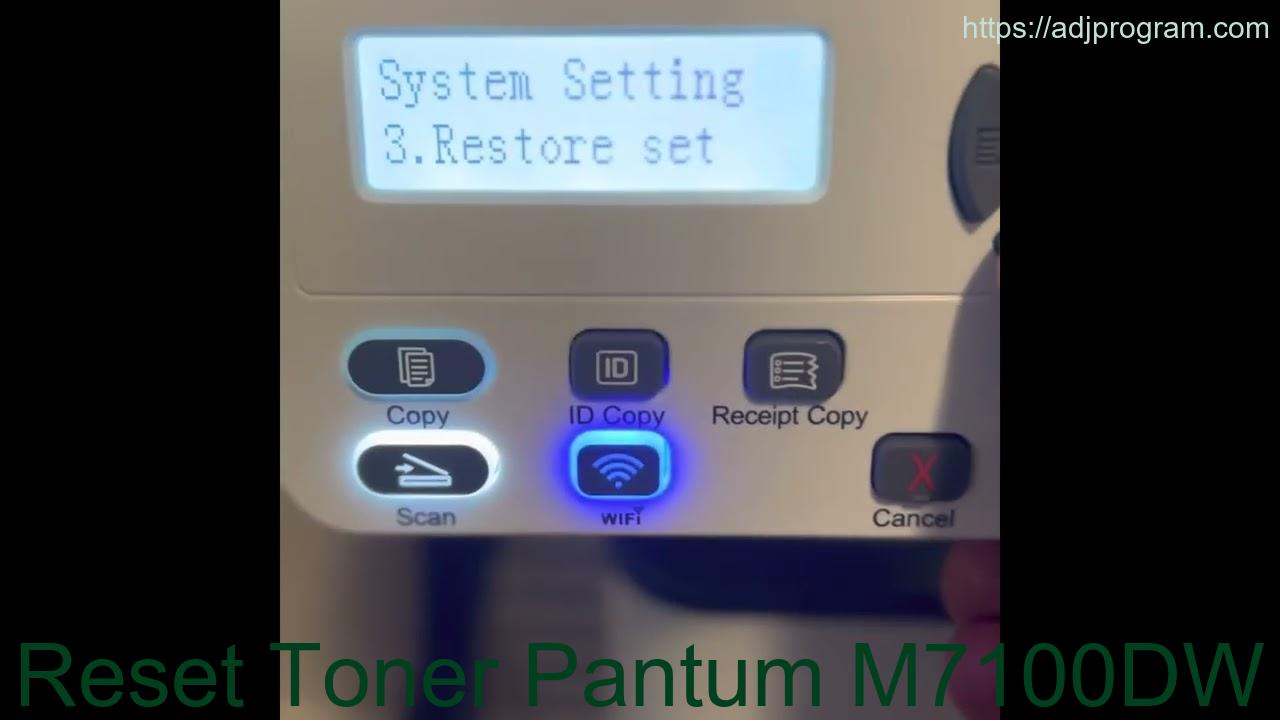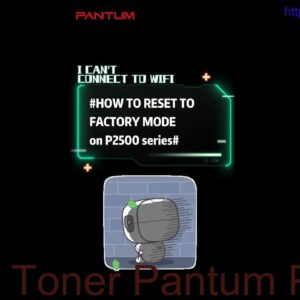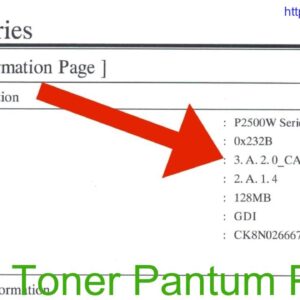Description
Resetting the toner on the Pantum M7100DW printer is a quick and easy process. By following a few simple steps, you can ensure that your printer continues to produce high-quality prints. Simply open the toner cover, remove the toner cartridge, shake it gently to redistribute the toner, and then reinstall it back into the printer. After completing these steps, your printer will be ready to resume printing with a fresh supply of toner.
Video Pantum Printer M7102DW
Reset Toner Pantum M7100DW: A Step-by-Step Guide
If you are experiencing issues with your Pantum M7100DW printer, such as streaks on your printouts or low ink warnings, it may be time to reset the toner. Resetting the toner can help improve the quality of your prints and ensure that your printer continues to function properly. In this guide, we will walk you through the steps to reset the toner on your Pantum M7100DW printer.
Step 1: Power Off the Printer
Before you begin the toner reset process, make sure to power off your Pantum M7100DW printer. This will prevent any potential damage to the printer and ensure that the reset is successful.
Step 2: Open the Printer Cover
Once the printer is powered off, locate the cover of the Pantum M7100DW printer. Open the cover to access the toner cartridge.
Step 3: Remove the Toner Cartridge
Carefully remove the toner cartridge from the printer. Be sure to handle the cartridge with care to avoid any spills or leaks.
Step 4: Locate the Reset Gear
Inside the printer, you will find a reset gear on the toner cartridge. This gear needs to be reset in order to clear the toner level and alert messages.
Step 5: Rotate the Reset Gear
Using a small tool, such as a screwdriver or pen, carefully rotate the reset gear clockwise until it clicks into place. This will reset the toner levels on the cartridge.
Step 6: Reinsert the Toner Cartridge
Once the reset gear has been rotated, reinsert the toner cartridge back into the printer. Ensure that it is securely in place before closing the printer cover.
Step 7: Power On the Printer
Finally, power on your Pantum M7100DW printer and test a print job to ensure that the toner reset was successful. If done correctly, you should no longer see any error messages or low toner warnings.
Conclusion
Resetting the toner on your Pantum M7100DW printer is a simple process that can help improve print quality and ensure the longevity of your printer. By following the steps outlined in this guide, you can easily reset the toner and continue printing without any issues.
Contact Us To Download Firmware Pantum M7100DW
Mobile/Zalo: 0915 589 236
Telegram: https://t.me/nguyendangmien
Facebook: https://www.facebook.com/nguyendangmien
Whatsapp: https://wa.me/+84915589236