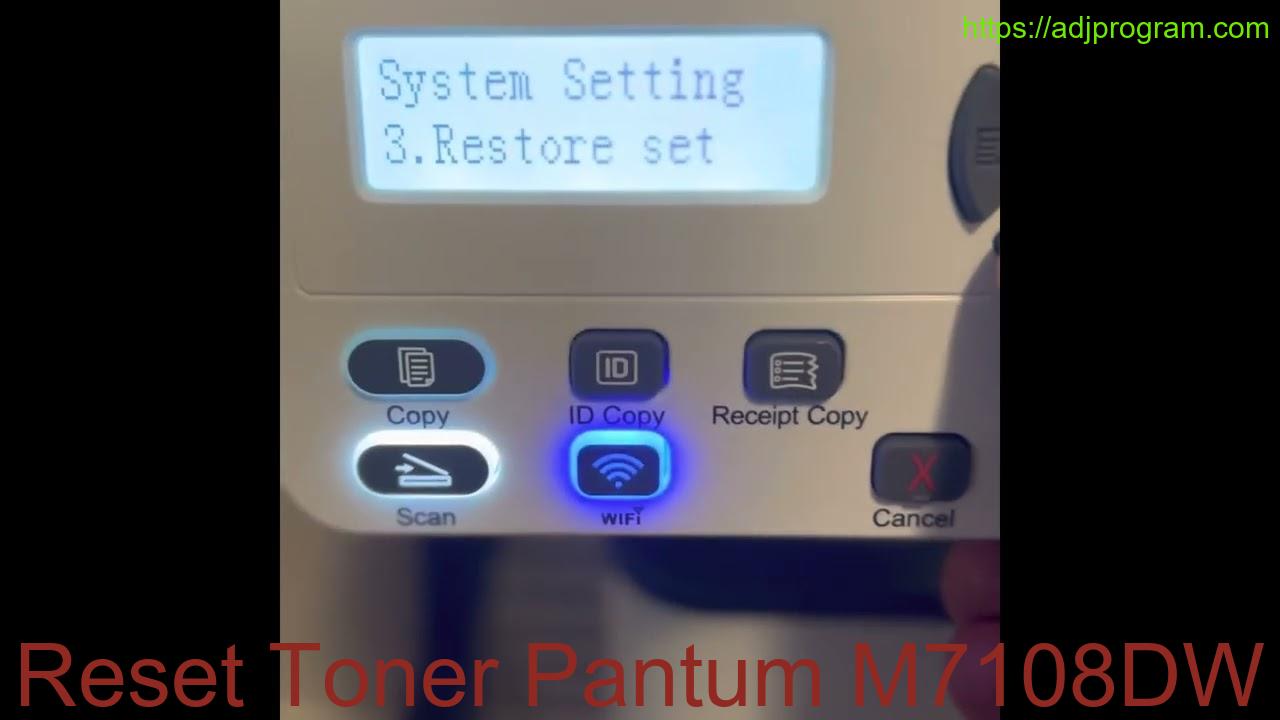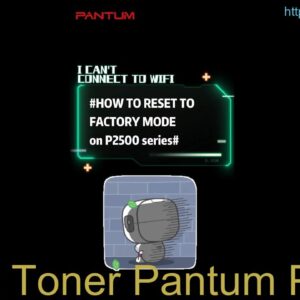Description
The Pantum M7108DW printer is equipped with a toner reset function that allows users to easily reset the toner levels when they run low. This feature helps ensure optimal print quality and efficiency, saving users time and money. With the simple steps provided in the user manual, users can quickly and easily reset the toner on the Pantum M7108DW printer, allowing them to continue printing without interruptions.
Video Pantum Printer M7102DW
Resetting Toner in Pantum M7108DW Printer
Introduction
If you own a Pantum M7108DW printer, you may encounter issues with the toner cartridge. In this blog post, we will guide you on how to reset the toner in the Pantum M7108DW printer.
Step 1: Remove the Toner Cartridge
The first step in resetting the toner in your Pantum M7108DW printer is to remove the toner cartridge. Open the front cover of the printer and carefully take out the toner cartridge.
Step 2: Locate the Reset Gear
Next, locate the reset gear on the toner cartridge. This is a small gear that needs to be turned to reset the toner counter in the printer.
Step 3: Reset the Toner Counter
Using a small flathead screwdriver or a similar tool, turn the reset gear on the toner cartridge in a clockwise direction. Make sure to rotate the gear fully to reset the toner counter.
Step 4: Reinstall the Toner Cartridge
Once you have reset the toner counter, reinstall the toner cartridge back into the Pantum M7108DW printer. Close the front cover of the printer securely.
Step 5: Test the Printer
Finally, test the printer to ensure that the toner reset was successful. Print a test page to check if the toner level is displaying correctly.
Conclusion
Resetting the toner in your Pantum M7108DW printer is a simple process that can be done at home. By following the steps outlined in this blog post, you can easily reset the toner cartridge and continue printing without any interruptions. If you encounter any issues, feel free to contact Pantum customer support for further assistance.
Contact Us To Download Firmware Pantum M7108DW
Mobile/Zalo: 0915 589 236
Telegram: https://t.me/nguyendangmien
Facebook: https://www.facebook.com/nguyendangmien
Whatsapp: https://wa.me/+84915589236