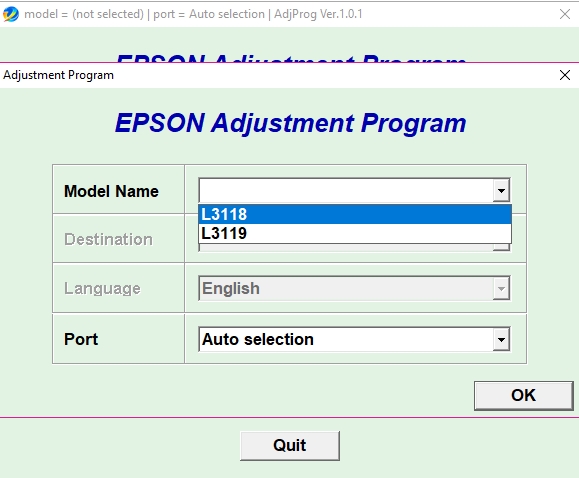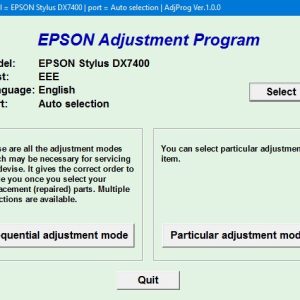Description
Download And Active Epson L3119 Adjustment Program
– Free Download Epson L3119 Adjustment Program: Download
– File Name: L3118_L3119onePC.zip
– Epson L3119 Adjustment Program Password Extract File: adjprogram.com
– Compatible Model: Epson L3118, Epson L3119
– Expiration Date: 30 Days.
– Request Lifetime Key –> Contact Admin: Click Here
– How to active and using Epson L3119 Adjustment Program: Click Here
Epson L3119 Adjustment Program: Everything You Need to Know
Are you looking for a way to reset the waste ink pad counter on your Epson L3119 printer? If so, you may be in need of an adjustment program. In this blog post, we will discuss everything you need to know about Epson L3119 adjustment programs and how they can help you with your printer.
What is an Epson L3119 Adjustment Program?
An Epson L3119 adjustment program is a utility tool that allows you to reset the waste ink pad counter on your printer. This counter keeps track of the ink that is used during printing and cleaning processes. When the counter reaches a certain limit, your printer will stop working until the counter is reset.
By using an adjustment program, you can reset the counter and continue using your printer without any interruptions. This can save you time and money by avoiding the need to replace the waste ink pad or take your printer to a service center for repairs.
How to Use an Epson L3119 Adjustment Program
Using an Epson L3119 adjustment program is a simple process that can be done by following these steps:
- Download the adjustment program from a reliable source.
- Install the program on your computer.
- Connect your printer to your computer using a USB cable.
- Open the adjustment program and follow the on-screen instructions to reset the waste ink pad counter.
After following these steps, your printer should be back up and running smoothly without any issues.
Benefits of Using an Adjustment Program
There are several benefits to using an Epson L3119 adjustment program, including:
- Cost-effective solution to reset the waste ink pad counter.
- Easy-to-use interface for quick and efficient resetting process.
- Ability to avoid costly repairs or replacements of printer parts.
- Convenient option for DIY printer maintenance.
Final Thoughts
If you are facing issues with your Epson L3119 printer due to the waste ink pad counter reaching its limit, an adjustment program may be the solution you need. By using an adjustment program, you can quickly and easily reset the counter without the need for professional help or expensive repairs. Make sure to download the program from a trusted source and follow the instructions carefully to ensure a successful reset.
Contact Admin
– Telegram: https://t.me/nguyendangmien
– Facebook: https://www.facebook.com/nguyendangmien
– Whatsapp: https://wa.me/+84915589236
– Mobile/Zalo: 0915 589 236