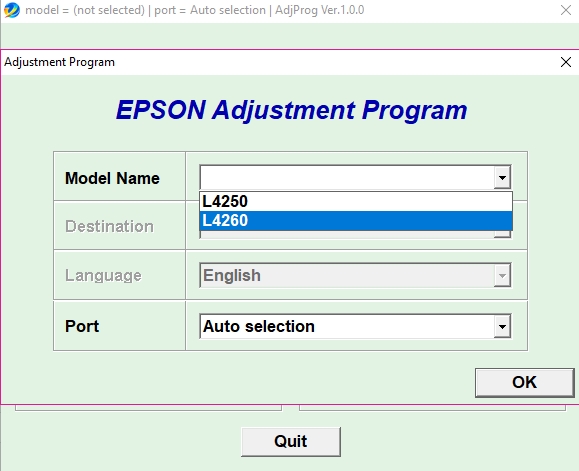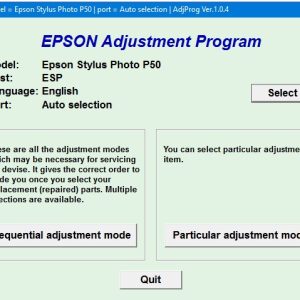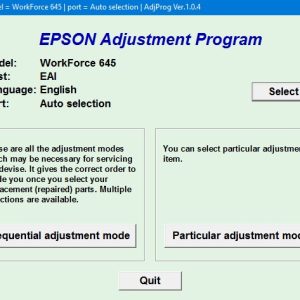Description
Download And Active Epson L4260 Adjustment Program
– Free Download Epson L4260 Adjustment Program: Download
– File Name: Epson_L4250_L4260onePC.zip
– Epson L4260 Adjustment Program Password Extract File: adjprogram.com
– Compatible Model: Epson L4250, Epson L4260
– Expiration Date: 30 Days.
– Request Lifetime Key –> Contact Admin: Click Here
– How to active and using Epson L4260 Adjustment Program: Click Here
If you are looking for a way to reset the Epson L4260 printer, you may need an Epson L4260 adjustment program. This program is designed to help you reset the waste ink pad counter on your printer and continue using it without any interruptions. In this blog post, we will discuss the importance of an adjustment program for the Epson L4260 printer and how to use it effectively.
What is an Epson L4260 Adjustment Program?
An Epson L4260 adjustment program is a utility tool that allows you to reset the waste ink pad counter on your printer. Over time, as you use your printer, the waste ink pad inside it will become full. When this happens, the printer will stop working until the waste ink pad is replaced or reset.
Why is it Important?
Resetting the waste ink pad counter is essential to keep your printer functioning properly. If you continue to use your printer without resetting the waste ink pad counter, you may encounter error messages or malfunctions that can affect the print quality and overall performance of the printer.
How to Use the Epson L4260 Adjustment Program
Using the Epson L4260 adjustment program is relatively simple. First, you need to download the program from a reliable source and install it on your computer. Once the program is installed, connect your Epson L4260 printer to your computer and launch the adjustment program.
Step 1: Select the Printer Model
When you open the adjustment program, you will be prompted to select the printer model (Epson L4260) that you want to reset. Make sure to choose the correct printer model to avoid any compatibility issues.
Step 2: Reset the Waste Ink Pad Counter
After selecting the printer model, you will see an option to reset the waste ink pad counter. Click on this option to initiate the reset process. The program will automatically reset the waste ink pad counter on your printer, allowing you to continue using it without any issues.
Conclusion
In conclusion, an Epson L4260 adjustment program is a valuable tool for resetting the waste ink pad counter on your printer. By using this program, you can avoid potential malfunctions and error messages that can disrupt your printing experience. Make sure to follow the steps mentioned above to effectively use the adjustment program and keep your Epson L4260 printer running smoothly.
Contact Admin
– Telegram: https://t.me/nguyendangmien
– Facebook: https://www.facebook.com/nguyendangmien
– Whatsapp: https://wa.me/+84915589236
– Mobile/Zalo: 0915 589 236