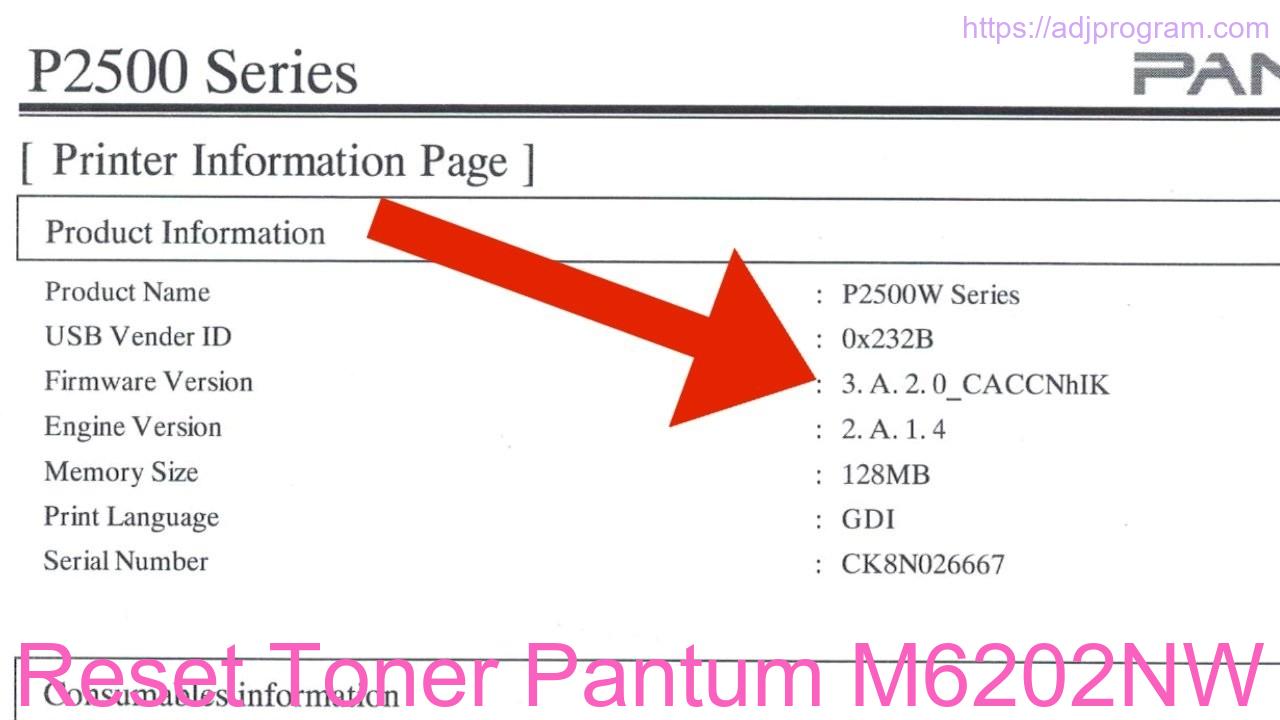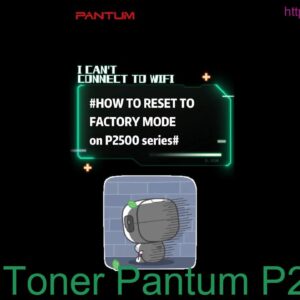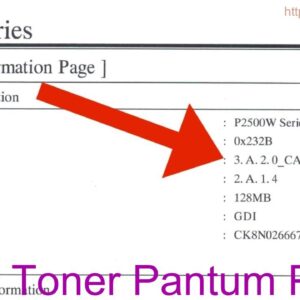Description
If your Pantum M6202NW printer is displaying low toner or replace toner cartridge error messages, you may need to reset the toner cartridge to continue printing. This process involves opening the printer, removing the toner cartridge, and reinserting it back into the printer. By resetting the toner cartridge, you can ensure that your printer continues to produce high-quality prints without interruptions. Follow the manufacturer’s instructions or refer to the printer manual for the specific steps to reset the toner cartridge on your Pantum M6202NW printer.
Video How to reset Pantum Toner Cartridge Chip.
How to Reset Toner on Pantum M6202NW Printer
Introduction
If you own a Pantum M6202NW printer, at some point you may need to reset the toner cartridge. This guide will walk you through the simple steps to reset the toner on your Pantum M6202NW printer.
Step 1: Open the Printer Cover
First, make sure your printer is turned on. Open the printer cover to access the toner cartridge. The toner cartridge is usually located inside the printer.
Step 2: Remove the Toner Cartridge
Carefully remove the toner cartridge from the printer. Take note of how the toner cartridge is positioned so you can easily put it back in later.
Step 3: Locate the Reset Gear
Look for the reset gear on the toner cartridge. This gear is used to reset the toner counter on the printer.
Step 4: Rotate the Gear
Using a small tool, such as a flathead screwdriver, rotate the reset gear clockwise until it clicks. This indicates that the gear has been reset.
Step 5: Reinsert the Toner Cartridge
Once the reset gear has been rotated, carefully reinsert the toner cartridge back into the printer. Make sure it is securely in place.
Step 6: Close the Printer Cover
Close the printer cover and wait for a few seconds. Your Pantum M6202NW printer should now recognize the reset toner cartridge.
Conclusion
Resetting the toner on your Pantum M6202NW printer is a simple process that can help you save money on toner replacements. By following the steps outlined in this guide, you can easily reset the toner cartridge on your printer.
Contact Us To Download Firmware Pantum M6202NW
Mobile/Zalo: 0915 589 236
Telegram: https://t.me/nguyendangmien
Facebook: https://www.facebook.com/nguyendangmien
Whatsapp: https://wa.me/+84915589236