Description
Epson L1230, L1270, L3210, L3230, L3231, L3260, L3270, L3280, L5310 Adjustment Program
Download Epson L1230, L1270, L3210, L3230, L3231, L3260, L3270, L3280, L5310 Adjustment Program: Click Here
What is the Epson Adjustment Program?
The Epson Adjustment Program is a maintenance software designed to reset waste ink pad counters, fix common printer errors, and perform system adjustments. This tool is essential for extending the lifespan of your printer without professional servicing.
Why Do You Need the Epson Adjustment Program?
Epson printers come with a built-in counter that tracks ink usage. Once the counter reaches its limit, you may see an error message like “Service Required”. The adjustment program helps reset this counter, allowing your printer to function normally.
Common Issues Fixed by the Adjustment Program
- Waste Ink Pad Counter Reset: Resets the internal ink counter to prevent printer lockout.
- Print Head Alignment: Ensures optimal printing quality.
- Cleaning and Maintenance: Helps fix clogged nozzles and improves performance.
Supported Epson Printer Models
The Epson Adjustment Program is compatible with several models, including:
- Epson L1230
- Epson L1270
- Epson L3210
- Epson L3230
- Epson L3231
- Epson L3260
- Epson L3270
- Epson L3280
- Epson L5310
How to Use the Epson Adjustment Program?
Step 1: Download the Software
Ensure you download the latest version of the adjustment program compatible with your printer model.
Step 2: Install and Run the Program
Extract the downloaded file and run the executable (.exe) file as an administrator.
Step 3: Select Your Printer Model
In the program interface, choose your Epson printer model from the list.
Step 4: Reset Waste Ink Counter
Navigate to the Maintenance section and select Waste Ink Pad Counter Reset. Click OK to complete the process.
Benefits of Using the Adjustment Program
- Extends printer lifespan
- Saves money on professional servicing
- Easy and quick troubleshooting
Final Thoughts
The Epson Adjustment Program is a powerful tool for maintaining your printer. Whether you’re using an Epson L1230, L1270, L3210, L3230, L3231, L3260, L3270, L3280, or L5310, this software ensures your printer continues to function smoothly.
Contact Admin
– Telegram: https://t.me/nguyendangmien
– Facebook: https://www.facebook.com/nguyendangmien
– Whatsapp: https://wa.me/+84915589236
– Mobile/Zalo: 0915 589 236
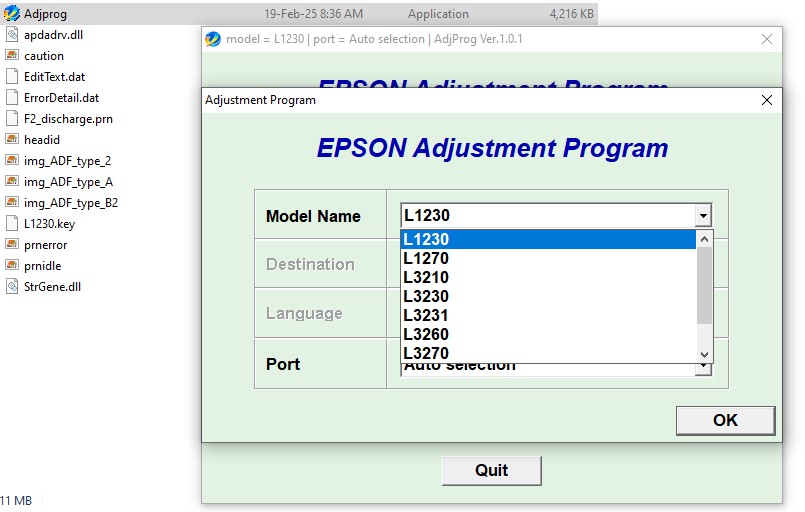
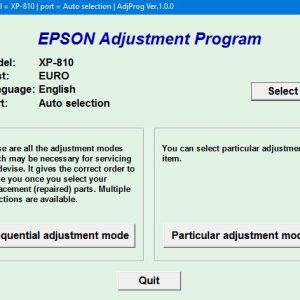
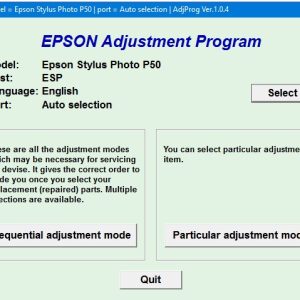
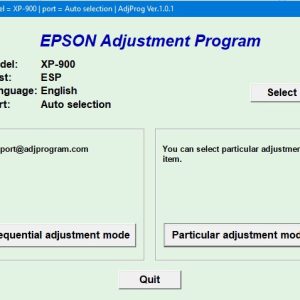
Reviews
There are no reviews yet.