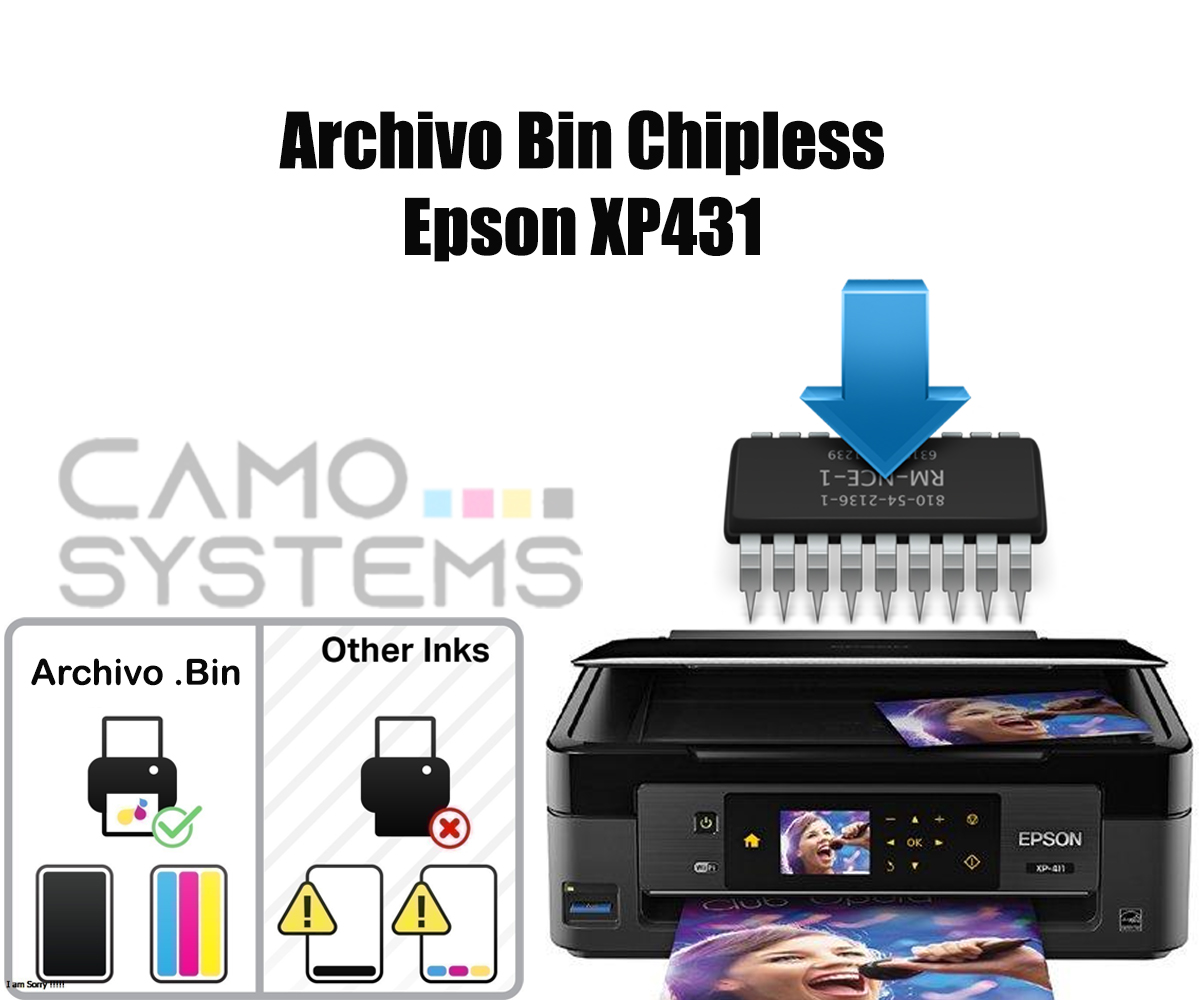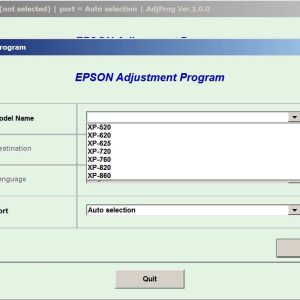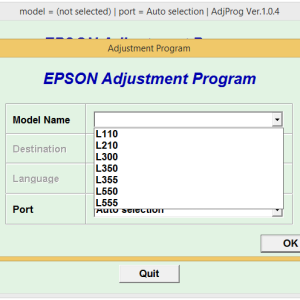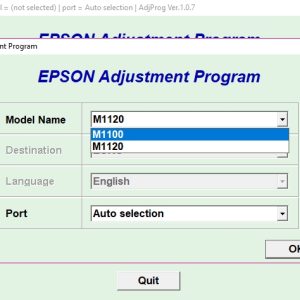Description
ARCHIVO BINARIO CHIPLESS EPSON XP431
Technical file, not software, is the binary file to be used with the EPROM Programmer, a manual procedure that is carried out by extracting the eeprom from the printer’s logic board. The printer changes the model to (XP SERIES) in this way to adapt the ink system.
REQUIREMENTS:
8-pin Eeprom Programmer is required, we recommend the RT809F or RT809H model. After making the purchase, you will receive the file in your email.
BACKUP INSTRUCTIONS:
- Remove the EEPROM(s) from the logic board carefully.
- Place the EEPROM in the EEPROM programmer socket and proceed to read its content to make a backup.
- Save the resulting backup file, which will allow you to recover the information in case of problems during the recording process or if there is any incompatibility.
- Download the firmware that we have sent to your email and proceed to record it on the previously backed up EEPROM.
- Ensure that the recording is successful and error-free.
POST-RECORDING STEPS:
- After successfully completing the recording, reinsert the EEPROM into its original position on the board.
- Pay special attention to the details of pin 1 to ensure correct orientation.
- Carefully inspect the solder joints to ensure proper connection.
- Now you can test the equipment.
TECHNICAL SUPPORT:
The files available on our site have been tested and approved by our technical team, so the equipment should function correctly. Count on Camo Systems Technical Support! If you are unable to complete the procedures, contact us requesting Technical Support, we want to help you solve your printer problems.
If you are interested in more information or have any questions, feel free to reach out to us. We are here to help you.
Contact Support
Telegram: https://t.me/nguyendangmien
Facebook: https://www.facebook.com/nguyendangmien
Whatsapp: https://wa.me/+84915589236