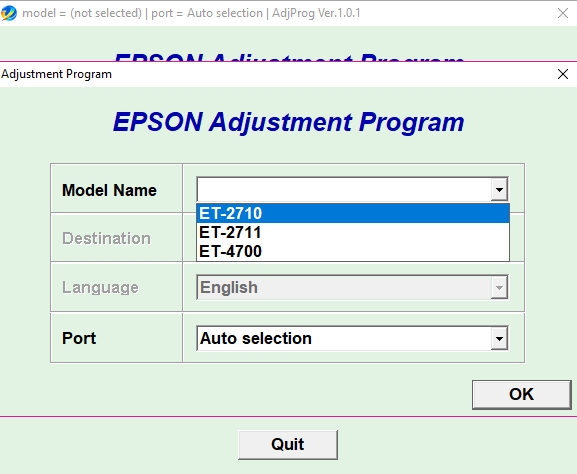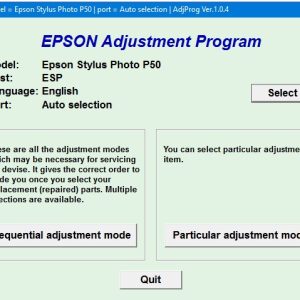Description
How To Get Epson ET 2711 Adjustment Program Hardware ID
1. Free Download Epson ET 2711 Adjustment Program: DOWNLOAD
2. Place the downloaded software into the safe zone of your antivirus.
3. Extract the downloaded file using WinRAR software (if not already installed, download and install WinRAR software from the link: CLICK HERE), the password to extract the file is adjprogram.com
4. Open adjprog.exe, then you will see the Hardware ID.
The Epson ET 2711 Adjustment Program is a useful tool for maintenance and troubleshooting of the Epson ET 2711 printer. By using a key to activate the trial version of the program, users can access advanced features and settings to calibrate, reset, and optimize the printer’s performance. This key allows users to unlock the full potential of the Adjustment Program and ensure their printer is running smoothly and efficiently.
How to Use Epson ET 2711 Adjustment Program
What is Epson ET 2711 Adjustment Program?
The Epson ET 2711 Adjustment Program is a software utility developed by Epson to help users adjust various settings on their Epson ET 2711 printer. This program allows users to perform maintenance tasks and troubleshoot common issues with their printer.
Why Use Epson ET 2711 Adjustment Program?
The Epson ET 2711 Adjustment Program is a useful tool for users who want to keep their Epson ET 2711 printer in optimal condition. By using this program, users can reset the waste ink pad counter, clean the printhead, and perform other maintenance tasks that can help prolong the life of their printer.
How to Download Epson ET 2711 Adjustment Program
To download the Epson ET 2711 Adjustment Program, users can visit the official Epson website or third-party software repositories. It is important to only download the program from trusted sources to ensure its authenticity and safety.
How to Install Epson ET 2711 Adjustment Program
After downloading the program, users can follow the on-screen instructions to install it on their computer. It is recommended to close all other programs before installing the Epson ET 2711 Adjustment Program to prevent any conflicts.
How to Use Epson ET 2711 Adjustment Program
Once the program is installed, users can launch it and follow the step-by-step instructions to make adjustments to their printer. Users can reset the waste ink pad counter, clean the printhead, and perform other maintenance tasks with ease.
Benefits of Using Epson ET 2711 Adjustment Program
Using the Epson ET 2711 Adjustment Program can help users save time and money by performing maintenance tasks themselves. Instead of taking the printer to a service center, users can troubleshoot and fix common issues on their own with this program.
Final Thoughts
In conclusion, the Epson ET 2711 Adjustment Program is a valuable tool for users who want to maintain their Epson ET 2711 printer. By using this program, users can extend the life of their printer and keep it running smoothly. Download and install the Epson ET 2711 Adjustment Program today to enjoy its benefits.
Need help or looking for a discount as a returning customer? Reach out to us directly via the Contact section. We’re happy to assist you.
Telegram: https://t.me/nguyendangmien
Facebook: https://www.facebook.com/nguyendangmien
Whatsapp: https://wa.me/+84915589236