Description
Download And Get Hardware ID For Epson ET-7700 Adjustment Program
1. Download : Click Here
2. Add the folder containing the Adjustment Program to the safe zone/exclusion list of your antivirus software.
Use WinRAR to extract the Adjustment Program. The extraction password is: adjprogram.com
(If you don’t have WinRAR, you can download it from https://www.rarlab.com/
3. Open adjprog.exe and you will see your Hardware ID.
The Epson ET-7700 Adjustment Program (EAI Ver.1.0.0) is a professional service adjustment utility designed for Epson printers. It provides full access to advanced adjustment and maintenance features, helping technicians and users reset counters, calibrate components, and restore printer functionality.
Adjustment Functions
This tool allows you to perform critical adjustments on your Epson ET-7700, including:
– EEPROM Data Copy
– Initial setting
– Initialize PF deterioration offset
– Initialize PW sensor deterioration counter
– Photo sensor light level adjustment
– Head ID input
– PF / EJ adjustment
– PW / First dot position adjustment
– PE adjustment
– Bi-D adjustment
– Head angular adjustment
– PF band adjustment
– Paper skew adjustment
– CR motor heat protection control
– PF motor heat protection control
– Scanner motor heat protection control
Maintenance Features
The Epson ET-7700 service adjustment program also includes essential maintenance tools such as:
– Head cleaning
– Ink charge
– Waste ink pad counter reset (platen pad counter)
– Shipping setting
– Final check pattern print
– EEPROM dump
– Printer information check
– Paper feed test
System Compatibility
The Epson ET-7700 Adjustment Program works on Windows OS only. Supported versions include:
– Windows Millenium
– Windows 2000
– Windows XP
– Windows 7
– Windows 8
– Windows 10
– Windows Vista (compatibility mode)
How to Get the Epson ET-7700 Adjustment Program
To obtain the ET-7700 adjustment utility, follow these steps:
1. Purchase the program from adjprogram.com.
2. You will receive an instant download link on the website and via email.
3. We recommend reading the Epson ET-7700 Service Manual before using this tool to ensure proper adjustments and maintenance: https://adjprogram.com/product/epson-et-7700-et-7750-l7180-l7188-series-service-manual
Conclusion
The Epson ET-7700 Adjustment Program (EAI Ver.1.0.0) is an essential utility for performing advanced printer servicing tasks. Whether you need to reset waste ink counters, calibrate sensors, or perform head cleaning, this tool provides everything required to keep your Epson ET-7700 running at peak performance.
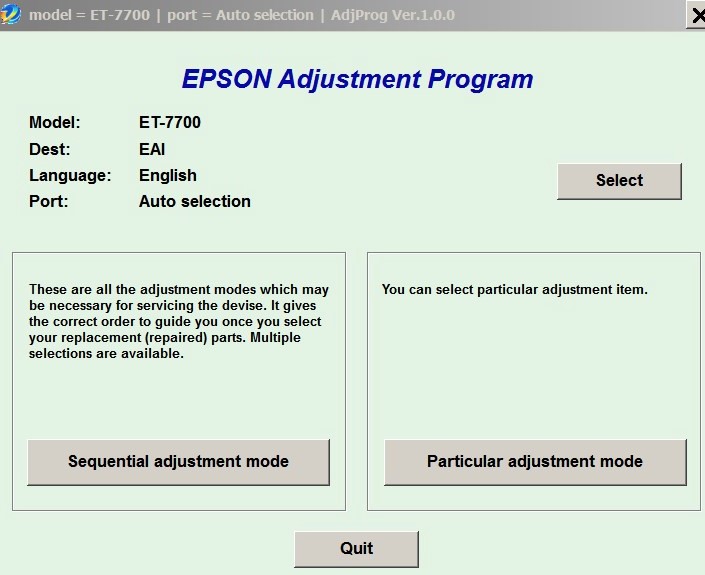



Reviews
There are no reviews yet.