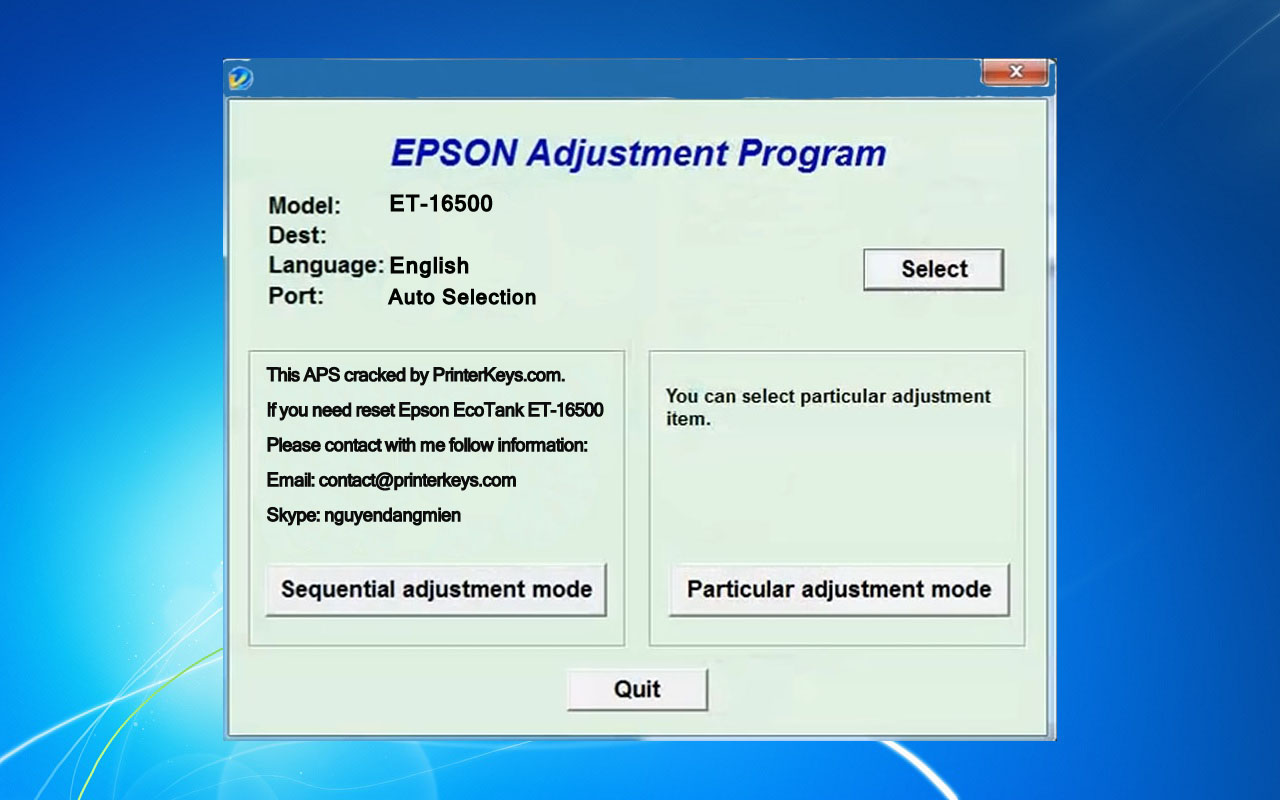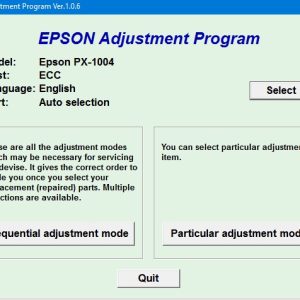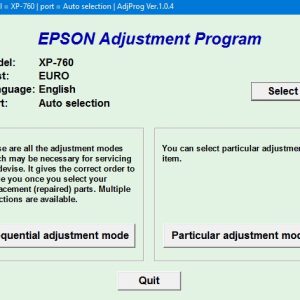Description
How To Get Epson ET16500 Adjustment Program Hardware ID
1. Free Download Epson ET16500 Adjustment Program: DOWNLOAD
2. Place the downloaded software into the safe zone of your antivirus.
3. Extract the downloaded file using WinRAR software (if not already installed, download and install WinRAR software from the link: CLICK HERE), the password to extract the file is adjprogram.com
4. Open adjprog.exe, then you will see the Hardware ID.
The Epson ET16500 Adjustment Program is a software tool that allows users to activate the trial version of the Epson ET16500 printer. By using a special activation key, users can unlock additional features and functionality of the printer, such as resetting the waste ink counter and performing maintenance tasks. This program is essential for maintaining and optimizing the performance of the Epson ET16500 printer, ensuring high-quality prints and smoother operation.
Unlock the Full Potential of Your Epson ET16500 Printer with the Adjustment Program
What is the Epson ET16500 Adjustment Program?
The Epson ET16500 Adjustment Program is a powerful tool designed to unlock the full potential of your Epson ET16500 printer. This program allows you to make advanced adjustments to your printer’s settings, enabling you to optimize print quality, speed, and performance.
Key Features of the Epson ET16500 Adjustment Program
The Epson ET16500 Adjustment Program offers a range of key features that can help you get the most out of your printer. Some of the key features include:
– Resetting waste ink counters: Over time, your printer may accumulate waste ink, which can lead to errors and reduced print quality. The Adjustment Program allows you to reset the waste ink counters, keeping your printer running smoothly.
– Cleaning printhead nozzles: If your printer’s printhead nozzles become clogged or dirty, it can affect print quality. The Adjustment Program includes a feature that allows you to clean the printhead nozzles, ensuring crisp, clear prints every time.
– Adjusting print settings: With the Adjustment Program, you can fine-tune your printer’s print settings to achieve the best possible results. You can adjust print density, color balance, and other settings to ensure your prints look their best.
How to Use the Epson ET16500 Adjustment Program
Using the Epson ET16500 Adjustment Program is easy. Simply download the program from the official Epson website and follow the on-screen instructions to install it on your computer. Once installed, you can use the program to make adjustments to your printer’s settings and optimize its performance.
Benefits of Using the Epson ET16500 Adjustment Program
There are many benefits to using the Epson ET16500 Adjustment Program, including:
– Improved print quality: By making advanced adjustments to your printer’s settings, you can achieve higher print quality and sharper images.
– Extended printer lifespan: By regularly resetting waste ink counters and cleaning printhead nozzles, you can extend the lifespan of your Epson ET16500 printer.
– Increased productivity: With the ability to fine-tune print settings, you can increase print speed and efficiency, helping you get more done in less time.
In conclusion, the Epson ET16500 Adjustment Program is a powerful tool that can help you unlock the full potential of your Epson ET16500 printer. By using this program to make advanced adjustments to your printer’s settings, you can achieve higher print quality, extended printer lifespan, and increased productivity. Download the Adjustment Program today and see the difference it can make for your printing needs.
Need help or looking for a discount as a returning customer? Reach out to us directly via the Contact section. We’re happy to assist you.
Telegram: https://t.me/nguyendangmien
Facebook: https://www.facebook.com/nguyendangmien
Whatsapp: https://wa.me/+84915589236