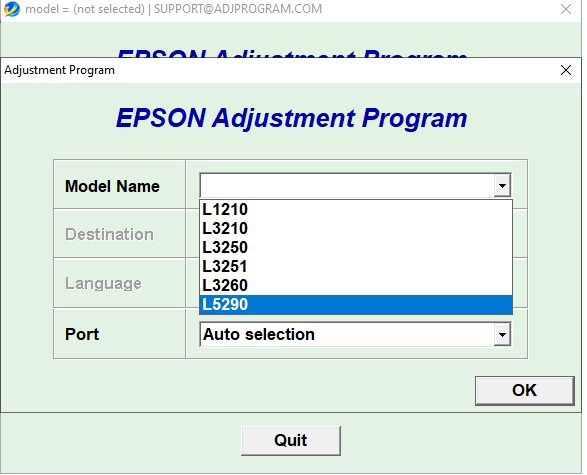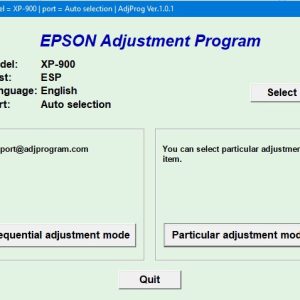Description
Download And Active Epson L1210 Adjustment Program
– Free Download Epson L1210 Adjustment Program: Download
– File Name: L1210_L1215_L3210_L3250_L3251_L3260_L5290onePC.zip
– Epson L1210 Adjustment Program Password Extract File: adjprogram.com
– Compatible Model: Epson L1210, Epson L1215, Epson L1250, Epson L3210, Epson L3250, Epson L3251, Epson L3260, Epson L5290
– Expiration Date: 30 Days.
– Request Lifetime Key –> Contact Admin: Click Here
– How to active and using Epson L1210 Adjustment Program: Click Here
The Benefits of Using Epson L1210 Adjustment Program
If you own an Epson L1210 printer, you may find the need to reset the printer’s settings or make adjustments to ensure optimal performance. One way to achieve this is by using the Epson L1210 Adjustment Program.
What is Epson L1210 Adjustment Program?
The Epson L1210 Adjustment Program is a software tool designed to help users adjust various settings of their Epson L1210 printer. This program allows users to reset the printer’s internal counters, clean the printhead, and make other adjustments to improve print quality.
Benefits of Using Epson L1210 Adjustment Program
1. Reset Internal Counters
One of the main benefits of using the Epson L1210 Adjustment Program is the ability to reset the printer’s internal counters. Over time, these counters can reach their limit, causing the printer to stop working. By using the adjustment program, you can reset these counters and continue using your printer without any issues.
2. Clean Printhead
The Epson L1210 Adjustment Program also allows users to clean the printhead of the printer. Over time, the printhead can become clogged with dried ink, leading to poor print quality. By using the adjustment program to clean the printhead, you can ensure that your prints are clear and sharp.
3. Make Various Adjustments
In addition to resetting internal counters and cleaning the printhead, the Epson L1210 Adjustment Program also allows users to make various other adjustments to the printer. This includes adjusting the print density, performing a power ink flushing, and checking the printer’s ink level.
How to Use Epson L1210 Adjustment Program
Using the Epson L1210 Adjustment Program is relatively straightforward. Simply download the program from the official Epson website, install it on your computer, and follow the on-screen instructions to reset the printer’s settings or make adjustments as needed. It is important to follow the instructions carefully to avoid any damage to your printer.
Conclusion
Overall, the Epson L1210 Adjustment Program is a useful tool for Epson L1210 printer owners who want to reset internal counters, clean the printhead, or make other adjustments to improve print quality. By using this program, you can ensure that your printer continues to perform at its best.
Contact Admin
– Telegram: https://t.me/nguyendangmien
– Facebook: https://www.facebook.com/nguyendangmien
– Whatsapp: https://wa.me/+84915589236
– Mobile/Zalo: 0915 589 236