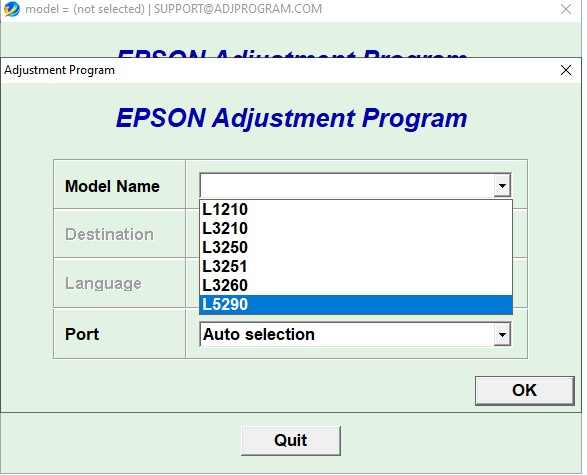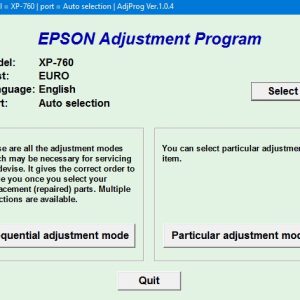Description
How To Get Epson L1210 Adjustment Program Hardware ID
1. Free Download Epson L1210 Adjustment Program: DOWNLOAD
2. Place the downloaded software into the safe zone of your antivirus.
3. Extract the downloaded file using WinRAR software (if not already installed, download and install WinRAR software from the link: CLICK HERE), the password to extract the file is adjprogram.com
4. Open adjprog.exe, then you will see the Hardware ID.
The Epson L1210 Adjustment Program is a key activation tool that allows users to reset various settings on their Epson L1210 printer. This program is especially useful for users who have reached the end of their trial period and need to continue using the printer.
By using the key activation tool, users can easily reset the printer’s various parameters such as waste ink pad counter, ink level, and print head alignment. This ensures that the printer continues to work smoothly and efficiently.
Overall, the Epson L1210 Adjustment Program is a handy tool for users who want to extend the functionality and lifespan of their Epson L1210 printer.
Epson L1210 Adjustment Program: A Comprehensive Guide
In the world of printing, the Epson L1210 is a popular choice for many users. However, like any other machine, it may encounter issues that require adjustments. Fortunately, there is a solution – the Epson L1210 Adjustment Program. In this blog post, we will discuss the key features and benefits of this program, as well as provide a step-by-step guide on how to use it effectively.
What is the Epson L1210 Adjustment Program?
The Epson L1210 Adjustment Program is a software tool designed to help users make adjustments and reset certain settings on their Epson L1210 printer. This program is particularly useful for fixing issues such as waste ink pad overflow, print head alignment problems, and other common printing errors. It is easy to use and can save users time and money by allowing them to troubleshoot and resolve printer problems on their own.
Key Features of the Epson L1210 Adjustment Program
– Waste Ink Pad Reset: The program allows users to reset the waste ink pad counter, which can prevent the printer from becoming clogged or damaged due to excess ink.
– Print Head Alignment: Users can easily adjust the print head alignment to ensure that their documents are printed with precision and clarity.
– Ink Level Reset: The program also enables users to reset the ink level, allowing them to continue printing even when the printer indicates that the ink cartridges are empty.
How to Use the Epson L1210 Adjustment Program
1. Download the Epson L1210 Adjustment Program from a reliable source and install it on your computer.
2. Connect your Epson L1210 printer to your computer using a USB cable.
3. Open the adjustment program and select the maintenance tab.
4. Choose the function you wish to perform, such as waste ink pad reset or print head alignment.
5. Follow the on-screen instructions to complete the adjustment process.
6. Once the adjustments are made, restart your printer to apply the changes.
Conclusion
In conclusion, the Epson L1210 Adjustment Program is a valuable tool for Epson L1210 printer users who want to maintain and troubleshoot their devices. By using this program, users can easily make adjustments and reset settings to keep their printer running smoothly. Whether you are facing waste ink pad overflow, print head alignment issues, or other printing errors, the Epson L1210 Adjustment Program can help you resolve them quickly and efficiently. So, give it a try and see the difference it can make in your printing experience.
Need help or looking for a discount as a returning customer? Reach out to us directly via the Contact section. We’re happy to assist you.
Telegram: https://t.me/nguyendangmien
Facebook: https://www.facebook.com/nguyendangmien
Whatsapp: https://wa.me/+84915589236