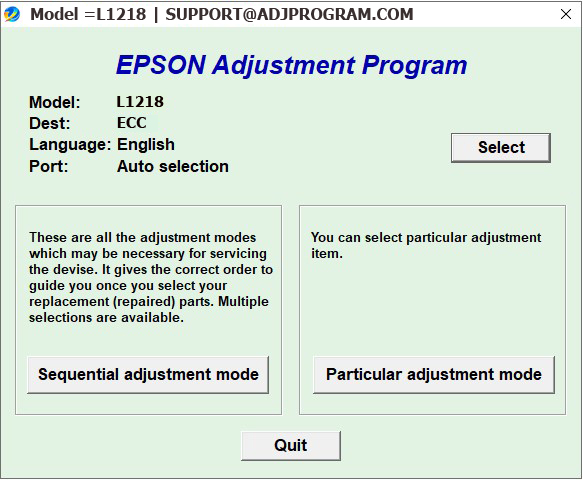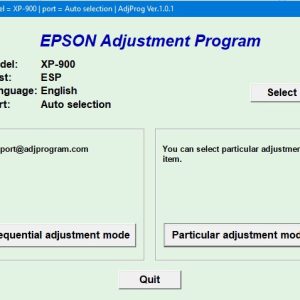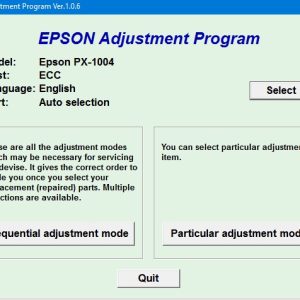Description
How To Get Epson L1259 Adjustment Program Hardware ID
1. Free Download Epson L1259 Adjustment Program: DOWNLOAD
2. Place the downloaded software into the safe zone of your antivirus.
3. Extract the downloaded file using WinRAR software (if not already installed, download and install WinRAR software from the link: CLICK HERE), the password to extract the file is adjprogram.com
4. Open adjprog.exe, then you will see the Hardware ID.
The Epson L1259 Adjustment Program is a tool used to reset the waste ink pad counter on Epson L1259 printers. This program helps to prolong the life of the printer by allowing users to reset various maintenance counters and perform adjustments to keep the printer running smoothly. By using a key to activate the trial version, users can access all features of the program and make necessary adjustments to their printer. With this tool, users can maintain their Epson L1259 printer in optimal condition and avoid costly repairs or replacements.
The Importance of Using Key Trial with Epson L1259 Adjustment Program
When it comes to maintaining and troubleshooting your Epson L1259 printer, having the right tools is essential. One such tool that can be incredibly useful is the Epson L1259 Adjustment Program. This program allows you to make adjustments to various settings on your printer, helping you to resolve issues and improve print quality.
What is the Epson L1259 Adjustment Program?
The Epson L1259 Adjustment Program is a software utility that is specifically designed for Epson L1259 printers. It allows you to access and adjust various settings on your printer that are not normally accessible through the regular printer interface. This can be incredibly helpful when trying to troubleshoot issues or improve print quality.
Why Use Key Trial with the Epson L1259 Adjustment Program?
Using a key trial with the Epson L1259 Adjustment Program is important for a few reasons. First and foremost, it allows you to test out the program and ensure that it is compatible with your printer before making a purchase. This can save you time and money in the long run by preventing you from buying a program that doesn’t work with your specific printer model.
Additionally, using a key trial can also help you determine if the program is user-friendly and meets your needs. By testing out the program before purchasing it, you can get a feel for how it works and whether or not it will be easy for you to use.
How to Use Key Trial with the Epson L1259 Adjustment Program
Using a key trial with the Epson L1259 Adjustment Program is simple. All you need to do is download the program from a reputable source, install it on your computer, and then enter the trial key code when prompted. This will give you access to the full range of features and settings available in the program for a limited time.
During the trial period, be sure to test out all of the different settings and features to ensure that the program meets your needs. If you are satisfied with the program and find it useful, you can then purchase a full license key to continue using it.
Conclusion
In conclusion, using a key trial with the Epson L1259 Adjustment Program is essential for ensuring that the program meets your needs and is compatible with your printer. By testing out the program before purchasing it, you can save yourself time and money in the long run. So, be sure to take advantage of key trials when considering software programs for your Epson L1259 printer.
Need help or looking for a discount as a returning customer? Reach out to us directly via the Contact section. We’re happy to assist you.
Telegram: https://t.me/nguyendangmien
Facebook: https://www.facebook.com/nguyendangmien
Whatsapp: https://wa.me/+84915589236