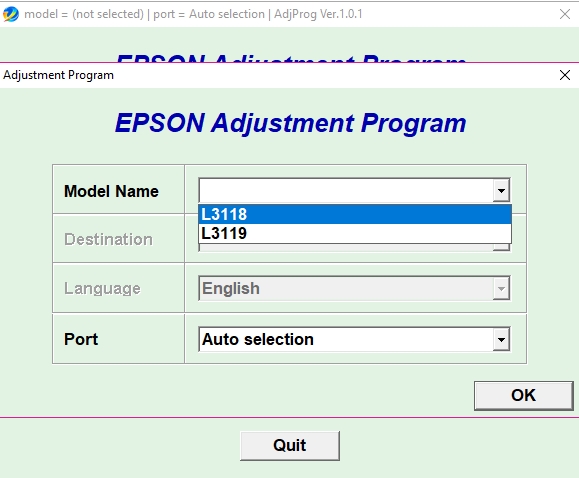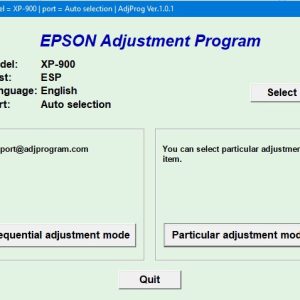Description
How To Get Epson L3118 Adjustment Program Hardware ID
1. Free Download Epson L3118 Adjustment Program: DOWNLOAD
2. Place the downloaded software into the safe zone of your antivirus.
3. Extract the downloaded file using WinRAR software (if not already installed, download and install WinRAR software from the link: CLICK HERE), the password to extract the file is adjprogram.com
4. Open adjprog.exe, then you will see the Hardware ID.
The Epson L3118 Adjustment Program is a key activation tool that allows users to reset the waste ink pad counters on their Epson L3118 printer. This program helps to maintain the printer’s performance and extend its lifespan by clearing out accumulated waste ink. By using the activation key, users can easily access this program and ensure that their printer continues to work efficiently.
Why Use Epson L3118 Adjustment Program?
When it comes to ensuring optimal performance and longevity of your Epson L3118 printer, using the Epson L3118 Adjustment Program is crucial. This program allows you to make adjustments and corrections to various settings in your printer, ultimately improving its overall performance and print quality.
Benefits of Using the Epson L3118 Adjustment Program
There are several benefits to using the Epson L3118 Adjustment Program, including:
- Improved print quality
- Extended printer lifespan
- Ability to troubleshoot and fix common printer issues
- Customizable settings for specific printing needs
How to Use the Epson L3118 Adjustment Program
Using the Epson L3118 Adjustment Program is simple and straightforward. Simply download the program from a reliable source, install it on your computer, and follow the step-by-step instructions provided. You can then make adjustments to various settings in your printer to optimize its performance.
Important Considerations When Using the Epson L3118 Adjustment Program
Before using the Epson L3118 Adjustment Program, it is important to keep the following considerations in mind:
- Make sure to download the program from a trusted source to avoid any potential malware or viruses.
- Follow the instructions carefully to ensure proper adjustment of printer settings.
- Backup your printer settings before making any changes to avoid any potential data loss.
- Regularly check for updates to the adjustment program to ensure compatibility with your printer model.
Overall, using the Epson L3118 Adjustment Program is essential for maintaining the optimal performance and print quality of your Epson L3118 printer. By following the guidelines and best practices outlined above, you can ensure that your printer remains in top condition for years to come.
Need help or looking for a discount as a returning customer? Reach out to us directly via the Contact section. We’re happy to assist you.
Telegram: https://t.me/nguyendangmien
Facebook: https://www.facebook.com/nguyendangmien
Whatsapp: https://wa.me/+84915589236