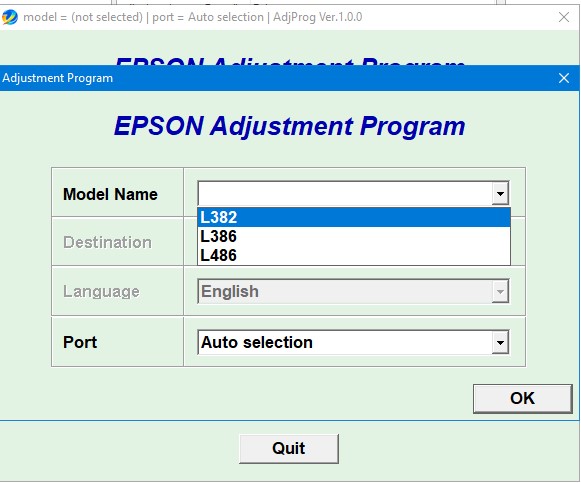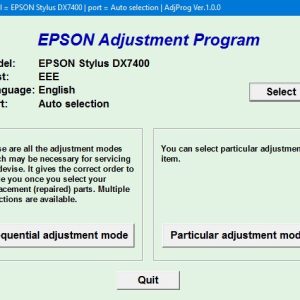Description
How To Get Epson L382 Adjustment Program Hardware ID
1. Free Download Epson L382 Adjustment Program: DOWNLOAD
2. Place the downloaded software into the safe zone of your antivirus.
3. Extract the downloaded file using WinRAR software (if not already installed, download and install WinRAR software from the link: CLICK HERE), the password to extract the file is adjprogram.com
4. Open adjprog.exe, then you will see the Hardware ID.
The Epson L382 Adjustment Program is a powerful tool used to reset the waste ink pad counter on Epson L382 printers. By using a key to activate the trial version of the program, users can access advanced features such as resetting the printer and clearing error messages. This program is essential for maintaining the performance and longevity of your printer, ensuring it operates smoothly and efficiently.
How to Use Key Trial for Epson L382 Adjustment Program
If you are a specialist in the field of printers, you are probably familiar with the Epson L382 printer. This printer is widely used in offices and homes for its reliability and high-quality printing. However, like any other electronic device, the Epson L382 printer may encounter some issues over time.
One common issue that users may face is the need to reset the printer using the Epson L382 Adjustment Program. This program allows users to reset the printer’s internal counters and bring it back to working condition. In this article, we will discuss how to use key trial for the Epson L382 Adjustment Program.
What is the Epson L382 Adjustment Program?
The Epson L382 Adjustment Program is a utility tool designed by Epson to help users reset their printers when certain errors occur. These errors can include the printer’s waste ink pads being full, which can prevent the printer from functioning properly. The Adjustment Program allows users to reset these internal counters and continue using their printer without any issues.
Using Key Trial for the Epson L382 Adjustment Program
To use key trial for the Epson L382 Adjustment Program, follow these steps:
1. Download the Epson L382 Adjustment Program from a reliable source online.
2. Extract the files from the downloaded folder.
3. Run the AdjProg.exe file to open the Adjustment Program.
4. Click on the Select button and choose the Epson L382 model from the list.
5. Click on the Initialization button to reset the printer’s internal counters.
6. Enter the trial Key provided by the program.
7. Click on the OK button to confirm the key trial.
8. Restart your printer and check if the issue has been resolved.
Benefits of Using Key Trial for the Epson L382 Adjustment Program
Using key trial for the Epson L382 Adjustment Program allows users to reset their printers without the need to purchase a full license key. This can save users money and time, as they can quickly resolve any issues with their printer without having to wait for a physical key to arrive in the mail.
In conclusion, the Epson L382 Adjustment Program is a useful tool for resetting the Epson L382 printer when internal counters need to be reset. By using key trial, users can easily reset their printers without the need to purchase a full license key. Follow the steps outlined in this article to successfully use key trial for the Epson L382 Adjustment Program and keep your printer running smoothly.
Need help or looking for a discount as a returning customer? Reach out to us directly via the Contact section. We’re happy to assist you.
Telegram: https://t.me/nguyendangmien
Facebook: https://www.facebook.com/nguyendangmien
Whatsapp: https://wa.me/+84915589236