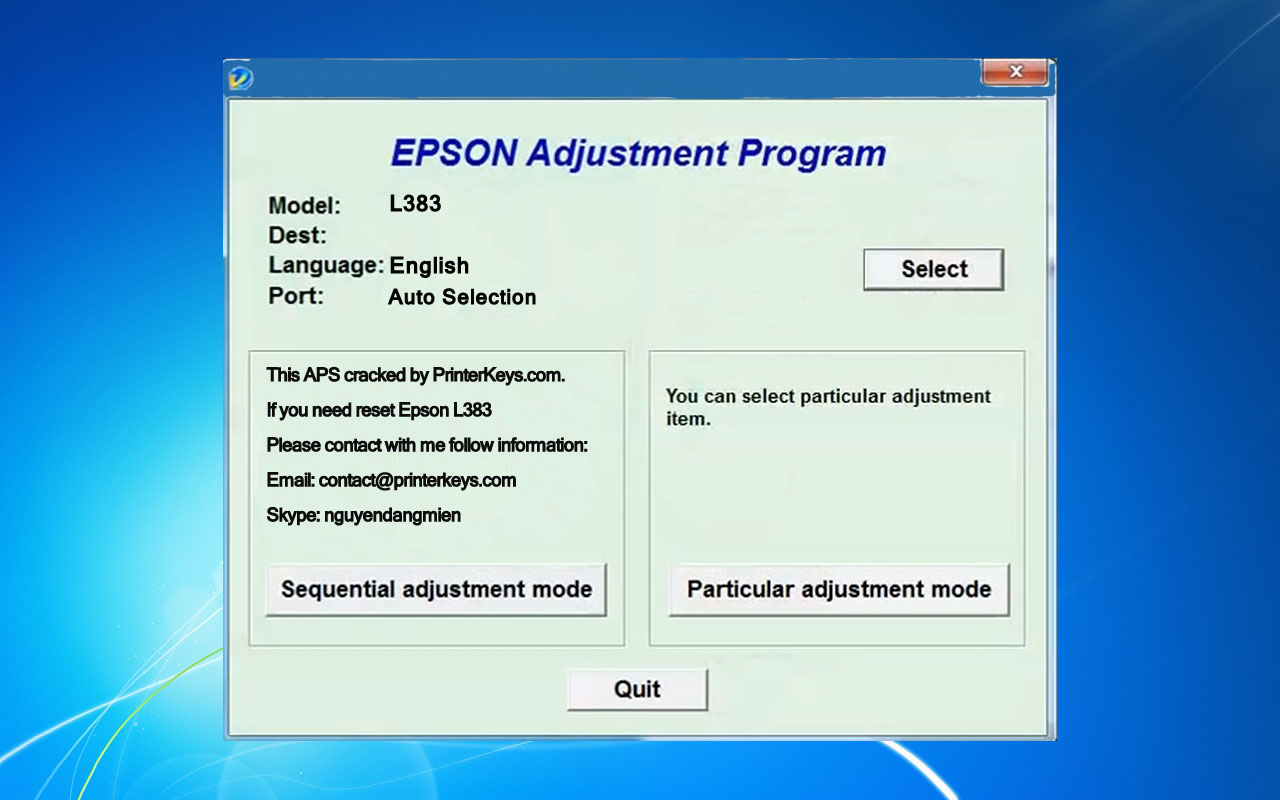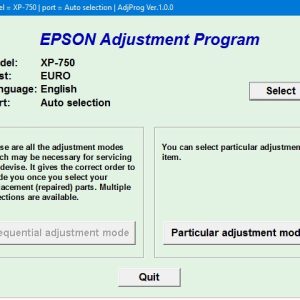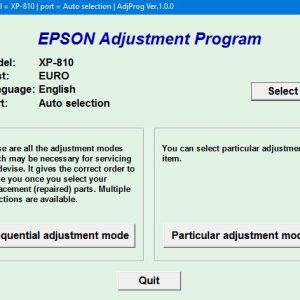Description
Download And Active Epson L383 Adjustment Program
– Free Download Epson L383 Adjustment Program: Download
– File Name: L383onePC.rar
– Epson L383 Adjustment Program Password Extract File: adjprogram.com
– Compatible Model: Epson L383
– Expiration Date: 30 Days.
– Request Lifetime Key –> Contact Admin: Click Here
– How to active and using Epson L383 Adjustment Program: Click Here
Unlocking the Full Potential of Your Epson L383 with Adjustment Program
Are you looking for ways to enhance the performance of your Epson L383 printer? Look no further than the Epson L383 Adjustment Program. This powerful tool allows you to make necessary adjustments to your printer, ensuring it runs smoothly and efficiently.
What is the Epson L383 Adjustment Program?
The Epson L383 Adjustment Program is a software tool specifically designed for Epson L383 printers. It allows users to reset various settings and counters within the printer, enabling them to resolve common issues such as waste ink pad error, paper jam, and more. With this program, you can easily maintain and optimize the performance of your printer with just a few clicks.
Key Features of the Epson L383 Adjustment Program
Some of the key features of the Epson L383 Adjustment Program include:
- Resetting waste ink pad counter
- Adjusting print head alignment
- Cleaning print head nozzles
- Checking and clearing paper jams
- And much more
How to Use the Epson L383 Adjustment Program
Using the Epson L383 Adjustment Program is simple and straightforward. Follow these steps to unlock the full potential of your printer:
- Download and install the Adjustment Program on your computer.
- Connect your Epson L383 printer to your computer via USB.
- Open the Adjustment Program and select the desired adjustment function.
- Follow the on-screen instructions to complete the adjustment process.
With just a few easy steps, you can effectively optimize your printer’s performance and extend its lifespan.
Benefits of Using the Epson L383 Adjustment Program
By using the Epson L383 Adjustment Program, you can enjoy the following benefits:
- Improved print quality
- Extended printer lifespan
- Reduced maintenance costs
- Enhanced printer performance
- And more
Final Thoughts
Don’t let common printer issues hinder your productivity. With the Epson L383 Adjustment Program, you can easily maintain and optimize your printer’s performance, ensuring it runs smoothly for years to come. Download the program today and unlock the full potential of your Epson L383 printer.
Contact Admin
– Telegram: https://t.me/nguyendangmien
– Facebook: https://www.facebook.com/nguyendangmien
– Whatsapp: https://wa.me/+84915589236
– Mobile/Zalo: 0915 589 236