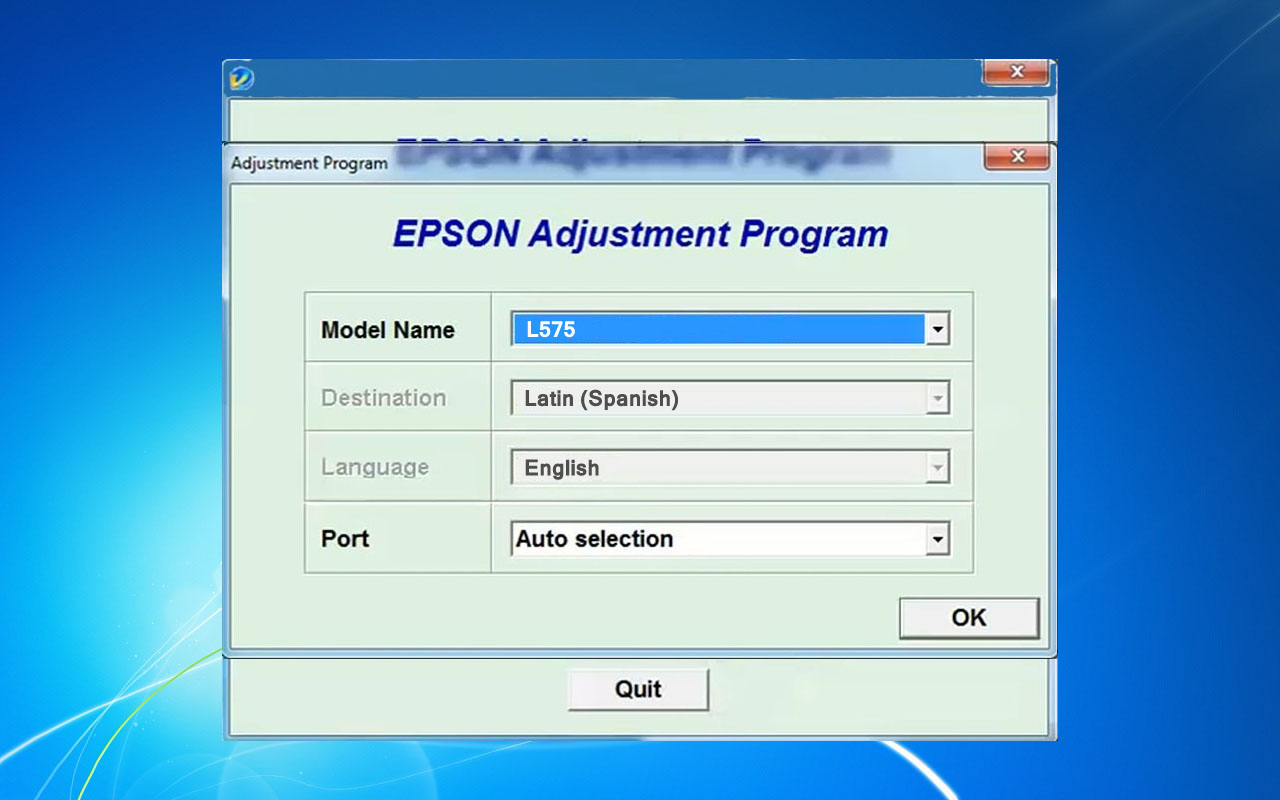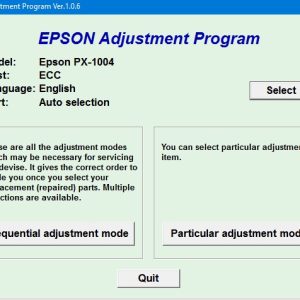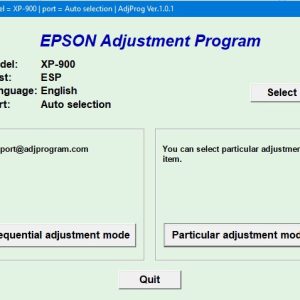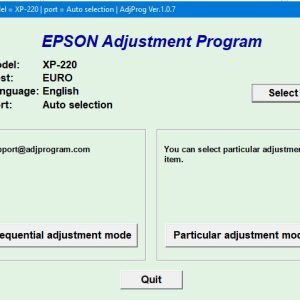Description
How To Get Epson L575 Adjustment Program Hardware ID
1. Free Download Epson L575 Adjustment Program: DOWNLOAD
2. Place the downloaded software into the safe zone of your antivirus.
3. Extract the downloaded file using WinRAR software (if not already installed, download and install WinRAR software from the link: CLICK HERE), the password to extract the file is adjprogram.com
4. Open adjprog.exe, then you will see the Hardware ID.
As a specialist in printing machines, I would like to briefly describe the process of using the activation key for the Epson L575 Adjustment Program trial version.
The Epson L575 Adjustment Program is a tool used for resetting the waste ink pad counter on Epson printers. To access all the features of the program, users need to activate the trial version with a unique activation key. This key allows users to fully utilize the program for a limited period of time before purchasing a license.
By using the activation key for the Epson L575 Adjustment Program, users can effectively reset the waste ink pad counter and resolve various printing issues without any hassle. It provides a cost-effective solution for maintaining and prolonging the lifespan of Epson printers.
Everything You Need to Know About Epson L575 Adjustment Program
Are you looking for a way to reset your Epson L575 printer? The Epson L575 Adjustment Program is the perfect solution for you. This program allows you to reset the waste ink pad counter and other maintenance tasks to keep your printer running smoothly.
What is the Epson L575 Adjustment Program?
The Epson L575 Adjustment Program is a utility tool designed for Epson printers that helps you reset various internal settings to ensure the optimal performance of your printer. It is especially useful for resetting the waste ink pad counter, which can cause printing issues if not reset periodically.
How to Use the Epson L575 Adjustment Program
Using the Epson L575 Adjustment Program is simple and easy. Just follow these steps:
- Download the Epson L575 Adjustment Program from a reliable source.
- Run the program and select the model of your printer (Epson L575).
- Follow the on-screen instructions to reset the waste ink pad counter and perform other maintenance tasks.
- Restart your printer and you’re good to go!
Benefits of Using the Epson L575 Adjustment Program
There are several benefits to using the Epson L575 Adjustment Program, including:
- Extended printer lifespan
- Improved print quality
- Prevention of printing issues
- Cost savings on repairs and maintenance
Conclusion
Overall, the Epson L575 Adjustment Program is a handy tool for Epson printer users looking to keep their printers in top condition. By resetting internal settings and performing maintenance tasks, you can ensure the optimal performance and longevity of your printer. So why wait? Download the Epson L575 Adjustment Program today and experience the benefits for yourself!
Need help or looking for a discount as a returning customer? Reach out to us directly via the Contact section. We’re happy to assist you.
Telegram: https://t.me/nguyendangmien
Facebook: https://www.facebook.com/nguyendangmien
Whatsapp: https://wa.me/+84915589236