Description
Introduction to Epson PX 1600F, PX 1700F Adjustment Program
Epson PX 1600F, PX 1700F Adjustment Program is an essential tool that helps users reset the waste ink pad counter and make necessary adjustments to their Epson PX-1600F and PX-1700F printers. This solution effectively fixes the “Service Required” error and extends the printer’s lifespan.
Why Use the Adjustment Program for Epson PX 1600F, PX 1700F?
Fixing the “Service Required” Error
After prolonged use, Epson printers display a “Service Required” error due to the waste ink pad counter reaching its limit. The Adjustment Program allows users to reset this counter, enabling the printer to function without requiring hardware replacement.
Optimizing Printer Performance
The Adjustment Program also supports fine-tuning key parameters such as:
- Resetting Waste Ink Pad Counter
- Checking and adjusting print heads
- Calibrating paper sensors
- Assessing hardware component status
How to Download and Install Epson PX 1600F, PX 1700F Adjustment Program
Step 1: Download the Software
Look for a trusted source to download the compatible version of the Epson PX 1600F, PX 1700F Adjustment Program.
Step 2: Extract and Launch the Program
After downloading, extract the file and run AdjProg.exe as an Administrator.
Step 3: Select the Printer Model
In the program interface, choose the correct model, either Epson PX-1600F or PX-1700F.
Step 4: Reset the Waste Ink Pad Counter
- Select Waste Ink Pad Counter from the menu.
- Click Check to view the current counter status.
- Click Initialization to reset the counter.
- Restart the printer to complete the process.
Important Notes When Using the Adjustment Program
Use the Correct Version
Each printer model has its dedicated Adjustment Program version. Using an incorrect version may lead to software errors.
Avoid Excessive Resets
Frequent resets can negatively impact printer performance. Only reset the counter when the printer displays related errors.
Check for Hardware Issues
If issues persist after resetting, the problem might be hardware-related, such as clogged print heads or faulty sensors that require maintenance or replacement.
Conclusion
The Epson PX 1600F, PX 1700F Adjustment Program is a valuable tool for resetting the waste ink pad counter, resolving “Service Required” errors, and optimizing printer performance. However, users must follow proper procedures to ensure long-lasting and efficient printer functionality. If difficulties arise, contacting Epson’s customer support is recommended.
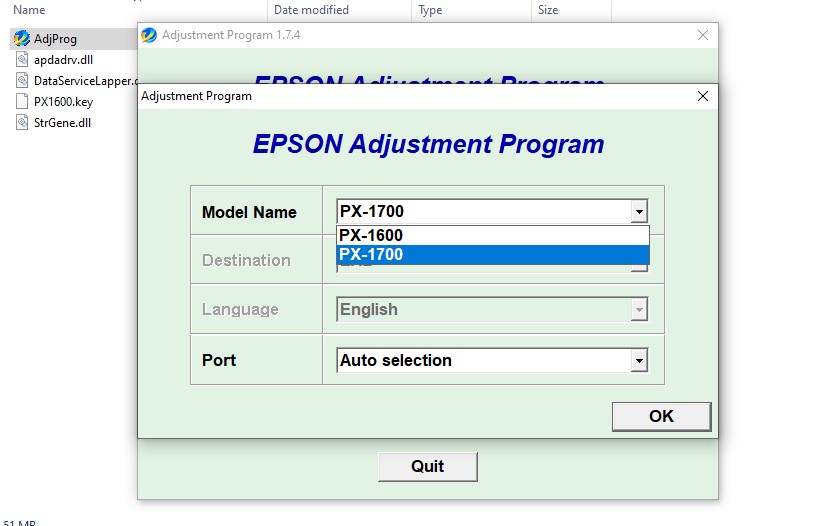
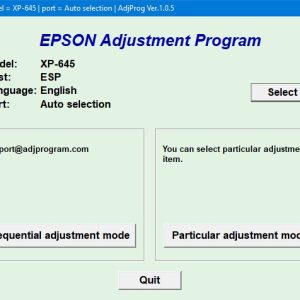


Reviews
There are no reviews yet.