Description
Download And Active Epson SC P700 P900 Adjustment Program
– Free Download Epson SC P700 P900 Adjustment Program: Download
– Epson SC P700 P900 Printer Service Program Password Extract File: adjprogram.com
– Expiration Date: Lifetime.
The program is licensed for use on a single computer only, for which you will receive a unique license key.
You may reinstall Windows without affecting the license. However, any changes to the computer’s hardware configuration—such as replacing the HDD, CPU, or other key components—may cause the program to stop working correctly, and a new license will need to be purchased.
Please note: Some antivirus software may block the program. To ensure smooth operation, it’s recommended to either disable your antivirus temporarily or add the program to its exception list.
Discounts are available for regular customers.
For more details or to discuss further, feel free to contact us through the information provided on our contact page.
If you’re a professional photographer, designer, or print technician using Epson SC-P700 or SC-P900 printers, maintaining consistent print quality and avoiding service interruptions is crucial. The Epson SC-P700/P900 Adjustment Program is the key solution to ensure your printer performs at its best.
🔧 What Is the Epson SC-P700/P900 Adjustment Program?
The Epson SC-P700/P900 Adjustment Program is a powerful utility software developed for in-depth maintenance and repair of Epson’s professional photo printers. This tool is commonly used by technicians and experienced users to reset internal counters, diagnose printer issues, and restore full functionality when service errors appear.
⚙️ Key Features
-
✅ Platen Ink Pad Counter Reset: Eliminate the common “Service Required” error by resetting the Platen ink counter.
-
✅ Print Head Alignment: Calibrate the print head to ensure accurate color and sharpness.
-
✅ Nozzle Check & Cleaning: Perform essential printhead maintenance to prevent banding or missing lines.
-
✅ EEPROM Data Management: Access and modify printer memory settings.
-
✅ System Error Reset: Clear fatal errors and restore the printer to normal operating status.
🌍 Why You Need It
The SC-P700 and SC-P900 are advanced photo printers, but like all inkjet devices, they require periodic servicing. The Adjustment Program helps:
-
Extend the printer’s lifespan
-
Save money on professional servicing
-
Avoid production delays
-
Restore printing performance in minutes
📦 How to Use
-
Connect the printer via USB
-
Run the Adjustment Program on Windows OS
-
Select the model (SC-P700 or P900)
-
Choose the desired function (e.g., Platen Ink Reset)
-
Follow on-screen instructions carefully
⚠️ Note: Always use the Adjustment Program with caution. Backup your settings and consult a technician if unsure.
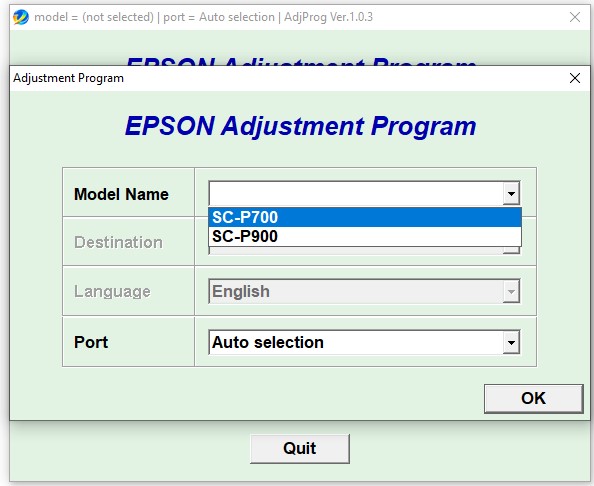



Reviews
There are no reviews yet.