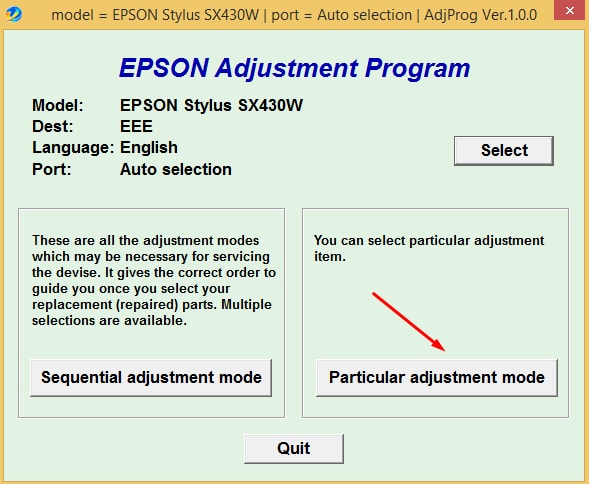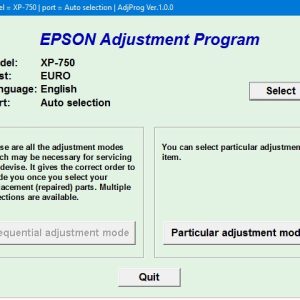Description
Download And Active Epson SX 430 Adjustment Program
– Free Download Epson SX 430 Adjustment Program: Download
– File Name: SX430onePC.rar
– Epson SX 430 Adjustment Program Password Extract File: adjprogram.com
– Compatible Model: Epson SX 430
– Expiration Date: 30 Days.
– Request Lifetime Key –> Contact Admin: Click Here
– How to active and using Epson SX 430 Adjustment Program: Click Here
Epson SX 430 Adjustment Program: A Comprehensive Guide
Looking for a way to reset your Epson SX 430 printer? You’ve come to the right place. In this article, we’ll talk about the Epson SX 430 Adjustment Program, a powerful tool that can help you reset your printer and fix various issues.
What is the Epson SX 430 Adjustment Program?
The Epson SX 430 Adjustment Program is a software utility designed to help you reset various settings on your printer. It can be used to reset the waste ink pad counter, clean the print head, and perform other maintenance tasks. This program is especially useful if you’re experiencing error messages on your printer or if your prints are coming out blurry or faded.
How to Use the Epson SX 430 Adjustment Program
Using the Epson SX 430 Adjustment Program is easy. First, download the program from the official Epson website or a trusted third-party source. Once you have the program installed on your computer, follow these steps:
Step 1: Open the Program
Launch the Epson SX 430 Adjustment Program on your computer.
Step 2: Connect Your Printer
Connect your Epson SX 430 printer to your computer using a USB cable.
Step 3: Select Maintenance Tasks
Choose the maintenance tasks you want to perform, such as resetting the waste ink pad counter or cleaning the print head.
Step 4: Follow the On-Screen Instructions
Follow the on-screen instructions to complete the selected maintenance tasks.
Benefits of Using the Epson SX 430 Adjustment Program
There are several benefits to using the Epson SX 430 Adjustment Program. Some of the key advantages include:
- Extending the life of your printer
- Fixing common printing issues
- Saving money on printer repairs
Conclusion
The Epson SX 430 Adjustment Program is a useful tool for resetting your printer and fixing various issues. By following the steps outlined in this guide, you can easily maintain your printer and ensure that it continues to produce high-quality prints. So, if you’re experiencing problems with your Epson SX 430 printer, give the Adjustment Program a try today.
Contact Admin
– Telegram: https://t.me/nguyendangmien
– Facebook: https://www.facebook.com/nguyendangmien
– Whatsapp: https://wa.me/+84915589236
– Mobile/Zalo: 0915 589 236