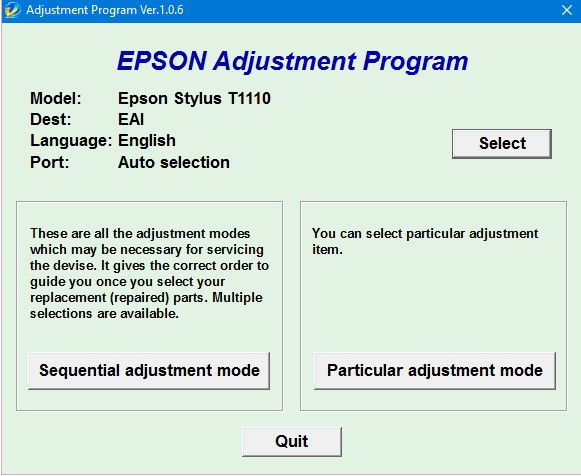Description
How To Get Epson T1110 Adjustment Program Hardware ID
1. Free Download Epson T1110 Adjustment Program: DOWNLOAD
2. Place the downloaded software into the safe zone of your antivirus.
3. Extract the downloaded file using WinRAR software (if not already installed, download and install WinRAR software from the link: CLICK HERE), the password to extract the file is adjprogram.com
4. Open adjprog.exe, then you will see the Hardware ID.
Are you looking for a reliable solution to unlock the full potential of your Epson T1110 printer? Look no further than the Epson T1110 Adjustment Program. This powerful software tool allows you to activate your printer’s trial version with a unique key, giving you access to a wide range of advanced features and customization options. With the Epson T1110 Adjustment Program, you can easily optimize your printing experience and achieve professional-quality results with ease. Try it out today and take your printing capabilities to the next level.
Unlocking the Full Potential of Your Epson T1110 with Adjustment Program
Are you looking to maximize the performance of your Epson T1110 printer? Look no further than the Epson T1110 Adjustment Program. This powerful tool allows you to unlock the full potential of your printer, making it easier than ever to get the high-quality prints you need.
What is the Epson T1110 Adjustment Program?
The Epson T1110 Adjustment Program is a software utility designed to help you maintain and optimize your printer. With this program, you can perform a wide range of tasks, such as resetting the waste ink counter, adjusting the print head, and cleaning the print nozzles. By using the Adjustment Program, you can ensure that your printer is always running at its best.
Key Features of the Epson T1110 Adjustment Program:
- Resetting the waste ink counter to prevent overflow and potential damage to your printer.
- Adjusting the print head alignment for optimal print quality.
- Cleaning the print nozzles to prevent clogs and maintain clear, crisp prints.
- Checking the printer status and performing diagnostic tests to troubleshoot any issues.
How to Use the Epson T1110 Adjustment Program?
Using the Epson T1110 Adjustment Program is easy. Simply download the software from a trusted source and install it on your computer. Connect your printer to the computer and open the program. Follow the on-screen instructions to access the various maintenance and optimization options available. With just a few clicks, you can ensure that your printer is performing at its peak.
Benefits of Using the Epson T1110 Adjustment Program:
By utilizing the Epson T1110 Adjustment Program, you can enjoy a wide range of benefits, including:
- Extended printer lifespan by maintaining and optimizing performance.
- Improved print quality with regular maintenance and calibration.
- Cost savings by preventing unnecessary repairs and replacements.
- Convenience of performing maintenance tasks from the comfort of your own home or office.
Final Thoughts
Unlock the full potential of your Epson T1110 printer with the Epson T1110 Adjustment Program. By using this powerful software tool, you can ensure that your printer is always running at its best, delivering the high-quality prints you need. Download the program today and discover the benefits of maintenance and optimization.
Need help or looking for a discount as a returning customer? Reach out to us directly via the Contact section. We’re happy to assist you.
Telegram: https://t.me/nguyendangmien
Facebook: https://www.facebook.com/nguyendangmien
Whatsapp: https://wa.me/+84915589236