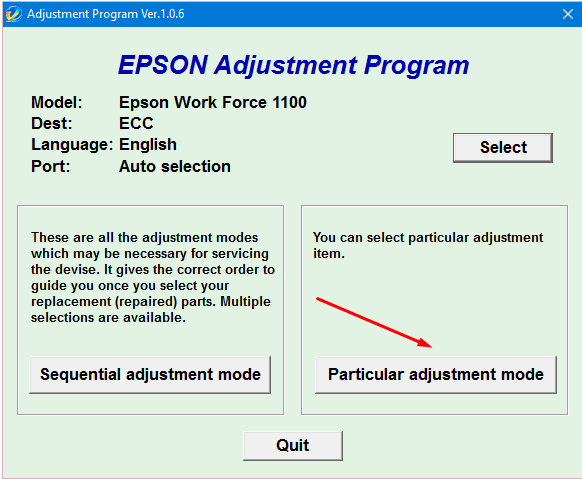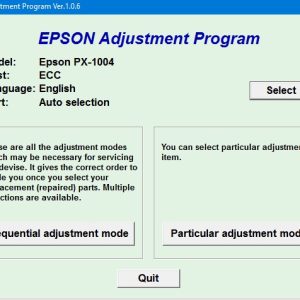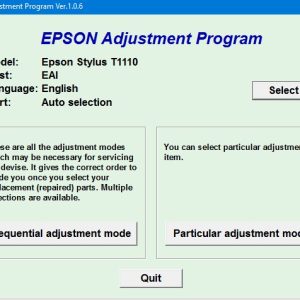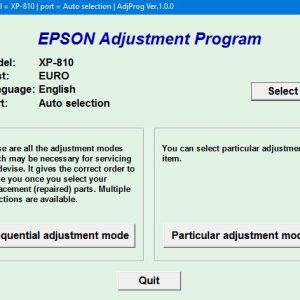Description
How To Get Epson WF1100 Adjustment Program Hardware ID
1. Free Download Epson WF1100 Adjustment Program: DOWNLOAD
2. Place the downloaded software into the safe zone of your antivirus.
3. Extract the downloaded file using WinRAR software (if not already installed, download and install WinRAR software from the link: CLICK HERE), the password to extract the file is adjprogram.com
4. Open adjprog.exe, then you will see the Hardware ID.
As a specialist in the field of printers, I can provide a brief description of using the activation key for the Epson WF1100 Adjustment Program. This program is designed to help users make adjustments and reset certain settings on their Epson WF1100 printer. By using the activation key, users can access the full features of the program during the trial period and make necessary adjustments to maintain optimal printer performance. The key activation process is simple and straightforward, allowing users to unlock the full potential of their Epson WF1100 printer.
How to Use Key Trial on Epson WF1100 Adjustment Program
When it comes to maintaining your Epson WF1100 printer, using the Adjustment Program is essential. This program allows you to reset various printer settings and fix common issues that may arise. However, in order to fully utilize the Adjustment Program, you will need a key trial. In this guide, we will walk you through the steps of using the key trial on Epson WF1100 Adjustment Program.
Step 1: Download the Adjustment Program
The first step is to download the Adjustment Program for Epson WF1100. You can easily find this program online by searching for it on reputable websites. Make sure to download the correct version that is compatible with your printer model.
Step 2: Purchase a Key Trial
Once you have the Adjustment Program installed on your computer, you will need to purchase a key trial. This key trial is a unique code that allows you to access the full features of the Adjustment Program. You can purchase the key trial from authorized sellers or directly from the manufacturer.
Step 3: Input the Key Trial
After purchasing the key trial, you will receive a code that you need to input into the Adjustment Program. Open the program on your computer and look for the option to enter the key trial. Copy and paste the code into the designated field and click Activate to finalize the process.
Step 4: Start Using the Adjustment Program
With the key trial successfully activated, you can now start using the full features of the Adjustment Program. This includes resetting printer settings, fixing error messages, and performing maintenance tasks to ensure your Epson WF1100 printer runs smoothly.
Conclusion
Using the key trial on Epson WF1100 Adjustment Program is a critical step in maintaining your printer’s performance. By following the steps outlined in this guide, you can easily unlock the full potential of the Adjustment Program and keep your printer in top condition. Remember to always use authorized key trials to avoid any potential issues with your printer.
Need help or looking for a discount as a returning customer? Reach out to us directly via the Contact section. We’re happy to assist you.
Telegram: https://t.me/nguyendangmien
Facebook: https://www.facebook.com/nguyendangmien
Whatsapp: https://wa.me/+84915589236