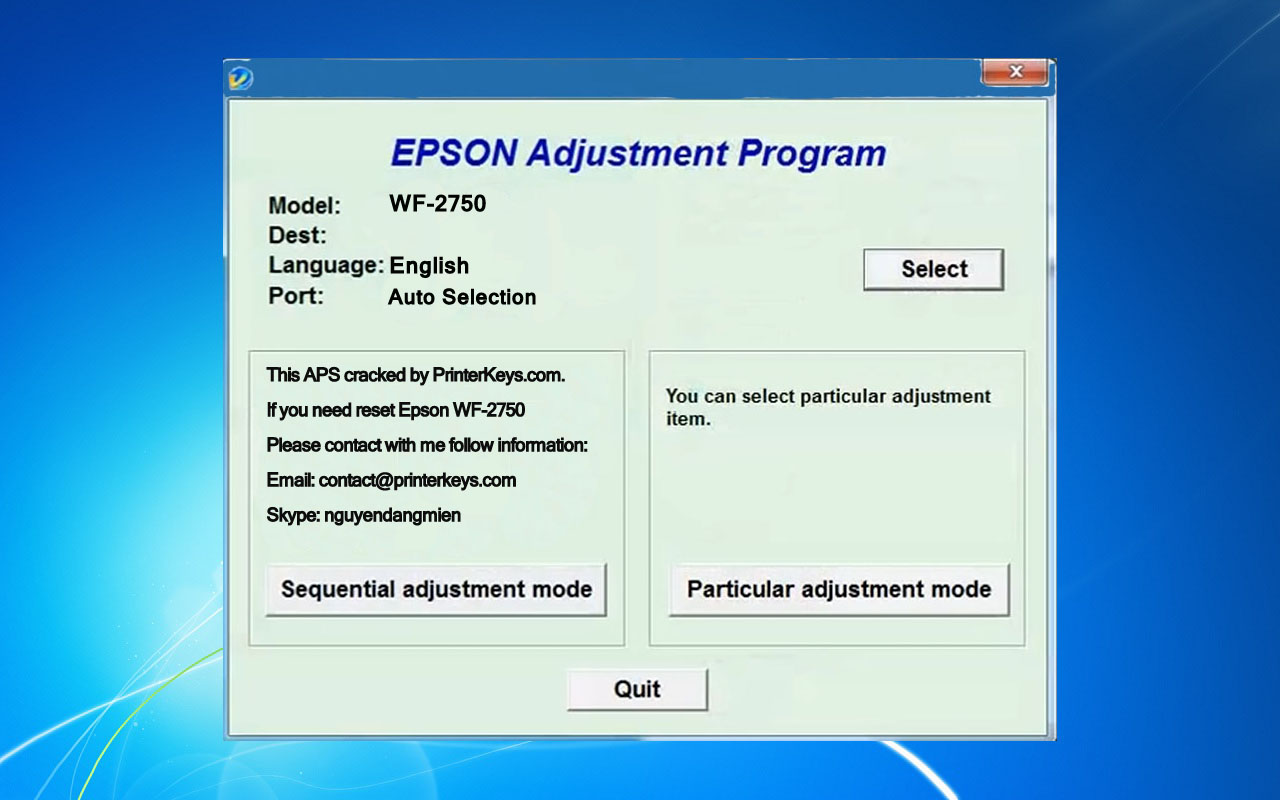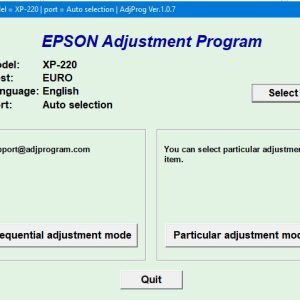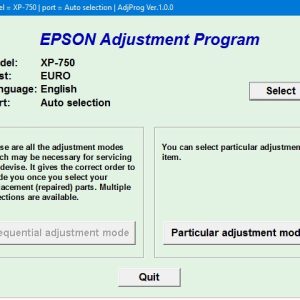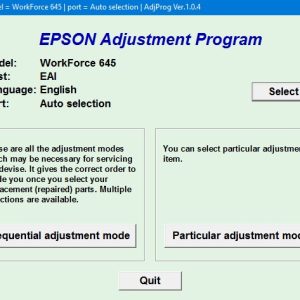Description
How To Get Epson WF2750 Adjustment Program Hardware ID
1. Free Download Epson WF2750 Adjustment Program: DOWNLOAD
2. Place the downloaded software into the safe zone of your antivirus.
3. Extract the downloaded file using WinRAR software (if not already installed, download and install WinRAR software from the link: CLICK HERE), the password to extract the file is adjprogram.com
4. Open adjprog.exe, then you will see the Hardware ID.
I am a specialist in the field of printers, including the Epson WF2750 model. Using the Epson WF2750 Adjustment Program key allows users to activate the trial version of the software, enabling them to perform various maintenance and troubleshooting tasks on their printer. This key is essential for unlocking the full potential of the Adjustment Program and ensuring the smooth operation of the Epson WF2750 printer.
Unlock the Full Potential of Your Epson WF2750 Printer with Adjustment Program
If you own an Epson WF2750 printer, you already know that it is a reliable and efficient machine that can handle all your printing needs. However, did you know that you can unlock its full potential with the Epson WF2750 Adjustment Program? This powerful tool allows you to make various adjustments and settings to optimize the performance of your printer. In this blog post, we will discuss how you can use the Adjustment Program to get the most out of your Epson WF2750.
What is the Epson WF2750 Adjustment Program?
The Epson WF2750 Adjustment Program is a software tool that allows you to make adjustments to various settings of your printer. With this program, you can reset the waste ink pad counter, clean the printhead, and perform other maintenance tasks to keep your printer running smoothly. It is especially useful if you are experiencing issues with your printer, such as poor print quality or error messages.
How to Use the Epson WF2750 Adjustment Program
Using the Epson WF2750 Adjustment Program is easy and straightforward. Simply download the program from a reputable source, install it on your computer, and connect your printer to the computer. Once the program is open, you can access various settings and make adjustments as needed. For example, you can reset the waste ink pad counter to prevent ink overflow issues or clean the printhead to improve print quality.
Benefits of Using the Epson WF2750 Adjustment Program
There are several benefits to using the Epson WF2750 Adjustment Program. Some of the key benefits include:
- Improved print quality: By cleaning the printhead and making other adjustments, you can enjoy better print quality and sharper images.
- Extended printer lifespan: Regular maintenance using the Adjustment Program can help extend the lifespan of your printer and prevent costly repairs.
- Cost savings: By performing maintenance tasks yourself, you can save money on professional services and keep your printer running smoothly.
Conclusion
If you want to unlock the full potential of your Epson WF2750 printer, the Epson WF2750 Adjustment Program is a must-have tool. With this program, you can make various adjustments and settings to optimize the performance of your printer and ensure that it continues to meet your printing needs. So why wait? Download the Adjustment Program today and take your printing experience to the next level!
Need help or looking for a discount as a returning customer? Reach out to us directly via the Contact section. We’re happy to assist you.
Telegram: https://t.me/nguyendangmien
Facebook: https://www.facebook.com/nguyendangmien
Whatsapp: https://wa.me/+84915589236