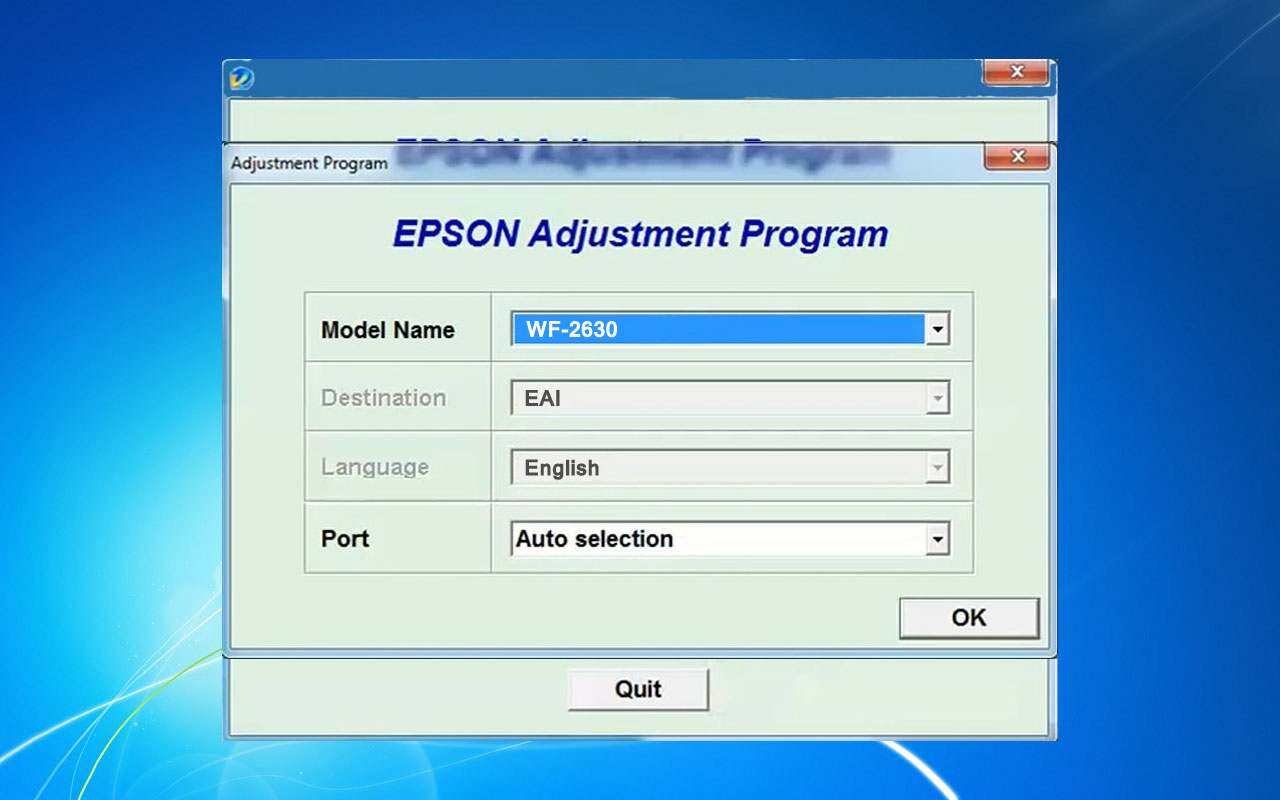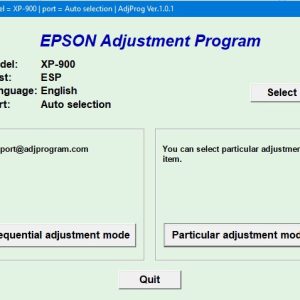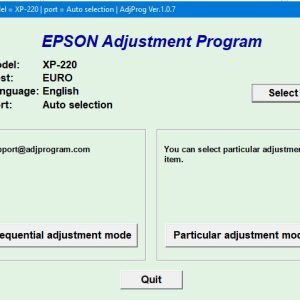Description
How To Get Epson Workforce2630 Adjustment Program Hardware ID
1. Free Download Epson Workforce2630 Adjustment Program: DOWNLOAD
2. Place the downloaded software into the safe zone of your antivirus.
3. Extract the downloaded file using WinRAR software (if not already installed, download and install WinRAR software from the link: CLICK HERE), the password to extract the file is adjprogram.com
4. Open adjprog.exe, then you will see the Hardware ID.
The Epson Workforce2630 Adjustment Program is a tool designed for professional technicians and experts in the field of printers. This program allows users to activate the trial version of the Epson Workforce2630 printer in order to access advanced settings and features. By using the activation key provided, users can optimize the performance of the printer, troubleshoot any issues, and maintain the overall quality of prints. With this program, users can ensure that their Epson Workforce2630 printer operates at its best capacity.
How to Use Epson Workforce 2630 Adjustment Program
Adjustment programs are essential tools for fixing various issues with printers, including the Epson Workforce 2630. With the Epson Workforce 2630 Adjustment Program, you can easily reset the waste ink counter, printhead, and other maintenance tasks to keep your printer running smoothly.
Step 1: Download the Adjustment Program
The first step is to download the Epson Workforce 2630 Adjustment Program from a reliable source. Make sure to choose the correct version for your printer model and operating system.
Step 2: Install the Program
Once you have downloaded the program, install it on your computer following the on-screen instructions. Make sure to disable your antivirus software temporarily as some programs may flag adjustment programs as potentially harmful.
Step 3: Connect the Printer
Connect your Epson Workforce 2630 printer to your computer using a USB cable. Ensure that the printer is powered on and recognized by the computer before proceeding.
Step 4: Run the Adjustment Program
Open the Epson Workforce 2630 Adjustment Program on your computer and follow the on-screen instructions to reset the waste ink counter or perform any necessary maintenance tasks. Make sure to read the instructions carefully to avoid any errors.
Step 5: Restart the Printer
After completing the adjustments, restart your Epson Workforce 2630 printer to apply the changes. Your printer should now be ready to use without any issues.
Benefits of Using Epson Workforce 2630 Adjustment Program
Using the Epson Workforce 2630 Adjustment Program offers several benefits, including:
1. Cost Savings
Instead of taking your printer to a service center for maintenance, you can easily reset the waste ink counter and perform other tasks using the adjustment program, saving time and money.
2. Extended Printer Lifespan
Regular maintenance with the adjustment program can help extend the lifespan of your Epson Workforce 2630 printer by keeping it in optimal condition.
3. Improved Print Quality
By resetting the printhead and other maintenance tasks with the adjustment program, you can improve the print quality of your documents and photos.
Conclusion
Using the Epson Workforce 2630 Adjustment Program is a convenient and cost-effective way to keep your printer in top condition. Follow the steps outlined in this guide to make the most of this essential tool for maintaining your Epson printer.
Need help or looking for a discount as a returning customer? Reach out to us directly via the Contact section. We’re happy to assist you.
Telegram: https://t.me/nguyendangmien
Facebook: https://www.facebook.com/nguyendangmien
Whatsapp: https://wa.me/+84915589236