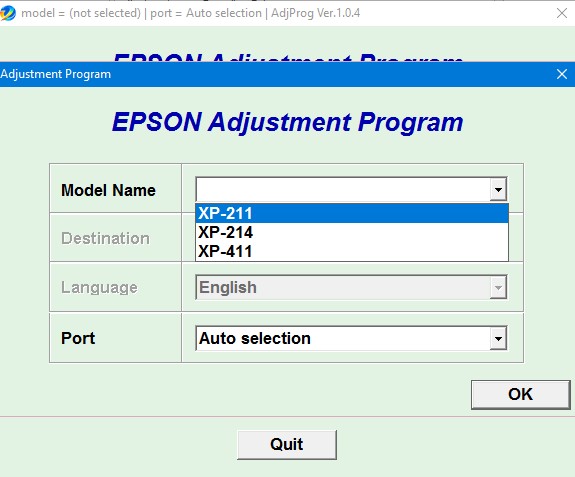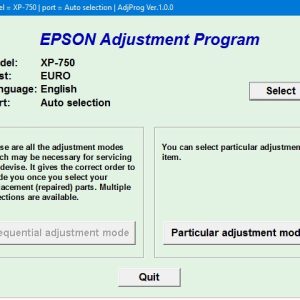Description
How To Get Epson XP 211 Adjustment Program Hardware ID
1. Free Download Epson XP 211 Adjustment Program: DOWNLOAD
2. Place the downloaded software into the safe zone of your antivirus.
3. Extract the downloaded file using WinRAR software (if not already installed, download and install WinRAR software from the link: CLICK HERE), the password to extract the file is adjprogram.com
4. Open adjprog.exe, then you will see the Hardware ID.
The Epson XP 211 Adjustment Program is a software tool designed for resetting the waste ink pad counter on Epson XP 211 printers. By using a key to activate the trial version of this program, users can easily reset the counter and avoid the need for expensive repairs or replacements. This program is specifically designed for the XP 211 model and provides a quick and efficient solution for resolving common printing issues related to the waste ink pad counter.
How to Use Epson XP 211 Adjustment Program
Introduction
If you are facing issues with your Epson XP 211 printer and need to reset the printer back to its original settings, you may need to use the Epson XP 211 Adjustment Program. This program can help you reset various components of your printer and resolve common printing issues. In this guide, we will show you how to use the Epson XP 211 Adjustment Program step by step.
Step 1: Download the Epson XP 211 Adjustment Program
The first step is to download the Epson XP 211 Adjustment Program from a trusted source. Make sure to download the correct version of the program that is compatible with your operating system.
Step 2: Install the Program
Once you have downloaded the program, follow the on-screen instructions to install it on your computer. Make sure to close any other programs running in the background before installing the Adjustment Program.
Step 3: Connect Your Printer
Connect your Epson XP 211 printer to your computer using a USB cable. Make sure that the printer is turned on and recognized by your computer before proceeding.
Step 4: Run the Adjustment Program
Open the Epson XP 211 Adjustment Program on your computer. Follow the prompts to select your printer model and reset the necessary components. Be sure to read and follow the instructions carefully to avoid any damage to your printer.
Step 5: Reset the Printer
Once you have run the Adjustment Program, the printer will be reset to its original settings. You may need to restart your printer to apply the changes.
Conclusion
Using the Epson XP 211 Adjustment Program can help you resolve common printing issues with your Epson XP 211 printer. By following the steps outlined in this guide, you can easily reset your printer and get it back to working condition. Remember to always download the program from a trusted source and follow the instructions carefully to avoid any potential damage to your printer.
Need help or looking for a discount as a returning customer? Reach out to us directly via the Contact section. We’re happy to assist you.
Telegram: https://t.me/nguyendangmien
Facebook: https://www.facebook.com/nguyendangmien
Whatsapp: https://wa.me/+84915589236