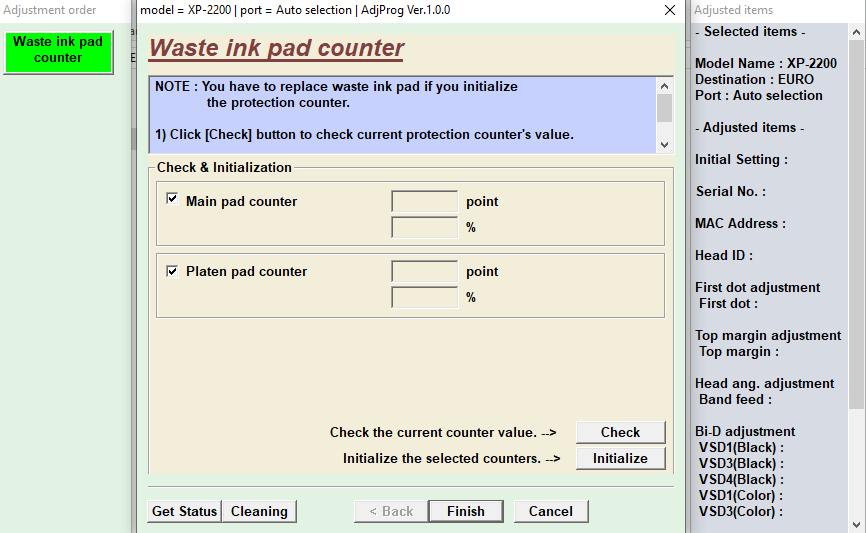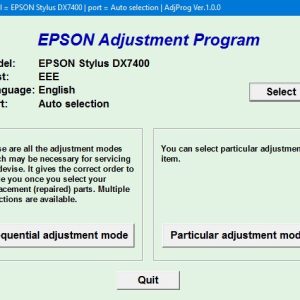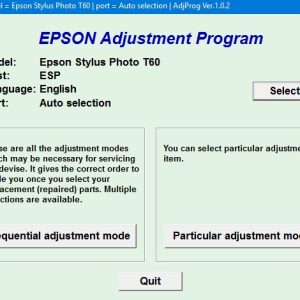Description
How To Get Epson XP-2200, XP-2205 Adjustment Program Hardware ID
1. Free Download Epson XP-2200, XP-2205 Adjustment Program: DOWNLOAD
2. Place the downloaded software into the safe zone of your antivirus.
3. Extract the downloaded file using WinRAR software (if not already installed, download and install WinRAR software from the link: CLICK HERE), the password to extract the file is adjprogram.com
4. Open adjprog.exe, then you will see the Hardware ID.
The Epson XP-2200, XP-2205 Adjustment Program is a powerful tool designed for troubleshooting and adjusting Epson printers. This program allows users to reset various printer settings, clean print heads, and perform maintenance tasks to ensure optimal printer performance.
To use the Adjustment Program, users will need to enter a key to activate the trial version. This key will unlock the full functionality of the program, allowing users to fully optimize their printer’s performance. With this tool, users can easily troubleshoot and maintain their Epson XP-2200 or XP-2205 printer for reliable and high-quality printing results.
Unlocking the Potential of Your Epson XP-2200 or XP-2205 with Adjustment Program
As a specialist in the field of printers, you know that Epson machines are known for their quality and performance. The Epson XP-2200 and XP-2205 are no exceptions, offering fast printing speeds, high-resolution output, and reliable performance. However, to truly maximize the potential of your Epson printer, you need to use the Adjustment Program.
What is the Adjustment Program?
The Adjustment Program is a software tool designed to help you optimize the performance of your Epson printer. It allows you to make various adjustments and settings that are not available through the standard printer software. With the Adjustment Program, you can calibrate print settings, clean the print head, and reset the waste ink pad counter.
Key Features of the Adjustment Program
One of the key features of the Adjustment Program is the ability to reset the waste ink pad counter. Over time, the waste ink pad in your printer can become saturated with ink, leading to error messages and reduced print quality. By resetting the waste ink pad counter, you can prolong the life of your printer and avoid costly repairs.
Another important feature of the Adjustment Program is the ability to clean the print head. Print heads can become clogged with dried ink, causing streaks or smudges on your prints. With the Adjustment Program, you can easily clean the print head and restore optimal print quality.
Using Key Trial for Epson XP-2200 or XP-2205
When using the Adjustment Program for your Epson XP-2200 or XP-2205, it is important to follow the instructions carefully. Make sure to download the correct version of the software for your printer model and operating system. Once you have installed the program, you can begin making adjustments to enhance the performance of your printer.
With the Adjustment Program, you can unlock the full potential of your Epson XP-2200 or XP-2205. By resetting the waste ink pad counter, cleaning the print head, and making other adjustments, you can ensure that your printer continues to deliver high-quality prints for years to come.
In conclusion, the Adjustment Program is an essential tool for any Epson printer owner. By using the software to make key adjustments and settings, you can prolong the life of your printer and maintain optimal print quality. Unlock the full potential of your Epson XP-2200 or XP-2205 today with the Adjustment Program.
Need help or looking for a discount as a returning customer? Reach out to us directly via the Contact section. We’re happy to assist you.
Telegram: https://t.me/nguyendangmien
Facebook: https://www.facebook.com/nguyendangmien
Whatsapp: https://wa.me/+84915589236