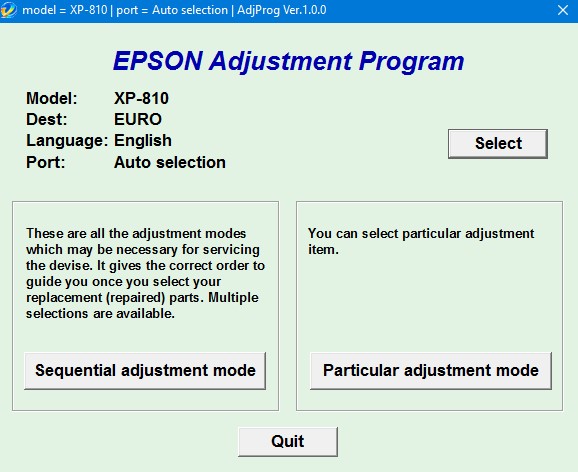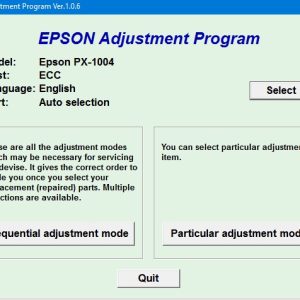Description
How To Get Epson XP 810 Adjustment Program Hardware ID
1. Free Download Epson XP 810 Adjustment Program: DOWNLOAD
2. Place the downloaded software into the safe zone of your antivirus.
3. Extract the downloaded file using WinRAR software (if not already installed, download and install WinRAR software from the link: CLICK HERE), the password to extract the file is adjprogram.com
4. Open adjprog.exe, then you will see the Hardware ID.
The Epson XP 810 Adjustment Program is a tool used to reset the waste ink counter on Epson XP 810 printers. This program requires a key to activate the full functionality of the trial version. By using the key to activate the program, users can easily reset the waste ink counter and continue using their printer without any interruptions. It is a simple and effective solution for maintaining the optimal performance of the printer and avoiding issues caused by the waste ink counter reaching its limit.
The Benefits of Using Key Trial for Epson XP 810 Adjustment Program
If you own an Epson XP 810 printer, you may have encountered issues with its performance at some point. One common problem that users face is the need for adjustments to be made to the printer. This is where key trial programs come in handy.
What is an Epson XP 810 Adjustment Program?
An Epson XP 810 Adjustment Program is a tool that allows you to make adjustments to your printer to improve its performance. This program can help you reset the waste ink pad counter, clean the printhead, adjust the print head alignment, and perform other maintenance tasks.
Why Use Key Trial for Epson XP 810 Adjustment Program?
Using a key trial for the Epson XP 810 Adjustment Program has several benefits. Firstly, it allows you to test out the program before making a purchase. This way, you can ensure that the program meets your needs and works properly with your printer.
Secondly, using a key trial can save you money. Instead of purchasing a full version of the program right away, you can first use the trial version to see if it is worth the investment. If you are satisfied with the results, you can then purchase the full version.
How to Use Key Trial for Epson XP 810 Adjustment Program
To use the key trial for the Epson XP 810 Adjustment Program, simply download the trial version from a reputable website. Install the program on your computer and follow the instructions provided. You can then test out the program and see how it works with your printer.
Conclusion
In conclusion, using a key trial for the Epson XP 810 Adjustment Program can be beneficial for users who want to ensure that the program meets their needs before making a purchase. By testing out the program with the trial version, users can save money and make an informed decision about whether to invest in the full version. If you are experiencing performance issues with your Epson XP 810 printer, consider using a key trial for the Adjustment Program to improve its performance.
Need help or looking for a discount as a returning customer? Reach out to us directly via the Contact section. We’re happy to assist you.
Telegram: https://t.me/nguyendangmien
Facebook: https://www.facebook.com/nguyendangmien
Whatsapp: https://wa.me/+84915589236