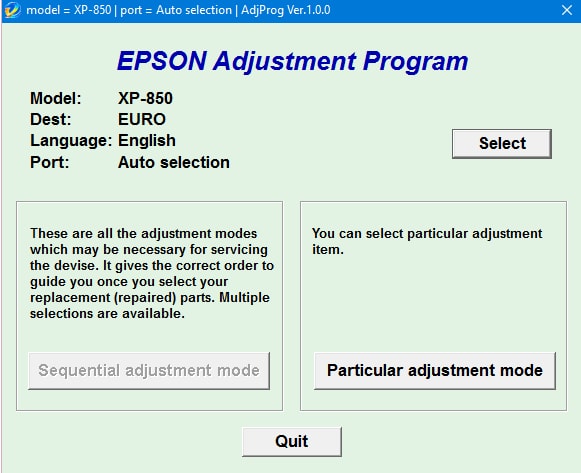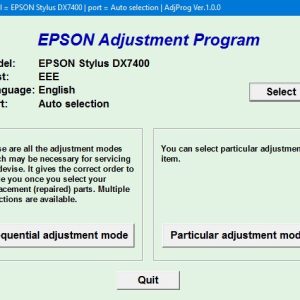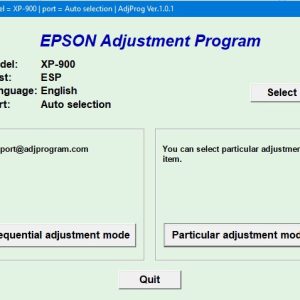Description
How To Get Epson XP 850 Adjustment Program Hardware ID
1. Free Download Epson XP 850 Adjustment Program: DOWNLOAD
2. Place the downloaded software into the safe zone of your antivirus.
3. Extract the downloaded file using WinRAR software (if not already installed, download and install WinRAR software from the link: CLICK HERE), the password to extract the file is adjprogram.com
4. Open adjprog.exe, then you will see the Hardware ID.
The Epson XP 850 Adjustment Program is a key activation tool that allows users to reset the printer’s waste ink pad counter and other maintenance functions. This program is essential for keeping your Epson XP 850 printer running smoothly and ensuring optimal performance. With the key activation, users can unlock the full potential of their printer and continue enjoying high-quality prints without any interruptions.
Unlocking the Full Potential of Your Epson XP 850 with Adjustment Program
If you’re looking to maximize the performance of your Epson XP 850 printer, you’ll want to consider using an Adjustment Program. This powerful tool allows you to make advanced adjustments to your printer’s settings, ensuring that you get the best possible results every time you print. In this blog post, we’ll explore the benefits of using an Adjustment Program and how it can help you unlock the full potential of your Epson XP 850.
What is an Adjustment Program?
An Adjustment Program is a software tool that allows you to make adjustments to various settings on your printer that are not accessible through the standard printer driver. This includes things like cleaning the print head, adjusting the ink flow, and calibrating the printer for optimal performance. By using an Adjustment Program, you can ensure that your printer is always running at its best and producing high-quality prints.
Benefits of Using an Adjustment Program
There are many benefits to using an Adjustment Program with your Epson XP 850 printer. Some of the key advantages include:
1. Improved Print Quality
By making adjustments to your printer’s settings, you can improve the overall print quality of your documents and photos. This includes things like adjusting the ink density, print head alignment, and color settings to ensure that your prints look crisp and vibrant.
2. Extended Printer Life
Regular maintenance with an Adjustment Program can help extend the life of your printer by keeping it in optimal condition. This can help prevent issues like clogged print heads, ink smudges, and other common problems that can reduce the lifespan of your printer.
3. Cost Savings
By maintaining your printer with an Adjustment Program, you can avoid costly repairs and replacements down the line. Regular maintenance can help prevent major issues from occurring, saving you money in the long run.
How to Use an Adjustment Program
Using an Adjustment Program with your Epson XP 850 printer is easy. Simply download the software from a reputable source, install it on your computer, and follow the on-screen instructions to make adjustments to your printer’s settings. Be sure to follow any guidelines provided by the manufacturer to ensure that you are using the Adjustment Program correctly.
Conclusion
By using an Adjustment Program with your Epson XP 850 printer, you can unlock its full potential and ensure that it continues to produce high-quality prints for years to come. Whether you’re looking to improve print quality, extend the life of your printer, or save money on repairs, an Adjustment Program is a valuable tool for any printer enthusiast. Try it out today and see the difference it can make!
Need help or looking for a discount as a returning customer? Reach out to us directly via the Contact section. We’re happy to assist you.
Telegram: https://t.me/nguyendangmien
Facebook: https://www.facebook.com/nguyendangmien
Whatsapp: https://wa.me/+84915589236