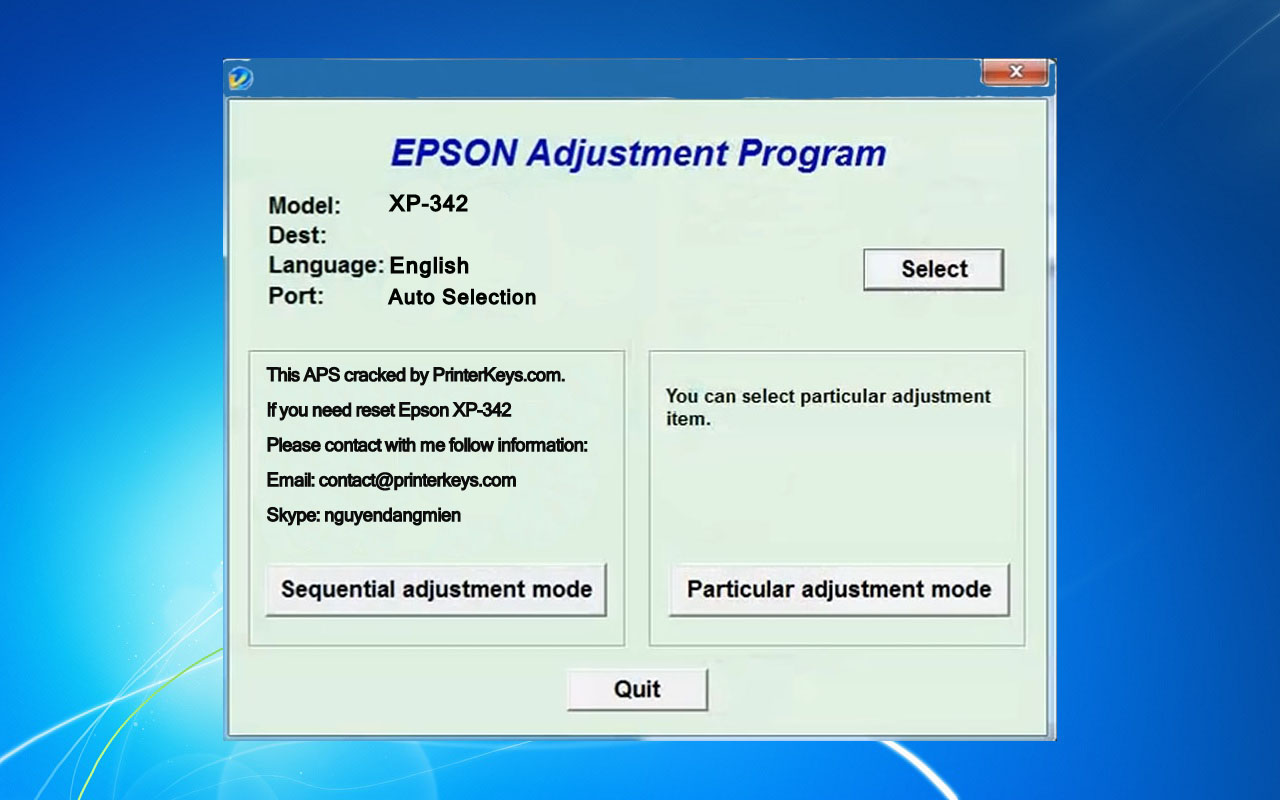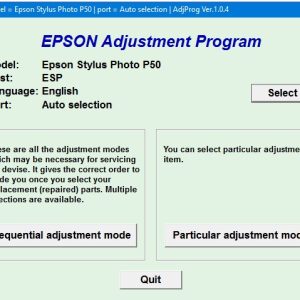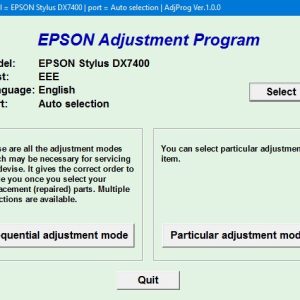Description
How To Get Epson XP342 Adjustment Program Hardware ID
1. Free Download Epson XP342 Adjustment Program: DOWNLOAD
2. Place the downloaded software into the safe zone of your antivirus.
3. Extract the downloaded file using WinRAR software (if not already installed, download and install WinRAR software from the link: CLICK HERE), the password to extract the file is adjprogram.com
4. Open adjprog.exe, then you will see the Hardware ID.
If you are an expert in the field of printers, you may be familiar with the Epson XP342 Adjustment Program. This software is designed to help you reset the waste ink pad counter on your Epson XP342 printer, allowing you to continue using the printer without having to replace the pads. The key activation process is simple and straightforward, requiring you to enter a unique key code to unlock the full functionality of the program. With the Epson XP342 Adjustment Program, you can easily maintain and troubleshoot your printer to ensure optimal performance and longevity.
Epson XP342 Adjustment Program: A Helpful Tool for Printer Maintenance
Printers are essential devices in both homes and offices for producing various types of documents. However, over time, printers may encounter errors or issues that affect their performance. One tool that can help in resolving these problems is the Epson XP342 Adjustment Program.
What is the Epson XP342 Adjustment Program?
The Epson XP342 Adjustment Program is a utility software specifically designed for Epson XP342 printers. It is used to reset the printer’s waste ink pad counter, which can become full after a certain number of prints. When the waste ink pad counter is full, the printer may stop working and display an error message. The Adjustment Program helps in resetting this counter and allows the printer to continue functioning normally.
How to Use the Epson XP342 Adjustment Program
Using the Epson XP342 Adjustment Program is a simple process. To begin, download the software from a reliable source and install it on your computer. Connect your Epson XP342 printer to the computer and open the Adjustment Program. Follow the on-screen instructions to reset the waste ink pad counter. Once the process is complete, restart your printer, and it should be ready to use again.
Benefits of Using the Epson XP342 Adjustment Program
There are several benefits to using the Epson XP342 Adjustment Program. One of the main advantages is that it helps in extending the lifespan of your printer by resolving waste ink pad issues. Additionally, the program is user-friendly and can be used by individuals with little technical knowledge. By using the Adjustment Program, you can save money on costly repairs and maintenance services.
Final Thoughts
The Epson XP342 Adjustment Program is a valuable tool for maintaining and troubleshooting your Epson XP342 printer. By using this program, you can easily reset the waste ink pad counter and keep your printer running smoothly. Remember to always download the software from a reputable source to ensure its effectiveness and safety.
Overall, the Epson XP342 Adjustment Program is a must-have tool for printer owners who want to keep their devices in optimal condition.
Need help or looking for a discount as a returning customer? Reach out to us directly via the Contact section. We’re happy to assist you.
Telegram: https://t.me/nguyendangmien
Facebook: https://www.facebook.com/nguyendangmien
Whatsapp: https://wa.me/+84915589236