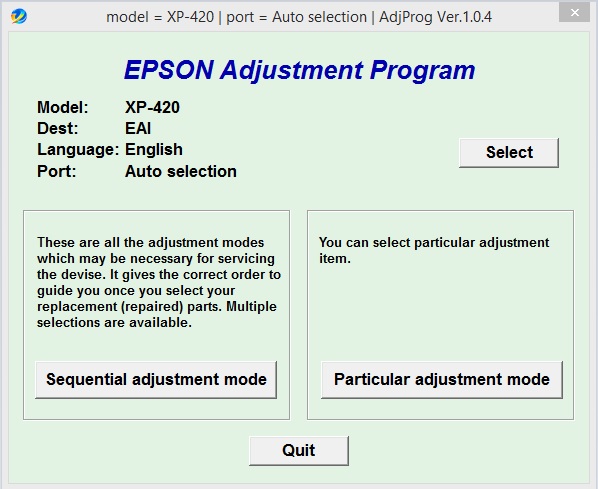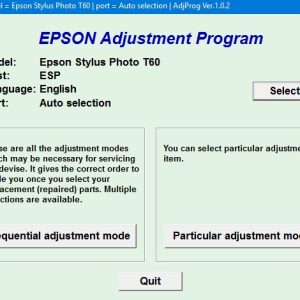Description
Download And Active Epson XP420 Adjustment Program
– Free Download Epson XP420 Adjustment Program: Download
– File Name: XP420onePC.rar
– Epson XP420 Adjustment Program Password Extract File: adjprogram.com
– Compatible Model: Epson XP-420
– Expiration Date: 30 Days.
– Request Lifetime Key –> Contact Admin: Click Here
– How to active and using Epson XP420 Adjustment Program: Click Here
Epson XP420 Adjustment Program
What is Epson XP420 Adjustment Program?
The Epson XP420 Adjustment Program is a software tool designed to reset the internal waste ink counter on Epson XP420 printers. This counter keeps track of the amount of ink that is wasted during the cleaning and maintenance processes. When the counter reaches its maximum limit, the printer will stop working and display an error message. The Adjustment Program allows users to reset the counter and continue using their printer.
How to Use Epson XP420 Adjustment Program
Using the Epson XP420 Adjustment Program is simple and straightforward. First, download the program from a reliable source and install it on your computer. Connect your Epson XP420 printer to the computer and run the program. Follow the on-screen instructions to reset the waste ink counter. Once the process is complete, restart your printer and it should be ready to use again.
Benefits of Using Epson XP420 Adjustment Program
There are several benefits to using the Epson XP420 Adjustment Program. Resetting the waste ink counter allows you to extend the life of your printer and avoid costly repairs. It also helps to maintain optimal print quality and performance. Additionally, using the Adjustment Program is environmentally friendly as it reduces the amount of electronic waste generated by disposing of a perfectly usable printer.
Conclusion
In conclusion, the Epson XP420 Adjustment Program is a useful tool for resetting the waste ink counter on Epson XP420 printers. By using this program, you can prolong the life of your printer, save money on repairs, and reduce electronic waste. If you own an Epson XP420 printer, consider using the Adjustment Program to keep it running smoothly.
Contact Admin
– Telegram: https://t.me/nguyendangmien
– Facebook: https://www.facebook.com/nguyendangmien
– Whatsapp: https://wa.me/+84915589236
– Mobile/Zalo: 0915 589 236