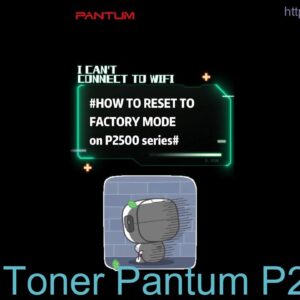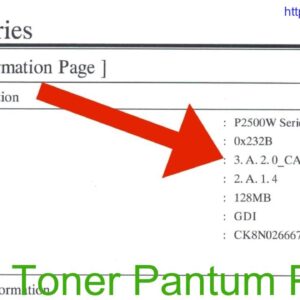Description
To reset the toner on the Pantum M6200NW printer, first ensure the printer is turned on. Open the front cover and remove the toner cartridge. Shake the cartridge several times to evenly distribute the toner inside. Next, reinstall the toner cartridge back into the printer and close the front cover. Press and hold the reset button on the control panel for 5 seconds until the toner indicator light stops flashing. Your toner is now successfully reset and ready for use.
Video Pantum M6200 M6500 M6600 M6550NW Chipless Firmware
How to Reset Toner for Pantum M6200NW Printer
Changing toner cartridges for your Pantum M6200NW printer is a simple task that can save you time and money. However, if you have recently replaced the toner cartridge and the printer is still showing low toner levels, you may need to reset the toner cartridge. Follow these easy steps to reset the toner for your Pantum M6200NW printer:
Step 1: Open the Printer Cover
Start by turning off the printer and opening the printer cover to access the toner compartment. Locate the toner cartridge that you want to reset.
Step 2: Remove the Toner Cartridge
Remove the toner cartridge from the printer carefully, making sure not to spill any toner. Check the cartridge for any visible damage or leaks before proceeding.
Step 3: Locate the Reset Gear
On the side of the toner cartridge, you will find a reset gear. This gear needs to be turned in order to reset the toner level. You may need to refer to the user manual for specific instructions on how to locate the reset gear for your Pantum M6200NW printer model.
Step 4: Reset the Toner Cartridge
Using a small flathead screwdriver or similar tool, gently turn the reset gear clockwise until it clicks into place. This action will reset the toner cartridge and allow the printer to recognize it as a new, full cartridge.
Step 5: Reinsert the Toner Cartridge
Once the toner cartridge has been reset, carefully reinsert it back into the printer and close the printer cover. Turn on the printer and wait for it to recognize the newly reset toner cartridge.
Final Thoughts
Resetting the toner cartridge for your Pantum M6200NW printer is a simple process that can help you save money on unnecessary toner cartridge replacements. By following these easy steps, you can ensure that your printer continues to produce high-quality prints without any interruptions.
Contact Us To Download Firmware Pantum M6200NW
Mobile/Zalo: 0915 589 236
Telegram: https://t.me/nguyendangmien
Facebook: https://www.facebook.com/nguyendangmien
Whatsapp: https://wa.me/+84915589236