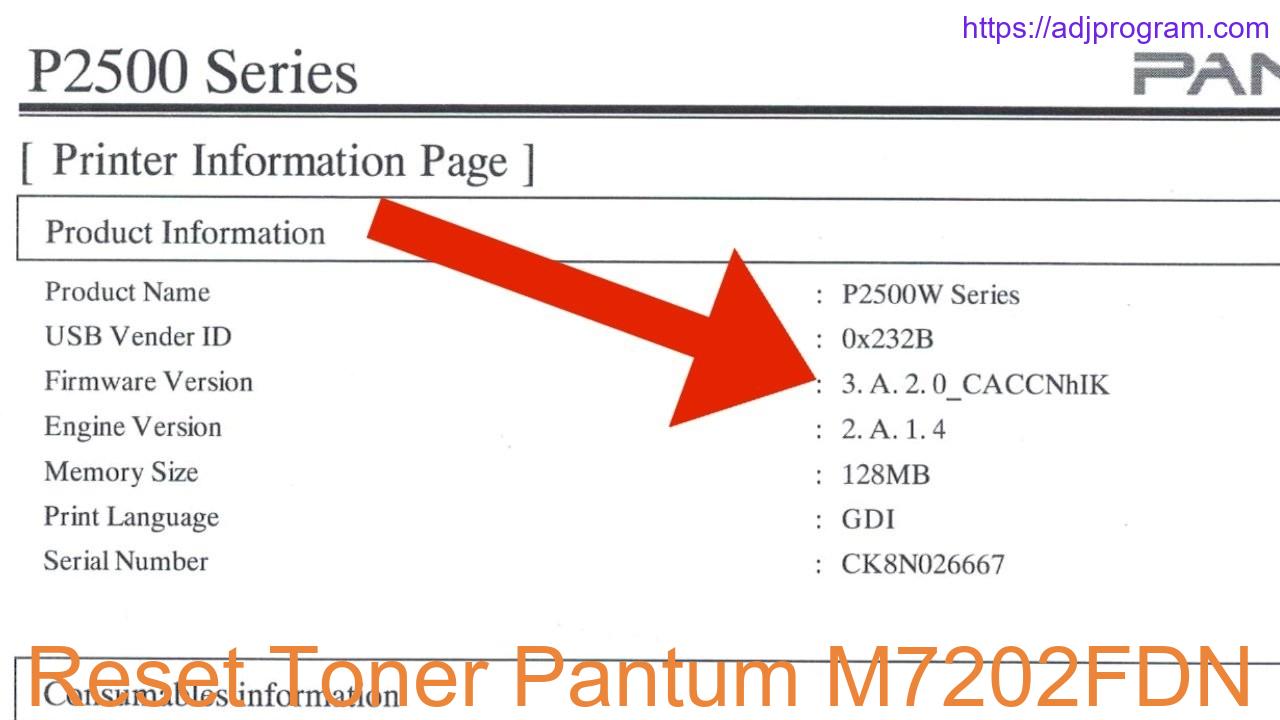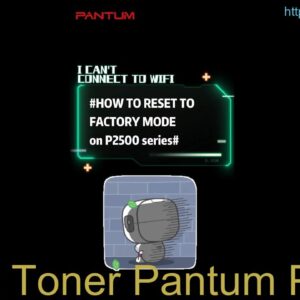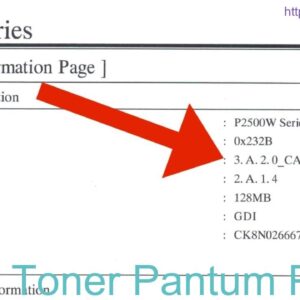Description
If your Pantum M7202FDN printer is displaying a low toner warning or is not printing clearly, you may need to reset the toner cartridge. Resetting the toner cartridge can help your printer recognize that a new toner has been installed, allowing you to continue printing without any issues. Follow the instructions provided by Pantum to reset the toner cartridge on your M7202FDN printer and get back to printing in no time.
Video How to reset Pantum Toner Cartridge Chip.
Why Should You Choose Pantum M7202FDN Toner Reset?
Introduction
If you are looking for a reliable and cost-effective way to reset your Pantum M7202FDN toner, you have come to the right place. With the Pantum M7202FDN toner reset option, you can save money and get the most out of your printer.
Benefits of Using Pantum M7202FDN Toner Reset
1. Cost-Effective Solution
Resetting your Pantum M7202FDN toner is a cost-effective solution compared to buying a new toner cartridge. You can save money by simply resetting your existing toner.
2. Environmentally Friendly
By resetting your toner cartridge, you are contributing to environmental sustainability. You can reduce waste and help protect the environment by reusing your toner cartridge.
3. Easy to Use
Resetting your Pantum M7202FDN toner is easy and can be done in just a few simple steps. You don’t need any special tools or technical knowledge to reset your toner cartridge.
How to Reset Pantum M7202FDN Toner
To reset your Pantum M7202FDN toner, you can follow these steps:
– Step 1: Remove the toner cartridge from the printer.
– Step 2: Locate the reset gear on the cartridge.
– Step 3: Turn the gear counterclockwise to reset the cartridge.
– Step 4: Reinstall the toner cartridge back into the printer.
Conclusion
In conclusion, choosing Pantum M7202FDN toner reset is a smart choice for saving money, protecting the environment, and extending the life of your toner cartridge. With easy-to-follow instructions, you can quickly reset your toner and continue printing high-quality documents.
If you are considering resetting your Pantum M7202FDN toner, give it a try and experience the benefits yourself. Your wallet and the environment will thank you for it!
Contact Us To Download Firmware Pantum M7202FDN
Mobile/Zalo: 0915 589 236
Telegram: https://t.me/nguyendangmien
Facebook: https://www.facebook.com/nguyendangmien
Whatsapp: https://wa.me/+84915589236