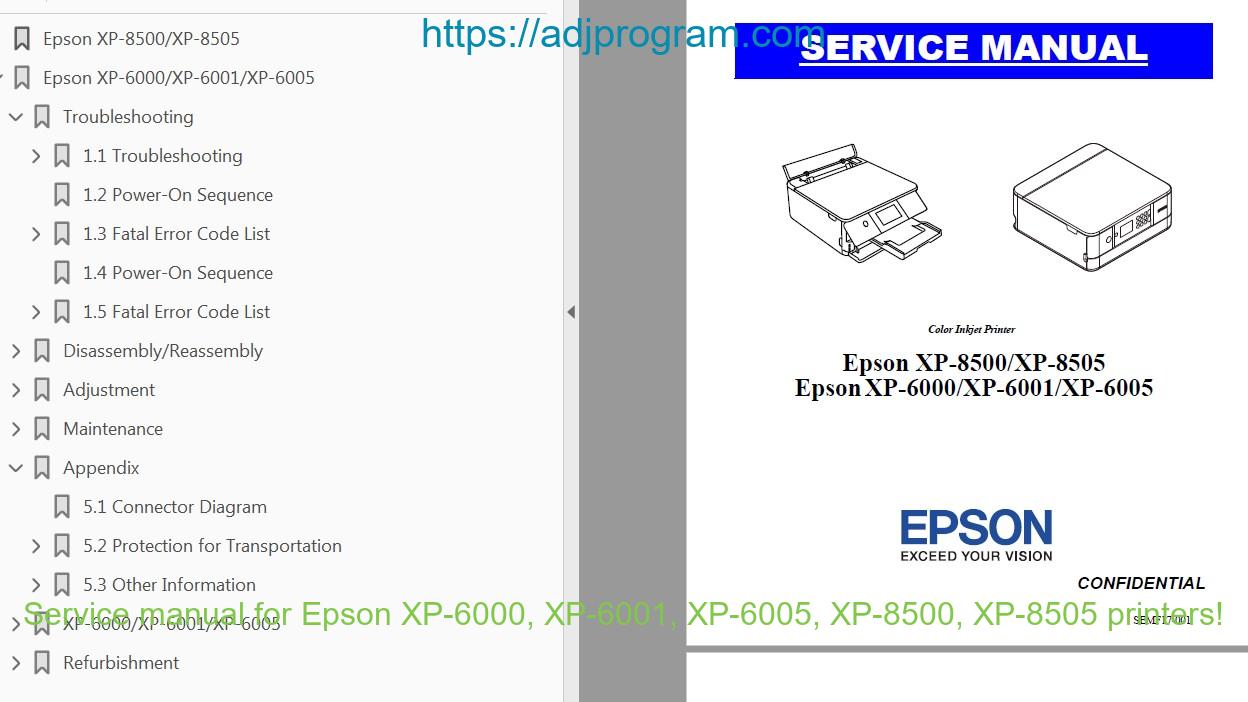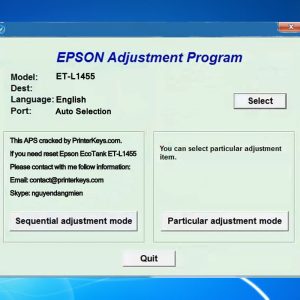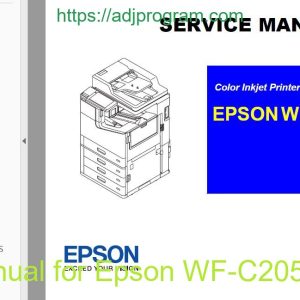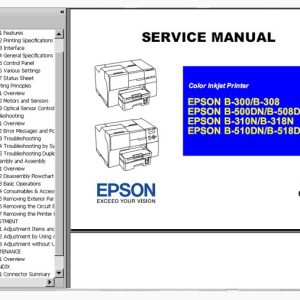Description
Description
This Epson XP-6000, XP-6001, XP-6005, XP-8500, XP-8505 service manual describes the basic functions, theory of electrical and mechanical operations, and maintenance and repair procedures for the printer.
About this Manual
This manual, consisting of the following chapters, is intended for repair service personnel and includes the necessary information to properly perform product maintenance and service.
Chapter 1. Troubleshooting
Describes step-by-step procedures for troubleshooting.
Chapter 2. Disassembly / Reassembly
Describes the disassembly / reassembly procedures of the product’s main parts / units and provides the standard operation time for product service.
Chapter 3. Adjustment
Describes the adjustments necessary for product service.
Chapter 4. Maintenance
Describes maintenance items and procedures for product service.
Chapter 5. Refurbishment
Describes the product refurbishment work and its purpose.
Chapter 6. Appendix
Provides the following additional information for reference:
– Connector diagram
– Transport protection
Format: High-resolution PDF document.
Zip file: 44,184 kB
Adjustment Program Epson available
The Epson Adjustment Program is an essential tool for maintaining Epson printers. With this software, you can:
– Reset Pads: Reset the ink pad counter at the end of its life (NOT APPLICABLE TO MODELS WITH MAINTENANCE BOX).
– Head Cleaning: Perform deep cleanings to improve print quality.
– Head Alignment: Ensure precise and alignment-free printing.
– Initialization: Reset the printer to its factory state.
– Print Tests: Diagnose print quality problems.
– Sensor Adjustment: Calibrate sensors for correct operation.
– Firmware Update: Keep the printer up to date with the latest improvements.
These functions help extend the printer’s lifespan, optimize print quality, and save on maintenance costs. Order and download online now!
Binance, all debit and credit cards accepted.
Contact Support
Telegram: https://t.me/nguyendangmien
Facebook: https://www.facebook.com/nguyendangmien
Whatsapp: https://wa.me/+84915589236