Description
How To Get Epson L121 Adjustment Program Hardware ID
1. Free Download Epson L121 Adjustment Program: DOWNLOAD
2. Place the downloaded software into the safe zone of your antivirus.
3. Extract the downloaded file using WinRAR software (if not already installed, download and install WinRAR software from the link: CLICK HERE), the password to extract the file is adjprogram.com
4. Open adjprog.exe, then you will see the Hardware ID.
The Epson L121 Adjustment Program is a utility tool developed by third parties to resolve common issues with the Epson L121 printer, particularly the “Service Required” error caused by a full waste ink pad. This tool allows users to reset the waste ink pad counter and perform essential maintenance functions.
Key Features
-
Model Supported: Epson L121
-
Compatible Operating Systems: Windows XP, Vista, 7, 8, 10, and later
-
Functions:
-
Reset waste ink pad counter
-
Fix red blinking light errors
-
Perform printer maintenance tasks such as cleaning printhead nozzles and checking ink levels
-
The software includes a user-friendly interface, guiding users step-by-step through the process. Once launched, it automatically detects the connected printer and provides a list of available adjustment options.
How to Use
-
Download the Epson L121 Adjustment Program.
-
Temporarily disable antivirus software to avoid false virus detections.
-
Extract and run
AdjProg.exeusing WinRAR or 7-Zip. -
Follow the on-screen instructions to reset the waste ink pad counter or perform other maintenance actions.
Notes
-
Antivirus software may flag the program as a false positive due to its ability to read hardware IDs. Disabling antivirus protection temporarily is recommended during installation and execution.
-
Activation may be required using a valid activation key.
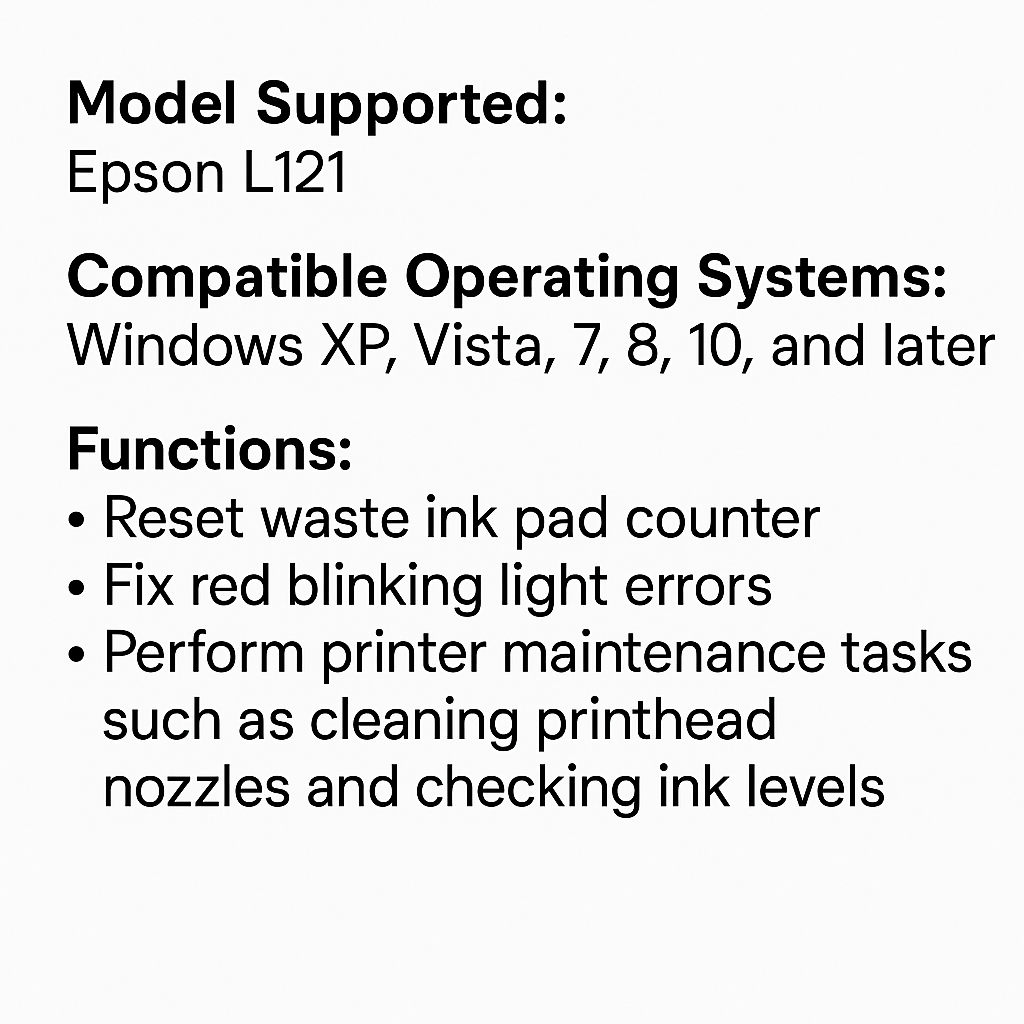


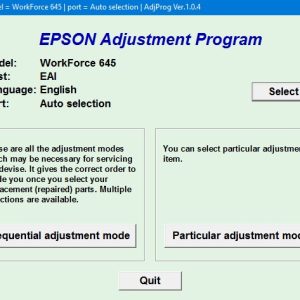
Reviews
There are no reviews yet.