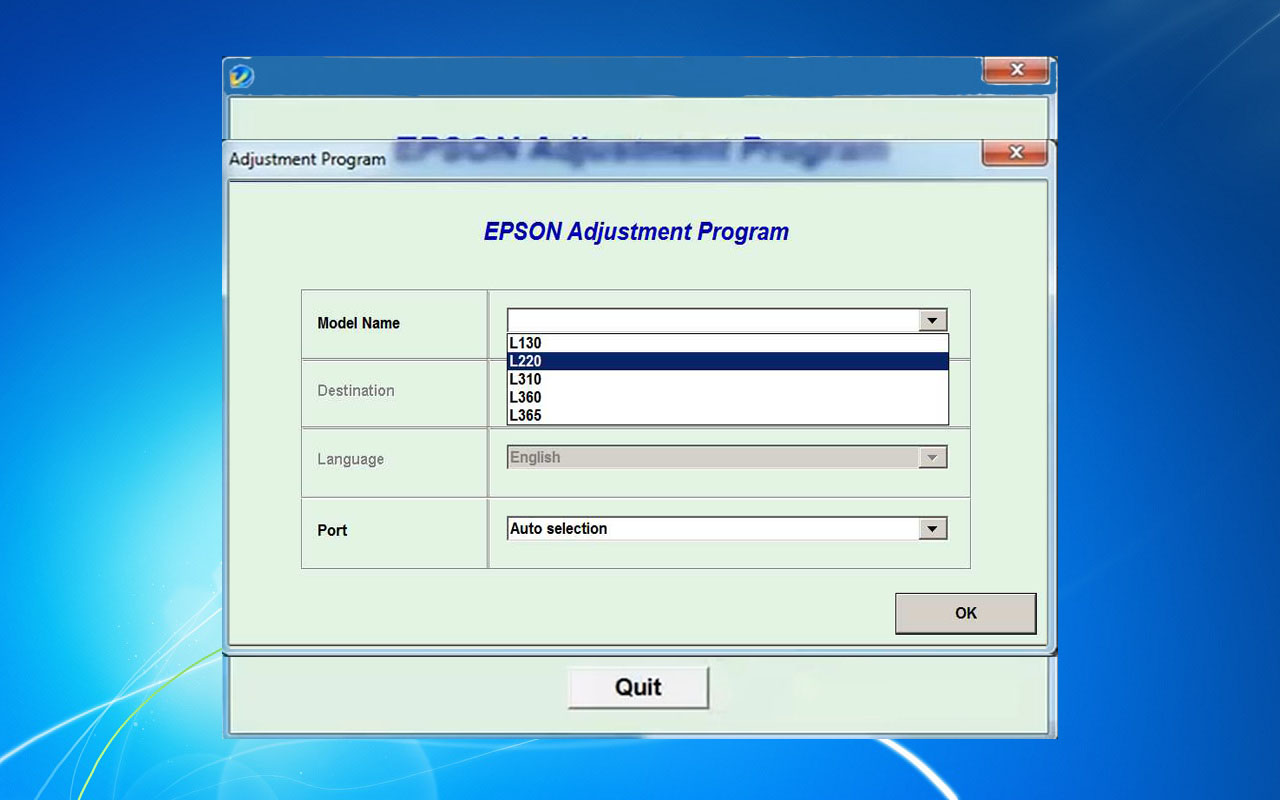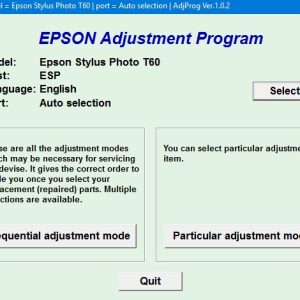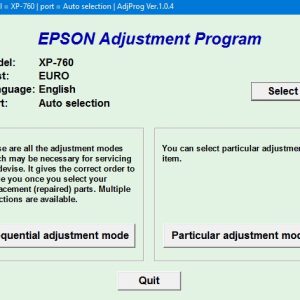Description
How To Get Epson L310 Adjustment Program Hardware ID
1. Free Download Epson L310 Adjustment Program: DOWNLOAD
2. Place the downloaded software into the safe zone of your antivirus.
3. Extract the downloaded file using WinRAR software (if not already installed, download and install WinRAR software from the link: CLICK HERE), the password to extract the file is adjprogram.com
4. Open adjprog.exe, then you will see the Hardware ID.
The Epson L310 Adjustment Program is a valuable tool for users who want to maximize the functionality of their Epson L310 printer. By using a key to activate the trial version of the program, users can access advanced settings and functions that are not available in the standard version. This program allows users to adjust printer settings, perform maintenance tasks, and troubleshoot common issues with ease. Unlocking the full potential of the Epson L310 Adjustment Program can help users improve the performance and lifespan of their printer.
The Benefits of Using Trial Key for Epson L310 Adjustment Program
As a specialist in the field of printers, you understand the importance of having the right tools for the job. When it comes to the Epson L310 Adjustment Program, using a trial key can provide a number of benefits that can help you get the most out of your printer.
What is the Epson L310 Adjustment Program?
The Epson L310 Adjustment Program is a software tool that allows you to reset various settings on your Epson L310 printer. This can be useful for fixing issues such as print head alignment, paper feed problems, and ink pad errors.
Why Use a Trial Key?
Using a trial key for the Epson L310 Adjustment Program can help you evaluate the software before making a purchase. This can be especially useful if you are unsure about whether the program will meet your needs or if you are hesitant to invest in a full license.
Benefits of Using a Trial Key
One of the main benefits of using a trial key is that it allows you to test out the software and see how it works for your specific needs. This can help you determine if the Epson L310 Adjustment Program is the right solution for your printer issues.
Additionally, using a trial key can help you save money by allowing you to try out the program before committing to a full purchase. This can be especially beneficial if you are on a tight budget or if you are unsure about whether the software will be worth the investment.
How to Use a Trial Key
Using a trial key for the Epson L310 Adjustment Program is easy. Simply download the trial version of the software from the official website, enter the trial key when prompted, and start using the program. You can then test out the various features and functionalities to see if the software meets your needs.
Conclusion
Overall, using a trial key for the Epson L310 Adjustment Program can provide a number of benefits that can help you evaluate the software and determine if it is the right solution for your printer issues. Consider using a trial key before making a purchase to ensure that you are getting the most out of your Epson L310 printer.
Need help or looking for a discount as a returning customer? Reach out to us directly via the Contact section. We’re happy to assist you.
Telegram: https://t.me/nguyendangmien
Facebook: https://www.facebook.com/nguyendangmien
Whatsapp: https://wa.me/+84915589236