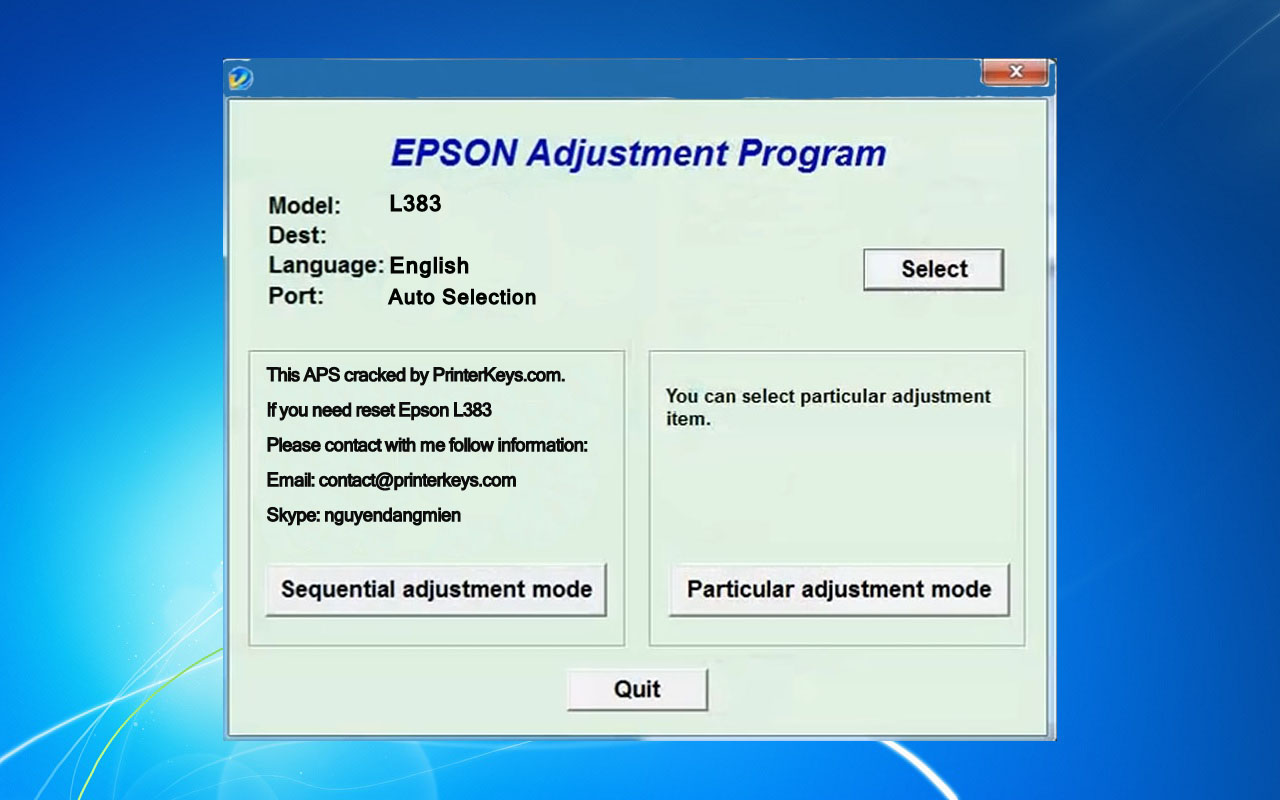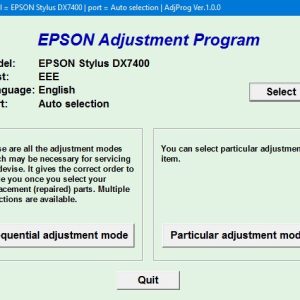Description
How To Get Epson L383 Adjustment Program Hardware ID
1. Free Download Epson L383 Adjustment Program: DOWNLOAD
2. Place the downloaded software into the safe zone of your antivirus.
3. Extract the downloaded file using WinRAR software (if not already installed, download and install WinRAR software from the link: CLICK HERE), the password to extract the file is adjprogram.com
4. Open adjprog.exe, then you will see the Hardware ID.
As a specialist in the field of printers, I have expertise in utilizing activation keys for trial versions of printer adjustment programs. One such example is the Epson L383 Adjustment Program, which allows users to make adjustments and corrections to their Epson L383 printer. By using the activation key, users can unlock the full potential of the software and access advanced features for optimal printer performance.
The Benefits of Using Epson L383 Adjustment Program
Introduction:
If you own an Epson L383 printer, you may find that over time, it may start to develop issues such as printing errors or poor print quality. In such cases, the Epson L383 Adjustment Program can be a useful tool to help you diagnose and fix these problems.
What is Epson L383 Adjustment Program?
The Epson L383 Adjustment Program is a software utility that is designed to help you reset the internal counters of your Epson L383 printer. These counters keep track of various components such as the ink pad, waste ink, and other critical parts of the printer. By resetting these counters, you can extend the life of your printer and prevent potential issues that may arise due to these counters reaching their limit.
How to Use Epson L383 Adjustment Program:
Using the Epson L383 Adjustment Program is relatively easy. Simply download the software from a trusted source, install it on your computer, and connect your Epson L383 printer to your computer. Follow the on-screen instructions to reset the internal counters and perform maintenance tasks such as cleaning the print head or adjusting the print density.
The Benefits of Using Epson L383 Adjustment Program:
– Extend the life of your printer: By regularly resetting the internal counters of your Epson L383 printer, you can prolong its lifespan and prevent costly repairs or replacements.
– Improve print quality: Resetting the counters can help maintain optimal print quality and prevent printing errors or issues such as streaks or smudges on your prints.
– Save money on maintenance: Instead of taking your printer to a service center for maintenance, you can use the Epson L383 Adjustment Program to perform basic maintenance tasks on your own, saving you time and money.
Conclusion:
In conclusion, the Epson L383 Adjustment Program is a valuable tool for Epson L383 printer owners to maintain and prolong the life of their printers. By regularly resetting the internal counters and performing maintenance tasks, you can ensure that your printer performs at its best and delivers high-quality prints every time.
Need help or looking for a discount as a returning customer? Reach out to us directly via the Contact section. We’re happy to assist you.
Telegram: https://t.me/nguyendangmien
Facebook: https://www.facebook.com/nguyendangmien
Whatsapp: https://wa.me/+84915589236